Moodle Plugins directory: MEDIAL Video Streaming Activity | Moodle.org

MEDIAL Video Streaming Activity
UPLOAD, RESPOND, AND GRADE
Our Moodle Video Plugin gives Lecturers and Students everything they need
Lecturers and Students want to use Moodle in new and exciting ways and they want to use Video! The MEDIAL Video Plugin, in conjunction with the MEDIAL Video Assignement Submission Plugin allows Lecturers to upload a new video or select existing content, and then either add this to Course Pages or create Video Assignments. You must install both plugins for these features.
Students can then respond to the Video Assignments set by the Lecturer. With the addition of the MEDIAL Video Feedback Plugin students can also receive video feedback on their response via the Grade Book.
These are some of the many things you can do with the MEDIAL Video Plugin for Moodle:
 |
Video Upload and TranscodeUploading Video & Audio to Moodle itself can be problematic in terms of storage and delivery of media content MEDIAL provides a way of uploading large media files to a central publishing point stored off of Moodle and delivered as streaming media. |
|---|---|
 |
Streams to All DevicesThere are a vast array of devices that can be used to playback media and users expect their device to be properly supported by whatever systems they use MEDIAL does all of the hard work for you in terms of transcoding content to play smoothly across all devices from within Moodle. |
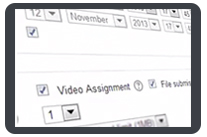 |
Video Assignments and AssessmentsVideo being used as a tool for Assessment is becoming commonplace but Lecturers and Students need a secure way of doing this MEDIAL enables lecturers to create video-based assignments that students can respond to with video, safe in the knowledge that their content is secure.
|
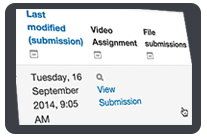 |
Grade Book IntegrationMaking and uploading a video assignment is just the start of the process MEDIAL Moodle Plugin hooks into the Moodle Grade Book allowing lecturers to view student video assignments and grade them all without leaving Moodle.
|
 |
Integration With Text EditorsInstructors and students sometimes need to add video from within a text editor for seamless integration with the assignments and submissions The MEDIAL Atto Editor plugin and TinyMCE plugin enable you to add videos directly from the text editor.
|







When trying to install the module, the following debugging warning is raised: "XMLDB has detected one TEXT/BINARY column (intro) with some DEFAULT defined. This type of columns cannot have any default value. Please fix it in source (XML and/or upgrade script) to avoid this message to be displayed."
I noticed that your plugin is storing its settings in the mdl_config table rather that the mdl_config_plugins. In order to avoid $CFG bloat and potentional collisions, it is recommended to use get_config to pull the data out of mdl_config_plugins.
Please try to avoid the closing PHP tags ?> at the end of files. They are not needed and they are known to cause troubles in certain situations.
I am marking this as needing more work. Please re-schedule the plugin for re-approval once these issues are fixed. Thanks for your patience with the review and approval process.
We upgraded the moodle from version 2.7.2 to new version of moodle 2.8 yesterday. Unfortunately, the HLM server could not be connected. Something message like auth failed were shown. But still works well on the moodle 2.7.2.
We are using Moodle 3.1 and I found the completion track function is not working for the video activity. I've set "the student must view this activity to complete it", but after the students viewed the video, the track state didn't update.
Would you please help with this issue?
Thanks.
Cheers,
Lina
Is there a free version of this nice plugin ?
Why this mod plugin is not MDL-3.4 supported but the rest is?