Moodle Plugins directory: MEDIAL Video Assignment Submission Plugin | Moodle.org

MEDIAL Video Assignment Submission Plugin
UPLOAD, RESPOND, AND GRADE
Our Suite of Moodle Video Plugins gives Lecturers and Students everything they need
The MEDIAL Video Assignment Submission Plugin allows Lecturers to upload a new video or select existing content, and then either add this to Course Pages or create Video Assignments. You will need both the MEDIAL Video Activity and this plugin to achieve this.
Students can then respond to the Video Assignments set by the Lecturer. With the addition of the MEDIAL Video Feedback Plugin students can also receive video feedback on their response via the Grade Book.
These are some of the many things you can do with the Moodle MEDIAL Plugin:
 |
Video Upload and TranscodeUploading Video & Audio to Moodle itself can be problematic in terms of storage and delivery of media content MEDIAL provides a way of uploading media large files to a central publishing point stored off of Moodle and delivered as streaming media. |
|---|---|
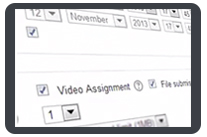 |
Video Assignments and AssessmentsVideo being used as a tool for Assessment is becoming commonplace but Lecturers and Students need a secure way of doing this MEDIAL enables lecturers to create video-based assignments that students can respond to with video, safe in the knowledge that their content is secure.
|
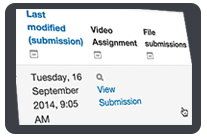 |
Grade Book IntegrationMaking and uploading a video assignment is just the start of the process MEDIAL Moodle Plugin hooks into the Moodle Grade Book allowing lecturers to view student video assignments and grade them all without leaving Moodle.
|
 |
Streams to All DevicesThere are a vast array of devices that can be used to playback media and users expect their device to be properly supported by whatever systems they use MEDIAL does all of the hard work for you in terms of transcoding content to work across all devices from within Moodle. |
 |
Integration With Text EditorsInstructors and students sometimes need to add video from within a text editor for seamless integration with the assignments and submissions The MEDIAL Atto Editor plugin and TinyMCE plugin enable you to add videos directly from the text editor.
|







I noticed that the recommended boilerplate was not used in the version.php file. The boilerplate is recommended at the beginning of each file and makes explicit the GPL license. You may want to review http://docs.moodle.org/dev/Coding_style#Files to learn more about the boilerplate comments.
You are mixing $plugin and $module declaration in the version.php. Please use just $plugin. Also, your plugin depends on the mod_helixmedia being installed. Please declare that dependency explicitly in order to prevent unexpected errors. Please see https://docs.moodle.org/dev/version.php for details.
I am getting the warning "Undefined property: stdClass::$version in /mod/assign/submission/helixassign/settings.php on line 23". Please use the development debugging level while working on Moodle plugins development and don't ignore the raised notices.
It is encouraged to follow Moodle’s coding style as outlined in: http://docs.moodle.org/dev/Coding_style and http://docs.moodle.org/dev/Coding The code checker plugin can be quite helpful in fine tuning your code and can be found at: https://moodle.org/plugins/view.php?plugin=local_codechecker You may wish to consider using that tool to further improve your plugin.
For now, I am going to mark this plugin as needing more work until we get these issues resolved. Thanks for your patience with the review and approval process.
We started experiencing an issue with this plugin when students submit a video assignment in groups, with the group mode in the Assignment activity enabled.
Description:
Whenever grouped students are attempting to submit a video assignment, they are guided through the necessary steps to upload a video and the video upload progress bar completes. However at the end of the process when they click Save, they get an error message on top of the page saying "Nothing was Submitted". Also, the submission status inside of the Assignment activity says that there is no submission. Finally, even though the submission status says that there is no submission, when you navigate to the Assignment activity and view all submissions, a link to the video appears in the Video Assignment column. In conclusion, it seems like the video is being uploaded but students still get the 'Nothing was Submitted' error message and the submission status says that there is no submission.
We rely on this plug-in for our formal assessment submissions so it would be great if this bug was fixed asap.
Thanks for your help!