Moodle Plugins directory: Treasure Hunt: Versions: v1.3.2 | Moodle.org
Treasure Hunt
Activities ::: mod_treasurehunt
Maintained by  Juan Pablo de Castro
Juan Pablo de Castro
Outdoor, indoor and virtual-map treasure-chases with geolocation and QR codes. This module for Moodle allows to organize outdoor-serious-games with your students. TreasureHunt supports Moodle Mobile App and also implements a browser-based play application (no need to install any native app) and a geographical editor for encoding the stages of the game. The game can be configured with a range of options that make the module to be very flexible and useful in many situations: individual/team, moving/desktop-marking, scoring from time, position, completion, etc.
Languages: Chinese, English, German, Greek, Portuguese, Russian, Spanish, more to come...
Treasure Hunt v1.3.2
Moodle 3.0, 3.1, 3.2, 3.3, 3.4, 3.5, 3.6, 3.7, 3.8
Released: Thursday, 2 April 2020, 7:32 PM
moodle-mod_treasure
Activity module for Moodle that allows to run outdoor, indoor (QRCodes), virtual maps (canvas) treasure-chases with geolocation. Tutorial and manuals in English and Spanish

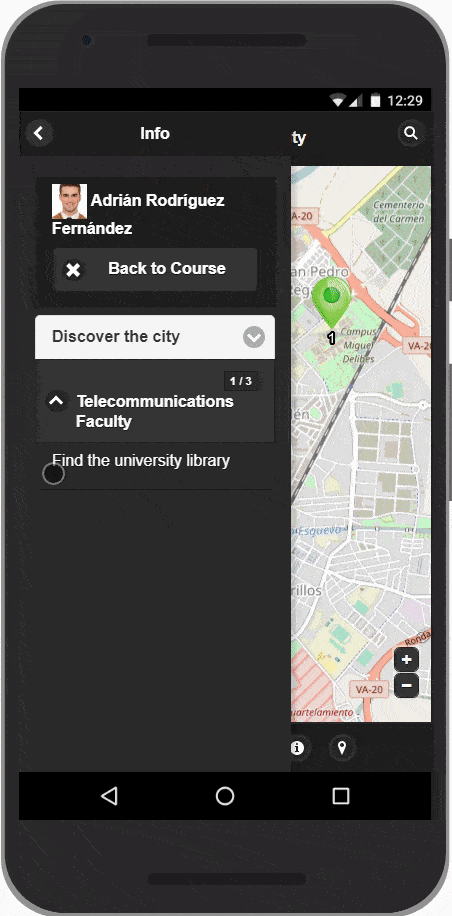
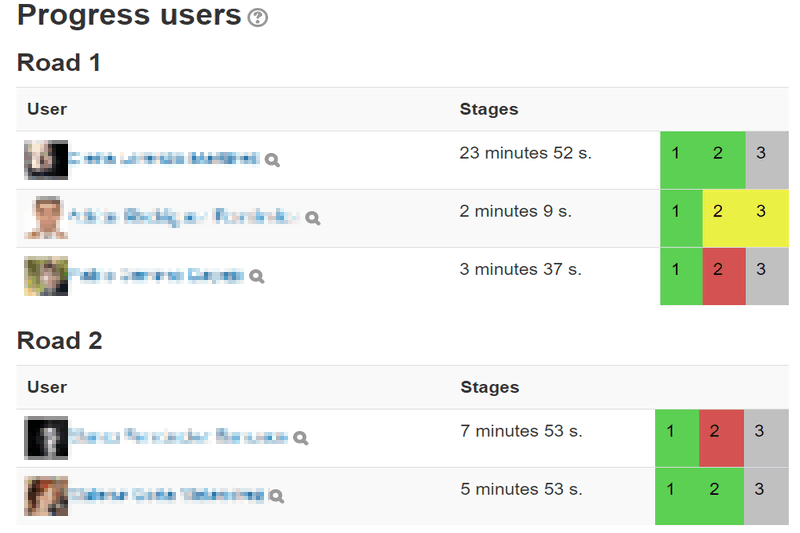

Installation
- unzip, and copy into Moodle's /mod folder
- visit administration page to install module
- configure default settings for your site
- use in any course as wished
Operation
- create an instance of the activity
- create one or more roads to be followed by your "hunters"
- create a set of stages in each road.
- write smart and educational clues that point to the next stage. Optinally, write a multiple-chice question to double-check the discovery of the stage
- draw the location of the stages with th buil-in GIS editor
- select the modality of the treasure hunt: individual or grouped (you will need to create the groups and groupings of students).
- adjust the grading method and penalizations.
- let your students play the game.
See also
- Moodle plugins entry page
- Moodle.org forum discussion thread
- Tutorial and manuals in English and Spanish
Change log
- v1.3.2 Fix upgrade code.
- v1.3.1c-hotfix fix to an important regression that prevented the creation of new instances.
- v1.3.1-hotfix Important updgrade! Moodle3.8 introduced a JS compiler that conflicts with geocode.js lib and breaks all javascript of the site. Now it is reimplemented.
- v1.3.1 Fix in dyndates.js. Fix radio buttons in answers for Moodle up to 3.7.
- v1.3.0 Dates and times update in real-time. Interface pulishment. Workaround to Babel compiler conflict in player page.
- v1.2.22c Solve javascript conflict with Babel compiler in Moodle 3.8. Simplify editor buttonset. Dynamic icon.
- v1.2.22b Update player jacvascript to be compatible with Moodle 3.8
- v1.2.22 UI for QR Scanner in edit form improved. QR scanner fixed for Xiaomi Redmi S2. Player UI improved in question section.
- v1.2.21 Fixed a minor bug in event reporting in play mode. Icons resized.
- v1.2.20 Fixed compatibility with PostgreSQL.
- v1.2.19 Fixed validation error when filemanager is conditionally disabled.
- v1.2.18 Fixed compatibility of GIS editor with Edge browser when using jqueryui > 1.11.
- v1.2.17 Auto update timer in GPX tracker.
- v1.2.16 Bug fixed: exception when completing an activity set to COMPLETION_MARKING_MANUAL.
- v1.2.15 Full compatibility of QRScanner with IOS 11 (iPhone && iPad).
- v1.2.14 Fix camera preview sizes. Implement switching cameras.
- v1.2.13 Change QR scanning library to fix the firefox regression.
- v1.2.12 Fix for compatibility with Moodle 2.9.x.
- v1.2.11 Link to online tutorial added to edit page.
- v1.2.10 Fix support to long texts in clues. Left panel shows a truncated text.
- v1.2.9 Incompatibility with IOS 11 fixed.
- v1.2.8 Clues with long text were not readable in lateral panel in the player. Text moved to History Page.
- v1.2.7 Compatibility with MSSQL
- v1.2.6 Custom image maps. Validation form fixed.
- v1.2.5 Non-geographic images as base of the game.
- v1.2.4 Fixed conflict with Essential theme.
- v1.2.3 Custom image maps. Support for WMS and uploaded images.
- v1.2.1 SVG images render with vector quality.
- v1.2.0 Custom uploaded images.
(c) 2016 onwards. EDUVALab. University of Valladolid.
Version information
- Version build number
- 2020040204
- Version release name
- v1.3.2
- Maturity
- Stable version
- MD5 Sum
- c2b7aadcc788eeec48a7fd6ea52d7913
- Supported software
- Moodle 3.0, Moodle 3.1, Moodle 3.2, Moodle 3.3, Moodle 3.4, Moodle 3.5, Moodle 3.6, Moodle 3.7, Moodle 3.8
- The more recent release v1.8.2 (2025062700) exists for Moodle 3.0
- The more recent release v1.8.2 (2025062700) exists for Moodle 3.1
- The more recent release v1.8.2 (2025062700) exists for Moodle 3.2
- The more recent release v1.8.2 (2025062700) exists for Moodle 3.3
- The more recent release v1.8.2 (2025062700) exists for Moodle 3.4
- The more recent release v1.8.2 (2025062700) exists for Moodle 3.5
- The more recent release v1.8.2 (2025062700) exists for Moodle 3.6
- The more recent release v1.8.2 (2025062700) exists for Moodle 3.7
- The more recent release v1.8.2 (2025062700) exists for Moodle 3.8
Version control information
- Version control system (VCS)
- GIT
- VCS repository URL
- VCS tag
- v1.3.2
Default installation instructions for plugins of the type Activities
- Make sure you have all the required versions.
- Download and unpack the module.
- Place the folder (eg "assignment") in the "mod" subdirectory.
- Visit http://yoursite.com/admin to finish the installation