Moodle plugins directory: Onetopic format | Moodle.org

Onetopic format
Course formats ::: format_onetopic
Maintained by  David Herney
David Herney
Course format that allows showing each topic in a tab, keeping the current tab between calls to resources, in such a way that when it returns from a module as the blog or the glossary it returns to tab from where you started. This format is based on the Moodle standard format: “Topics”.
Latest release:
8573 sites
2k downloads
166 fans
Current versions available: 19
Developed by: David Herney Bernal García - davidherney at gmail dot com
GIT: https://github.com/davidherney/moodle-format_onetopic
Powered by: BambuCo
In new release:
-
New tabs style editor in site settings. Funded by Ecole hôtelière de Lausannea
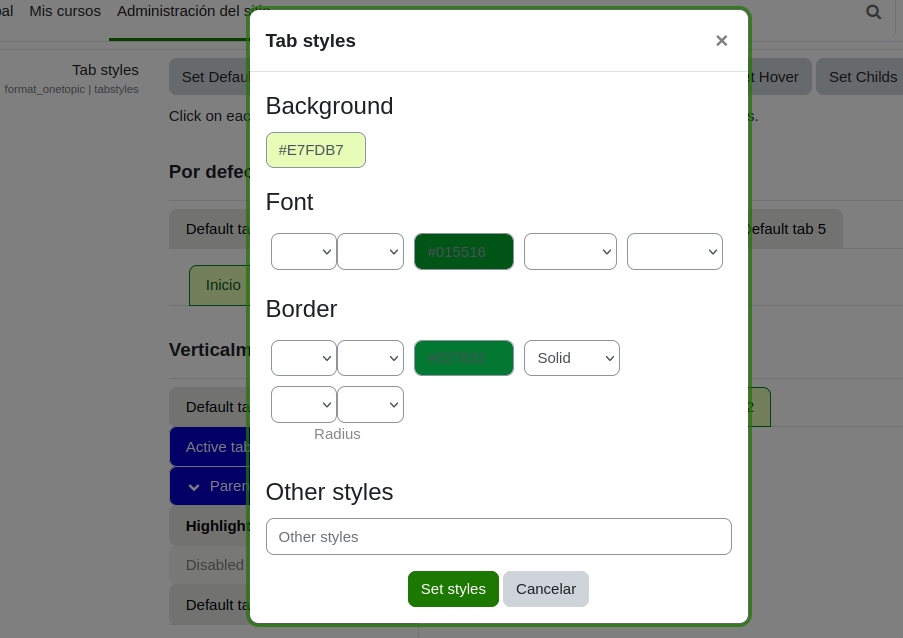
- Show "Availability information" in tabs and in the template mode.
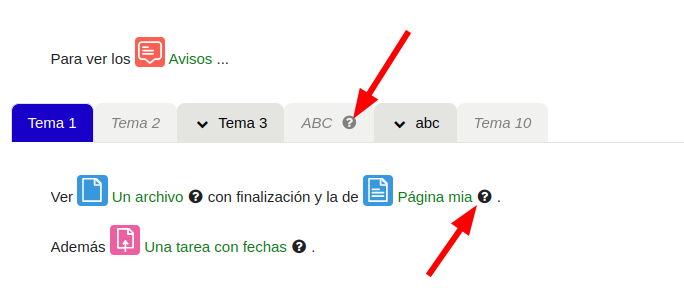
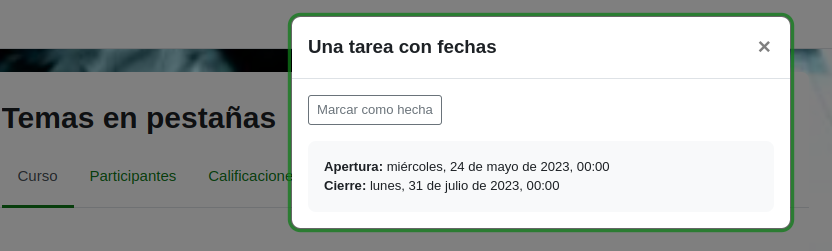
Contributors
David Herney (Lead maintainer)
Please login to view contributors details and/or to contact them







¿seguro que lo instalaste como un formato de curso? por el error me da la impresión de que lo colocaste como un módulo. La instalación debe ser en la carpeta course/format/. Ya lo había probado con la versión 2.3.2 y funcionaba sin problemas, lo acabo de probar con la última versión (2.3.3+) y también funciona normalmente. Revisa entonces bien tu proceso de instalación y que hayas bajado la última versión del formato.
Saludos
I am a very happy user of the "OneTopic" format. thanks for the gread job.
One slight thing: Is there a way to completely remove the tabs that sit on top of each topic (section)?
I have my students navigating via hyperlinks rather than tabs. So I would like the first page tab to disappear from view (just a question of visual consistency).
Thanks
if I understand your question, You can hide the tab bar with CSS style. Something like:
.course-content #middle-column .tabtree { display: none; }
What Moodle version you use? To Moodle 2.3+ I created the "Menu topic" format and this format is more according to you request. (https://moodle.org/plugins/view.php?plugin=format_menutopic)
Saludos
I installed moodle yesterday, and I'm using onetopic.
When I edit or replicate an activity he always comes back to the topic 1. Is this normal?
If I'm on the topic 4 and duplicate an activity he returns to the topic 1.
This is a bug or am I doing something wrong?
Can anyone help me!
Information:
Moodle 2.3.3+ (Build: 20121116)
Onetopic format 2012062604
Config Course: Show one section per page
you have the reason, the most new moodle release require a new parameter to return into the correct section. I corrected the "mistake", now the page return to the current section.
Changed in version: Onetopic format 2012062605
Saludos
Thank you so much for your incredibily fast answer!
I'm using Moodle 2.3+ so I'll check out your format_menutopic and alternatively will add your CSS line add...but I don't know where to paste you line of code, can you tell me which file and which line in the file (if it matters)?
thanks again.
Philippe
Felicitaciones y gracias por compartir tu trabajo!
Acabo de instalarlo en Moodle 2.4 y solamente muestra la 1º pestaña, en 2.3 funciona bien.
Nos leemos!!
Hola David,
I tried adding your line of code to the "styles" file in the ONETOPIC folder.
It did not change anything.
I then tried deleting everything, it did not change anything either.
So I suppose this file is not in play.
what should I do?
Gracia David
enable you the theme design mode in your Moodle? Parameter "themedesignermode" in theme settings option.
also, in the new Moodle version, use the next line:
.course-content div.single-section .tabtree { display: none; }
Saludos
Hola Horacio...
ya actualicé el formato para la versión 2.4 Beta de Moodle, ahora se ven todas las pestañas
Saludos
Hi Tim...
In the version to Moodle 2.4 I added a new course parameter to hide the tabs bar, according your suggestion (your develop). Are you agree with it?
Thanks
Saludos
I really like this course format. I have a question regarding hidden topics (hidden by the conditional access function). When a student has NOT fullfilled the prerequesites for access to a next topic, the topic is still shown in the tab-bar. When the student clicks on the topic in the tab-bar, he gets (as expected) an error-message that hidden topics are not visible. Would it be possible to completely hide topics from the tab-bar when the topic is not (yet) visible and only show the tab when the topic has been unlocked?
Regards,
Sam
Try using the course parameter "Hidden sections", set it to "Hidden sections are completely invisible"
Saludos