Moodle Plugins directory: Onetopic format | Moodle.org

Onetopic format
Course formats ::: format_onetopic
Maintained by  David Herney
David Herney
Course format that allows showing each topic in a tab, keeping the current tab between calls to resources, in such a way that when it returns from a module as the blog or the glossary it returns to tab from where you started. This format is based on the Moodle standard format: “Topics”.
Latest release:
9493 sites
3k downloads
181 fans
Current versions available: 20
Developed by: David Herney Bernal García - davidherney at gmail dot com
GIT: https://github.com/davidherney/moodle-format_onetopic
Powered by: BambuCo
In new release:
- New tab styles editor when editing each section.
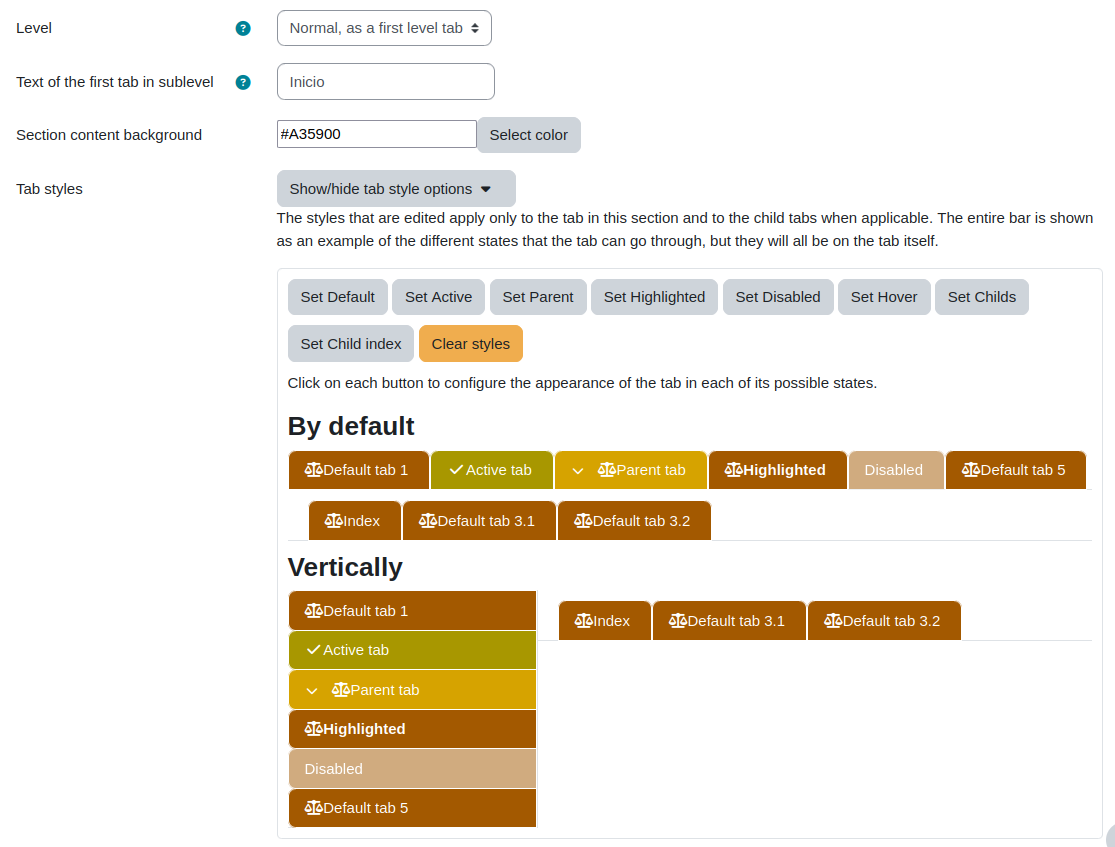
- Select icon by tab and tab state.
- New background option by section.
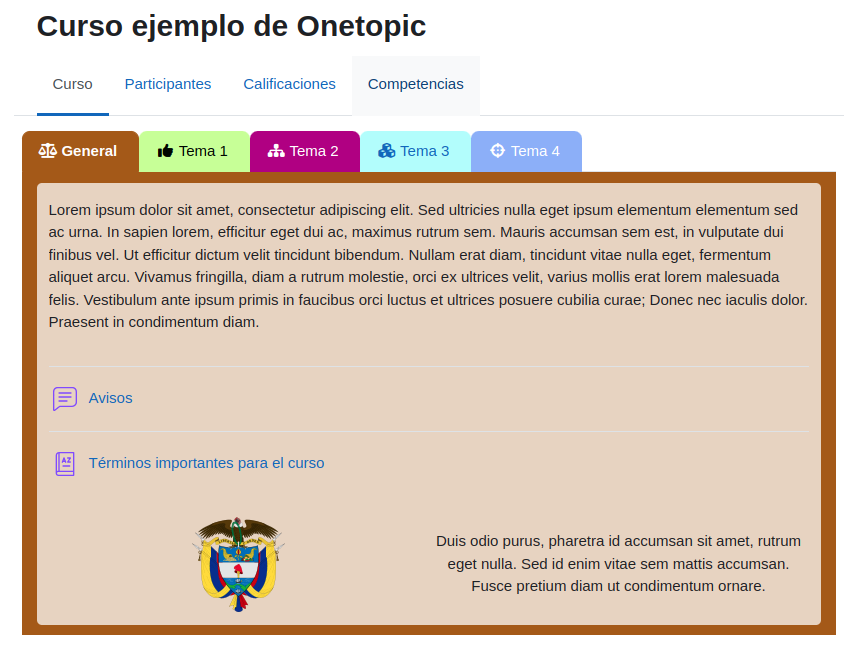
- New tabs style editor in site settings. Funded by Ecole hôtelière de Lausannea
- Show "Availability information" in tabs and in the template mode.
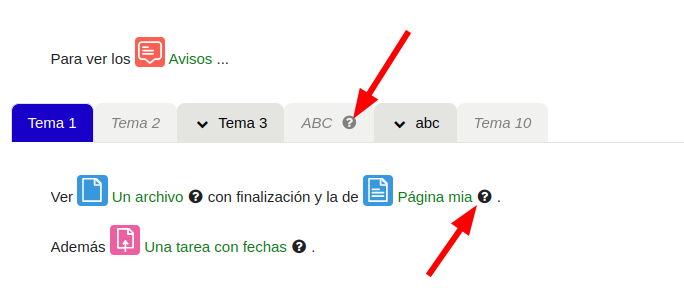
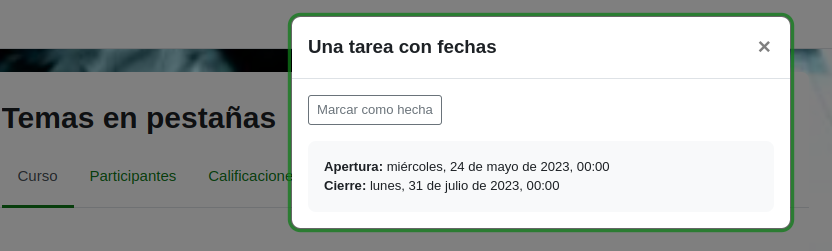
Contributors
David Herney (Lead maintainer)
Please login to view contributors details and/or to contact them






We've got Onetopic v 4.1.12 on a Moodle 4.1 site, and when you drag-drop to re-order activities within a course, the changes don't register until the page is reloaded
There are no javascript errors produced, the calls to service.php are coming back 200 and returning valid looking json
The problem isn't occurring with any other course format
We recently started having restore issues with many courses which use the OneTopic format. The course restore never appears to finish and when trying to access the new course shell (which is partially made) we see the following message:
Exception - Argument 2 passed to core_courseformat\output\local\content\section::__construct() must be an instance of section_info, null given, called in [dirroot]/course/format/onetopic/classes/header.php on line 138
We are using Moodle 4.1.7 and plugin version 4.1.12 (2022081612) We updated to this version of the plugin in August, but have only noticed this error in the last week, when attempting to backup and restore.
I'm not aware of the bug you mentioned. If you want, you can report it at https://github.com/davidherney/moodle-format_onetopic/issues and provide more information about it. It's important to know how to reproduce the bug and how to validate the solution.
Saludos
Precisamente para eso es el nuevo editor, para poder configurar la apariencia según los estados de las pestañas, mientras uses los controles antiguos solamente podrás definir una apariencia sin importar el estado. Creo que lo que debes hacer es mirar qué estilos tienen actualmente y replicarlos en el nuevo editor para que puedas hacer los cambios que estás diciendo.
Saludos
Lo siento, realmente no tuve tiempo de hacer una exportación de los estilos viejos al nuevo modelo.
Podrías configurar tu sitio para seguir usando los controles antiguos, de esa manera podrás seguir usando los anteriores pero si elijes el nuevo editor de estilos tendrás que definirlos de nuevo.
Saludos