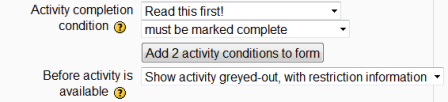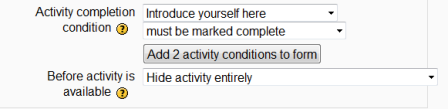In older versions of Moodle, there was a very recognizable dropdown box for toggling visibility of Restrict access rules, that immediately drew your attention when setting these rules up. From 3.1 onwards, this was changed to the 'eye' icon with just an Alt message describing the function of the button.
This is not really intuitive and it may take a course creator or teacher some time to find it altogether. Is there any way to improve usability of this feature?