Moodle plugins directory: Onetopic format | Moodle.org

Onetopic format
Course formats ::: format_onetopic
Maintained by  David Herney
David Herney
Course format that allows showing each topic in a tab, keeping the current tab between calls to resources, in such a way that when it returns from a module as the blog or the glossary it returns to tab from where you started. This format is based on the Moodle standard format: “Topics”.
Latest release:
8573 sites
2k downloads
162 fans
Current versions available: 17
Developed by: David Herney Bernal García - davidherney at gmail dot com
GIT: https://github.com/davidherney/moodle-format_onetopic
Powered by: BambuCo
In new release:
-
New tabs style editor in site settings. Funded by Ecole hôtelière de Lausannea
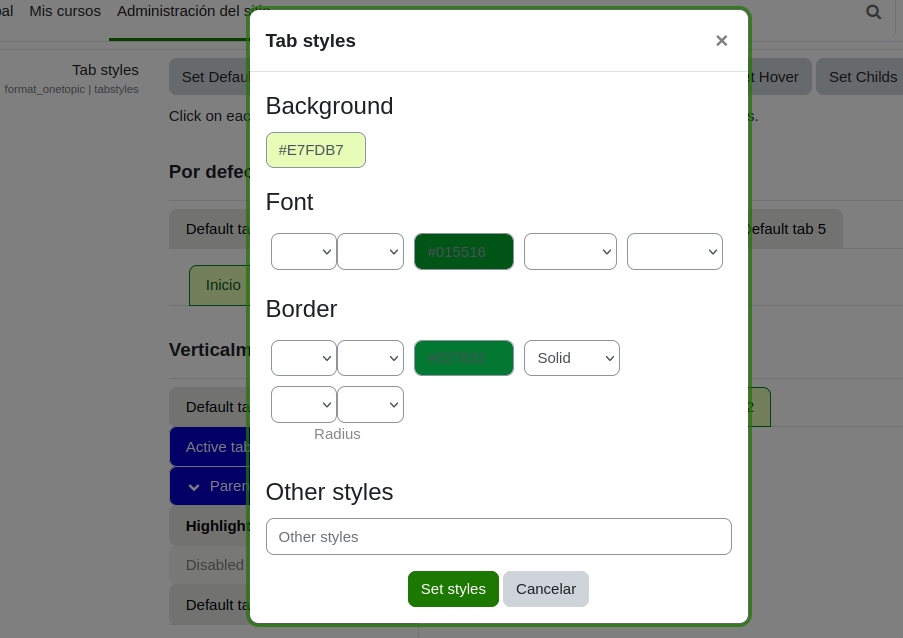
- Show "Availability information" in tabs and in the template mode.
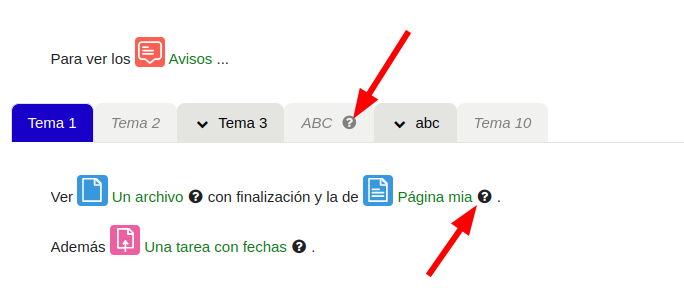
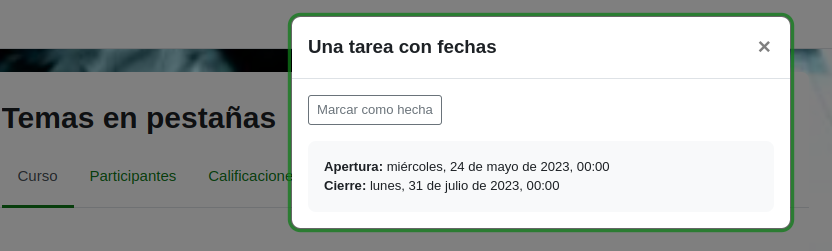
Contributors
David Herney (Lead maintainer)
Please login to view contributors details and/or to contact them







I have two tabs and need to change their positions. However, the 'Edit mode' and 'Tab edition utilities' does not let me. The two tabs are mentioned as text in 'Move current topic', but nothin happens. The tab names are not clickable. Any solutions?
Maybe the other tab is the "section 0". This tab can't be moved. So.... You can change the configuration to set the section 0 over the tabs ("Visualization mode of section 0" = "Before the tabs"), add a new tab and move the resources in section 0 to the new tab.
Saludos
We are testing Moodle 4, and, no big surprise, the format "one topic" does not work anymore. Are you planning to (try to) upgrade it for Moodle 4? Thanks a lot! Best Regards
I tried the latest Onetopic format on Moodle 4.0.0, and it seems to work for me (albeit in the old style, and without the side bar). If debug messages are set to "Developer", then it prints warnings, since it's code designed for Moodle 3.x, but you wouldn't normally have this setting on a production server, I think. Moodle 4.0 provides backwards compatibility with course formats for Moodle 3.11, so it should work, I think.
It looks like compatibility for 3.x course formats will be dropped in Moodle 4.4:
MDL-72656 Deprecate old course renderer methods https://tracker.moodle.org/browse/MDL-72656
So hopefully existing course formats can work without major changes up to Moodle 4.3.
I think I've got something for my course format that should work with most changes after that, so it should be possible for Onetopic to adapt to most changes too.
I'm again worried about the removal of non-AJAX editing, though. I had thought that drag and drop of activities in the new nav bar ("course index") would solve this, but apparently this is a feature of the new Boost theme, but not other themes, like Classic.
Any plans on making Onetopic compatible with Moodle 4?
Thank you.
many plans... lack of time.
I will work in it asap.
Saludos
I just wrote a small fix for this, see the PR on GitHub: https://github.com/davidherney/moodle-format_onetopic/pull/117
Best regards
Stefan
Acabo de instalar tu pluging y estoy haciendo algunas pruebas, soy un novato total en el modo admin. Uso Moodle 4.
No puedo eliminar una sección, me sale el siguiente mensaje:
"sectionactionnotsupported. Section action "deleteSection" is not supported here"
Por otro lado, ¿qué finalidad tienen "Tab one" y "Tab two". Ni puedo eliminarlas, ni editarlas, ni añadirles contenido
just use the most recent version (released yesterday) where this issue is fixed.
The last published release "3.11.04(la almeria) (2020122704)" fix small bugs for Moodle 3.9+ to 3.11+.
Currently, i am working in refactoring the format for Moodle 4.0... coming soon. It's available in Github but not is published officially yet... it's in testing.
Saludos
I need help I cant drag and drop the resources inside onetopic course format i get the following error unexistingcmid