Moodle plugins directory: Onetopic format | Moodle.org

Onetopic format
Course formats ::: format_onetopic
Maintained by  David Herney
David Herney
Course format that allows showing each topic in a tab, keeping the current tab between calls to resources, in such a way that when it returns from a module as the blog or the glossary it returns to tab from where you started. This format is based on the Moodle standard format: “Topics”.
Latest release:
8843 sites
2k downloads
162 fans
Current versions available: 16
Developed by: David Herney Bernal García - davidherney at gmail dot com
GIT: https://github.com/davidherney/moodle-format_onetopic
Powered by: BambuCo
In new release:
-
New tabs style editor in site settings. Funded by Ecole hôtelière de Lausannea
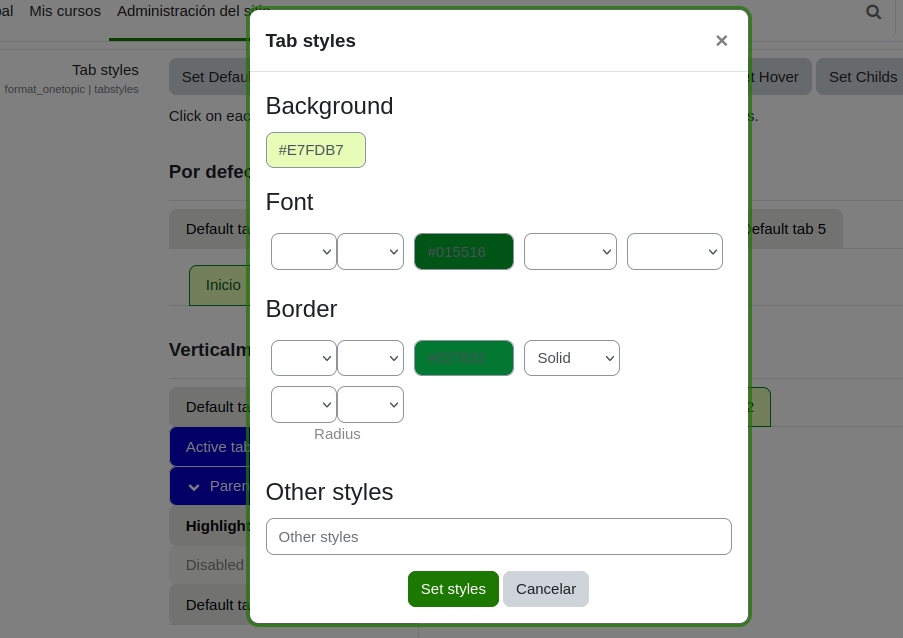
- Show "Availability information" in tabs and in the template mode.
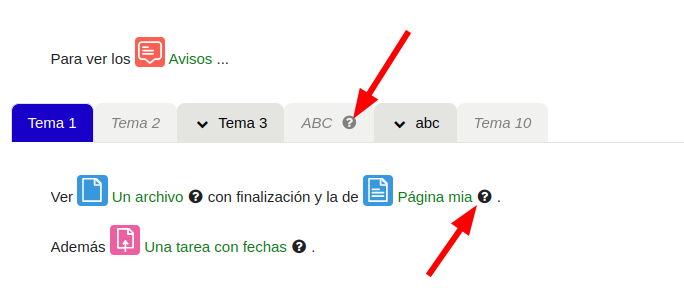
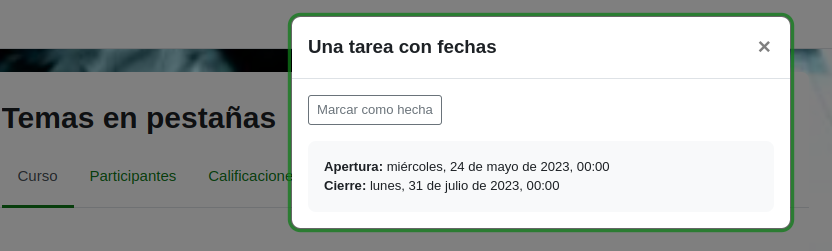
Contributors
David Herney (Lead maintainer)
Please login to view contributors details and/or to contact them







-Derek
Nick
I upgraded a new version of the format to moodle 2.6+. Please, test and feedback to me about it, especially about the new move functionality.
Saludos
I fixed "overflow hidden" problem and line visibility in tabs.
Release: 2014012001
Saludos
We have two issues with this format after upgrading it. The first is that we are no longer able to move "File/Folders/Pages/Labels...." left or right, this option is no longer available. The second is that we cannot move "Files/Folders/Pages/Labels..." from one Tab to another, only up or down.
For both of these issues when JavaScripting is disabled, we are able to move the items, enable the JavaScripting and problem back.
We have tried FireFox, IE & Chrome and the issue persists. Are we missing a setting here or is this a problem.
Your help would be appreciated.
Warm Regards
Greg
what version are you using?
The move left-right is in right contextual menu. I try it in 2.6+ moodle version and work fine. Please, send me a print screen with your interface to see the problem.
Move to other tab (topic) is not possible directly with JavaScript, you need move the resource to "topic 0", select the target topic and after move the resource to this.
Saludos
Quisiera saber si hay posibilidad de darle a cada pestaña su estilo propio, por ejemplo, color.
Hay forma de poner las pestañas verticales?
Saludos y gracias por el aporte
el formato no tiene una configuración para eso, él toma la apariencia de las pestañas de moodle. Sin embargo, lo que dices se puede hacer por hojas de estilo, ya sea del tema de moodle que usas en el curso o por estilos que incrustes en tu página, pero para ello necesitas conocimientos en CSS, con estilos CSS puedes hacer que la apariencia de las pestañas cambie en muchos elementos de su aspecto. Si decides hacerlo por allí, entonces debes considerar que los cambios que hagas podrían repercutir en las diferentes funcionalidades de moodle que tienen pestañas (como las calificaciones), para evitar que eso suceda entonces simplemente debes hacer que los temas modificados estén contenidos por la clase ".single-section"
Saludos
He instalado el onetopic en la version 2.4.9 y al activar el formato me da el siguiente error.
Fatal error: Call to undefined function course_set_display() in C:\xampp\htdocs\moodle\course\format\onetopic\format.php on line 42
Es un servidor de produccion. Es un windows. El real es un linux.
Saludos
There seems to be a problem with onetopic in Moodle 2.6.2.
When I add a course and set it to onetopic format there is no news forum added.
If I create a course with a standard format (or other non standard formats like Grid) the news forum is added correctly.
Having created a course with a standard forum I can then switch to onetopic and the news forum will be there.
In short, when you create a course with onetopic the news forum is not being added.
Thanks for making this plugin available
We are going to upgrade our site to Moodle 2.7 in September - are there an update on Onetopic format so it will work on Moodle 2.7 in september?
BR Per
Por favor, ayudar con pruebas y comentar cualquier problema que se encuentre.
-----
Released a new alpha version for moodle 2.7+.
Please, test and report bugs.
When using OneTopic on Moodle 2.4 in a course that has all its sections hidden, it displays section 0 twice.
Do you know how this issue can be fixed?
Thank you for your time,
Simon