Moodle plugins directory: Onetopic format | Moodle.org

Onetopic format
Course formats ::: format_onetopic
Maintained by  David Herney
David Herney
Course format that allows showing each topic in a tab, keeping the current tab between calls to resources, in such a way that when it returns from a module as the blog or the glossary it returns to tab from where you started. This format is based on the Moodle standard format: “Topics”.
Latest release:
8679 sites
3k downloads
167 fans
Current versions available: 19
Developed by: David Herney Bernal García - davidherney at gmail dot com
GIT: https://github.com/davidherney/moodle-format_onetopic
Powered by: BambuCo
In new release:
-
New tabs style editor in site settings. Funded by Ecole hôtelière de Lausannea
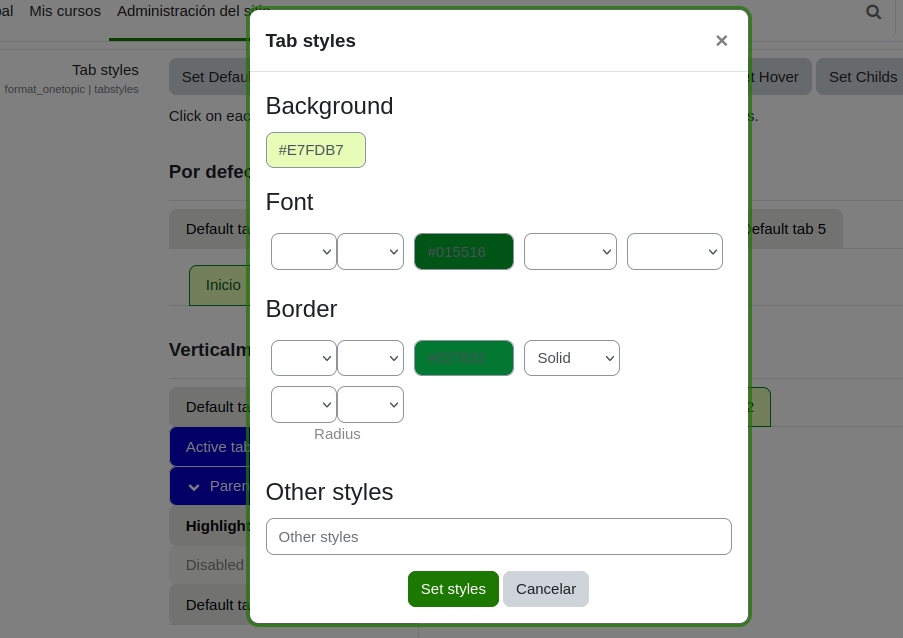
- Show "Availability information" in tabs and in the template mode.
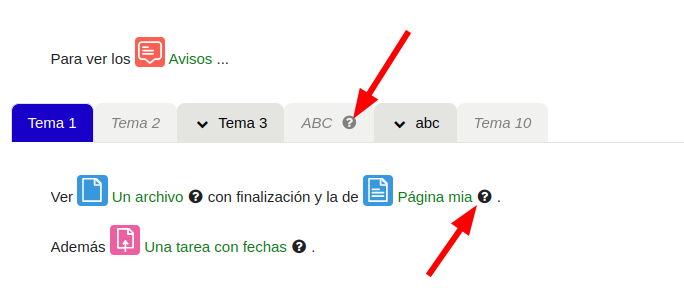
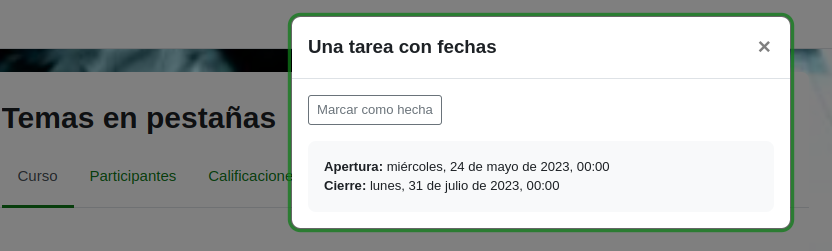
Contributors
David Herney (Lead maintainer)
Please login to view contributors details and/or to contact them







Can we know when version 3.4 for Moodle will be released?
Thank you very much!
Saludos,
/Marc
Is the version for moodle 3.4 coming soon?
Best,
Kris
I was reading about having completely hidden tabs in onetopic at https://moodle.org/mod/forum/discuss.php?d=260692#
It looks like this has been an issue for others. Is there a known solution or workaround?
That issue was fixed in Moodle 2.7+. Which is your Moodle version?
Set course parameter "Hidden sections" to "Hidden sections are completely invisible" in order to hide tabs completely.
Saludos
We are running 3.5
It turned out to be an issue with the child tabs of hidden parent tabs. I believe it is all good now.
Thank you!!
The child section need be to right to the parent section.
Note: only have one secondary level.
Saludos
I turn on the debugging mode trying to fix another issue that I have, and one of the errors that appear on the error log is this:
PHP Warning: count(): Parameter must be an array or an object that implements Countable in moodlepath\course\format\onetopic\renderer.php on line 395
Windows 2012 Server
IIS
mariadb 10.3
Moodle 3.5.1+ (Build: 20180824)
Theme Moove 2.3.8
PHP 7.2.9
Thanks
Juan Del Valle
It is a Moodle core feature, It was changed in the last versions and I pretend keep the format structure similar to the core.
However, It should not be a problem for you, You can change the resources to "Available but not visible" for students, not?.
Saludos
Thanks for having a look.
Henry
Would it be any hassle adding a new minor version update to include PR #50
Current version fix some reported issues by @Juan Del Valle Vazquez and others.
Saludos
I have installed onetopic course format in a Moodle 3.6 version. I like how the tabs look. How can I move a resource from one tab to another? In example, move an assignment located in section/week three to seven. It only allows me to move the resource within the same tab.
Thanks in advance!