Moodle plugins directory: Onetopic format | Moodle.org

Onetopic format
Course formats ::: format_onetopic
Maintained by  David Herney
David Herney
Course format that allows showing each topic in a tab, keeping the current tab between calls to resources, in such a way that when it returns from a module as the blog or the glossary it returns to tab from where you started. This format is based on the Moodle standard format: “Topics”.
Latest release:
8679 sites
3k downloads
167 fans
Current versions available: 19
Developed by: David Herney Bernal García - davidherney at gmail dot com
GIT: https://github.com/davidherney/moodle-format_onetopic
Powered by: BambuCo
In new release:
-
New tabs style editor in site settings. Funded by Ecole hôtelière de Lausannea
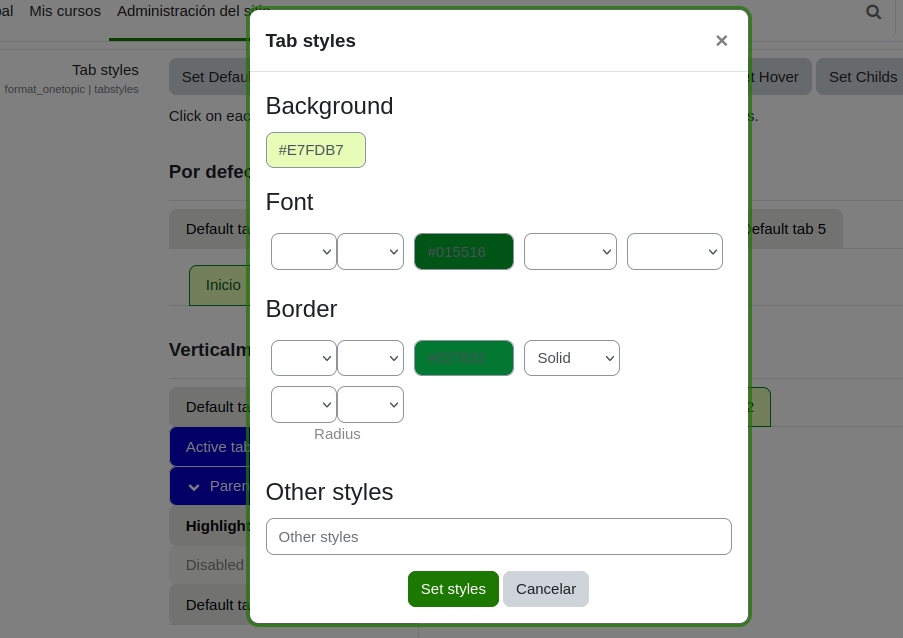
- Show "Availability information" in tabs and in the template mode.
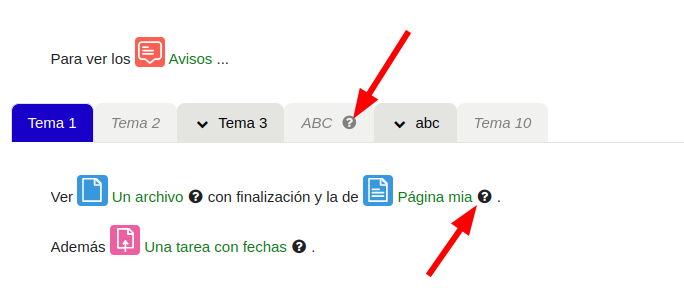
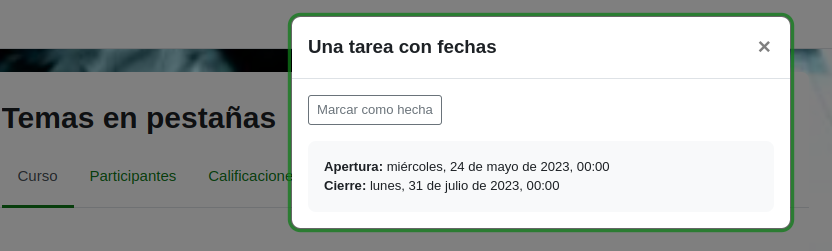
Contributors
David Herney (Lead maintainer)
Please login to view contributors details and/or to contact them







In order to move a resource:
1. Select "Disable/enable asynchronous edit functions"
2. Select the horizontal arrows icon of the resource
3. Go to the target tab
4. Click on new position
Other way:
1. Use the "Section 0" over the Tabs (course format settings)
2. Move the resource to the "Section 0"
3. Go to the target tab
4. Move the resource to the new position
Saludos
Muchas gracias por su pronta respuesta. Me pregunto del porque no me percaté antes de ese pequeño detalle. Me encanta cómo se ven los cursos con este formato. ¡Un abrazo!
I need to add more tabs, is there any way to do this?
What moodle version you use?
You can use the plus sign in the right of tabs visible when the course is in edition mode.
Saludos
And how to change a daughter tab to another parent tab. Could you send me any pictures please?
Thank you so much for sharing it.
I wanted to ask you if maybe you have thought about placing a progress bar for each TAB (section) or SUB-TAB and one of the progress of the whole course, that would be magnificent.
Thanks for your time
I have made a pull request https://github.com/davidherney/moodle-format_onetopic/pull/69. This adds settings to allow for the "index tab" to be styled. It would be most excellent if it could be considered for a merge.
Ngaa mihi
Could I request some way of restricting the page from moving when navigating sections?
Perhaps auto-generate anchor tags or something.
Also, this is a long shot, but some way of embedding activities would be amazing.
My current course has each tab as an assignment, and it would streamline things incredibly if I could just have an activity embedded.
(iframes don't work for obvious reasons).
/course/format/onetopic
2018010606 2016020501
Moodle 2015111000
Additional Higher version already installed! and I can continue with the configuration of moodle. What can I do?
New feature: Added hiddensectionshelp option used to show a help icon into each tab with available section message, if it apply.
Saludos