Moodle plugins directory: Onetopic format | Moodle.org

Onetopic format
Course formats ::: format_onetopic
Maintained by  David Herney
David Herney
Course format that allows showing each topic in a tab, keeping the current tab between calls to resources, in such a way that when it returns from a module as the blog or the glossary it returns to tab from where you started. This format is based on the Moodle standard format: “Topics”.
Latest release:
8573 sites
2k downloads
166 fans
Current versions available: 19
Developed by: David Herney Bernal García - davidherney at gmail dot com
GIT: https://github.com/davidherney/moodle-format_onetopic
Powered by: BambuCo
In new release:
-
New tabs style editor in site settings. Funded by Ecole hôtelière de Lausannea
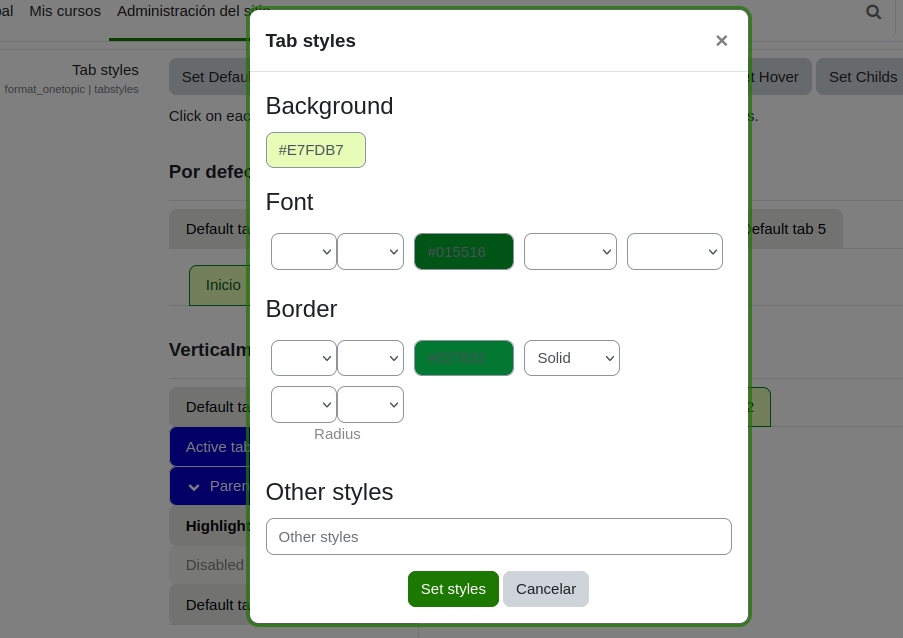
- Show "Availability information" in tabs and in the template mode.
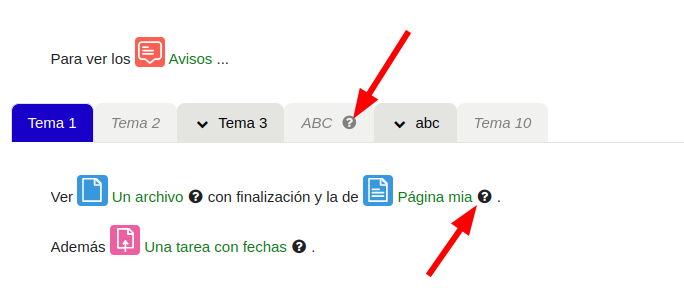
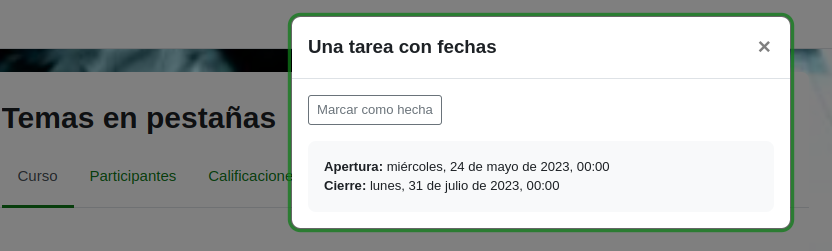
Contributors
David Herney (Lead maintainer)
Please login to view contributors details and/or to contact them







He implementado este formato en la versión para Moodle 1.9.+ y es excelente muy buen trabajo,
Ahora hemos actualizado nuestro sistema a Moodle 2.2.+ pero ahora los docente no tienen la posibilidad de ocultar temas o pestañas completas a diferencia de la anterior versión, ya que no aparecen las opciónes ocultar, mover ,etc.
Mi pregunta es, he instalado mal el plugin ?, la versión que no es ? , esto se mejora en la próxima versión (Moodle 2.3) ? o simplemente no es posible realizarlo para estas nuevas versiones (2.+)
-------------------------------------------------------------
Hola Osmell...
la funcionalidad de ocultar un tema/pestaña y de indicar cual es el tema/pestaña actual siguen funcionando normalmente. Lo acabo de verificar en Chrome y en Firefox sin ningún problema, tanto en Moodle 2.2+ como en 2.3+. La opción de mover nunca ha estado disponible en este formato. Revisa bien si tienes algún problema con tu instalación o el navegador que utilizas. Lo otro que puede interferir es el tema gráfico que estés utilizando, prueba con el tema standard.
Saludos
I have tried your tip, but I only see a tab with topic 0 and I still cannot move a resource there from another topic. I am using the standard theme to make sure there are no issues with custom theme-settings.
Unfortunately I cannot add a screenshot here so I cannot show you what my problem is. Is there a forum for this courseformat where I could share this?
Regards,
Sam
I'm sorry, you need change the "Display layout" to "Show one section per page" not "Show all sections on one page", in this mode you can see the "section 0" in the page top.
The forum to English support is: http://aprendeenlinea.udea.edu.co/lms/investigacion/mod/forum/view.php?id=1230
Saludos
I am sorry, not is possible move tabs. To move them you need switch to Topics format.
To move resources, you can use the topic "cero", but only is possible if you set "Display layout" to "Show one section per page" in course configuration.
Saludos
en moodle 1.9 el nombre de la pestaña se toma de la descripción del tema, se puede modificar con el ícono de editar (una mano con un lapiz) que se encuentra en la parte superior izquierda del tema.
Saludos
The very latest version of Moodle 2.3.2 breaks the format, please see updated code and comments on:
http://moodle.org/mod/forum/discuss.php?d=213046#p929265
Cheers,
Gareth
Saludos
Thanks for all the great work you do.
I the start of January 2013 we are going to upgrade our Moodle installation. I am wondering about if the OneTopic format will be usable for version 2.4 this early.
Do you think that?
BR. Per
Thanks to you for your good comment ;)
I always try to keep the format in the newest Moodle version and I hope that in this case will be equal.
If you update Moodle and you don't see the new version, write me and I try to update this more fast.
Saludos
Lo sentimos, el plugin "mod_onetopic" es defectuoso o no actualizado: no se puede continuar.
Debug info: Missing version value in version.php
Error code: detectedbrokenplugin
Stack trace:
line 546 of /lib/upgradelib.php: plugin_defective_exception thrown
line 358 of /lib/upgradelib.php: call to upgrade_plugins_modules()
line 1524 of /lib/upgradelib.php: call to upgrade_plugins()
line 329 of /admin/index.php: call to upgrade_noncore()
lo estoy instlando el Moodle 2.3.2