Moodle plugins directory: Onetopic format | Moodle.org

Onetopic format
Course formats ::: format_onetopic
Maintained by  David Herney
David Herney
Course format that allows showing each topic in a tab, keeping the current tab between calls to resources, in such a way that when it returns from a module as the blog or the glossary it returns to tab from where you started. This format is based on the Moodle standard format: “Topics”.
Latest release:
8573 sites
2k downloads
166 fans
Current versions available: 19
Developed by: David Herney Bernal García - davidherney at gmail dot com
GIT: https://github.com/davidherney/moodle-format_onetopic
Powered by: BambuCo
In new release:
-
New tabs style editor in site settings. Funded by Ecole hôtelière de Lausannea
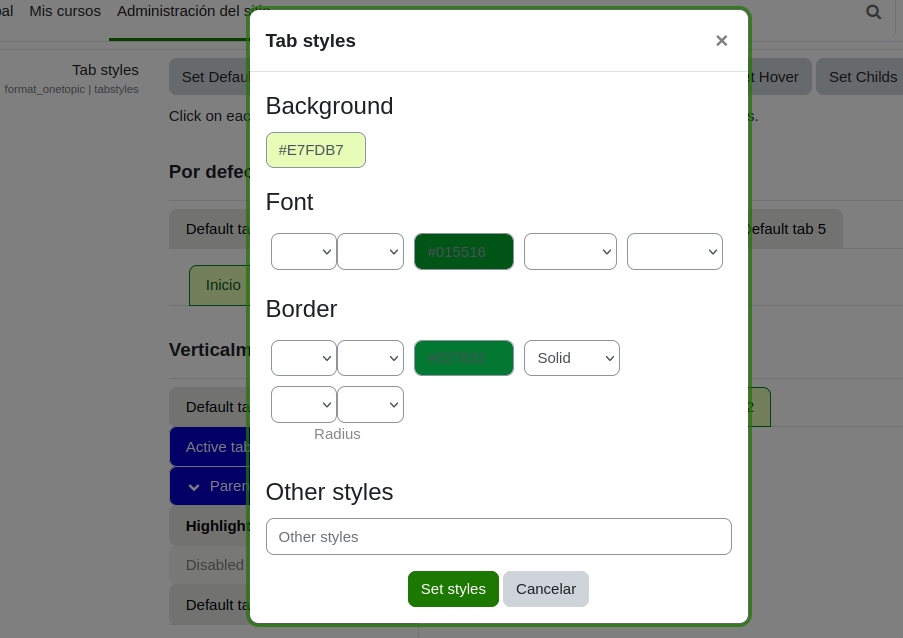
- Show "Availability information" in tabs and in the template mode.
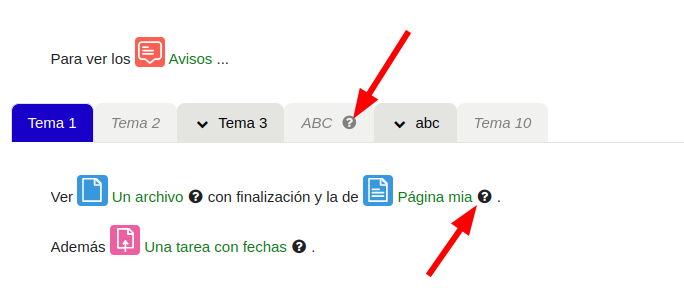
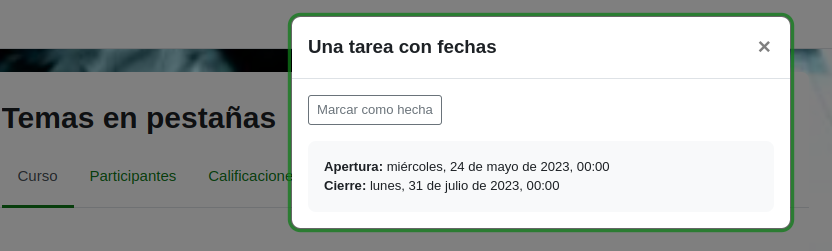
Contributors
David Herney (Lead maintainer)
Please login to view contributors details and/or to contact them







Whilst sorting a BOM (http://docs.moodle.org/23/en/UTF-8_and_BOM) issue with the Grid Format I noticed that your 'lang/ru/format_onetopic.php' also has the issue in the Moodle 2.3 version (possibly others). This can cause very odd errors including images not displaying. I fixed my issues using Notepad++ with 'Convert to UFT-8 without BOM' on the 'Encoding' menu.
Cheers,
Gareth
He instalado este formato de curso tras una actualización a 2.4 y sigue habiendo un problema, ya reportado anteriormente por Horacio Martínez el 23 de nov, 01:52
También he encontrado la solución :D.
Es la siguiente:
colocar en la línea 41 el siguiente código:
//START fixed bug view only one label by Dani Ureña
// 2.4 make sure all sections are created
$course = course_get_format($course)->get_course();
//end fixed bug
De esta manera conseguimos la información completa del curso para poder mostrar su contenido.
Saludos
Te felicito por este gran aporte, ya que este formato es de gran ayuda tanto para los alumnos como los docentes.
Lastimosamente tengo un lio con este formato ya que tengo la version de moodle 2.4 y solo me muestra los temas del lado izquierdo, y no me deja editar los nombres, quedan en tema 0, tema 1 ... etc, te agradfezco si tienes una solucion al respecto para aprovechar este topic a full.
saludos
Hi Belinda...
the Aerie theme not include a style for selected tabs. You can include a style as:
.tabtree li.selected {
background-color: #B3B3D9;
}
Saludos
Hi Gareth...
thanks, I will to delete the old language files because it are incompletes and it are very old.
Saludos
Hola Dani...
es probable que no tengas instalada la última versión del formato, ya desde hace un tiempo está disponible la versión para moodle 2.4+ y como el mismo Horacio nos comenta ya funciona adecuadamente con esta versión.
@Horacio Martínez
Horacio... es con mucho gusto
Saludos
Hola Andres...
no te entiendo cuando me dices que sólo te muestra los temas del lado izquierdo ¿qué temas son esos? Yo acabo de hacer pruebas con la última versión de moodle y el formato se comporta normal, incluso para cambiar el nombre de las pestañas. Te agradecería que me compartieras más información sobre tu error para revisarlo mejor. Si algo puedes hacer el reporte en el siguiente foro, donde podrás adjuntar imágenes y hacer un mejor seguimiento.
http://aprendeenlinea.udea.edu.co/lms/investigacion/mod/forum/view.php?id=1218
Saludos
Try with it.
Saludos
Will there be a Moodle 2.5 version soon? Like before iMoot 2013. I'm just getting the 'print_section' depreciated warning.
Only a matter of using:
echo $this->courserenderer->course_section_cm_list($course, $thissection, 0);
etc. If you had a GitHub then I could fork and help with the change.
Cheers,
Gareth
thanks by your suggestion, I have updated the course format for moodle 2.5+
Saludos
Thanks for all your hard work on this plugin. I'm having an issue in Moodle 2.5 where the top tabs run off the page instead of wrapping and stacking. I have 16-20 topics.