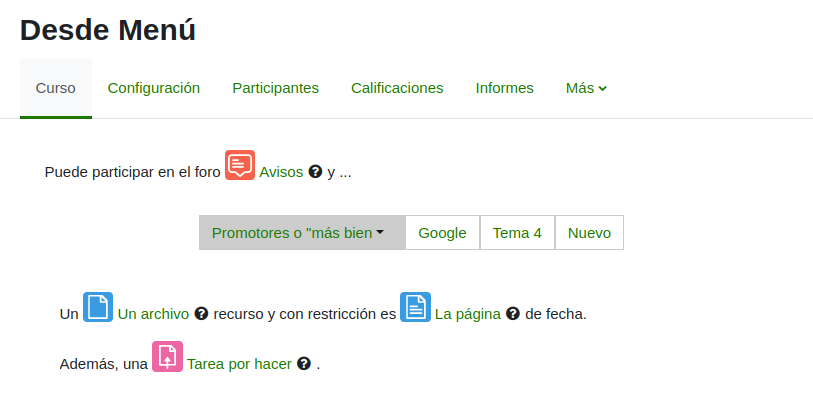Moodle Plugins directory: Menutopic format: Versions: michelle-4.4.2 | Moodle.org

Menutopic format
Course formats ::: format_menutopic
Maintained by  David Herney
David Herney
Course format that allows you to display the topics/sections in a menu.
Menutopic format michelle-4.4.2
Moodle 4.4, 4.5
Released: Tuesday, 24 June 2025, 3:09 PM
COURSE FORMAT menutopic
Package tested in: moodle 4.4+, 4.5+.
QUICK INSTALL
Download zip package, extract the menutopic folder and upload this folder into course/format/.
ABOUT
- Developed by: David Herney - davidherney at gmail dot com
- GIT: https://github.com/davidherney/moodle-format_menutopic
- Powered by: BambuCo
- Documentation: En - Es
FEATURES
Menu structure
A customizable menu with child nodes. Link with course sections and resources or external URLs.
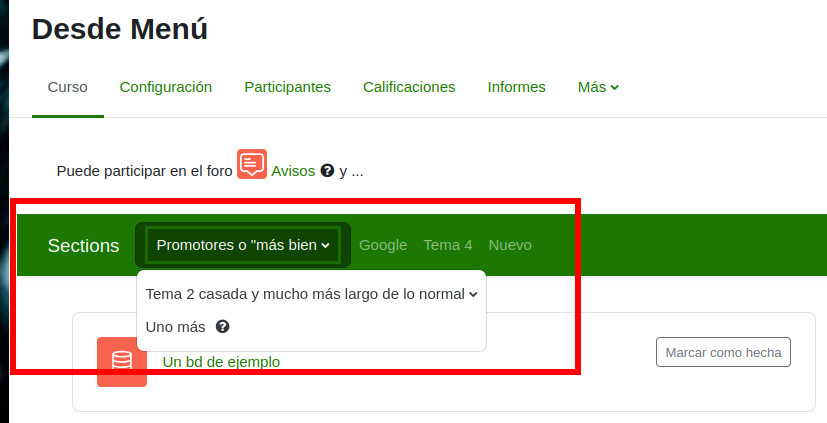
Customizable templates
Use the section summary like a customizable HTML template.
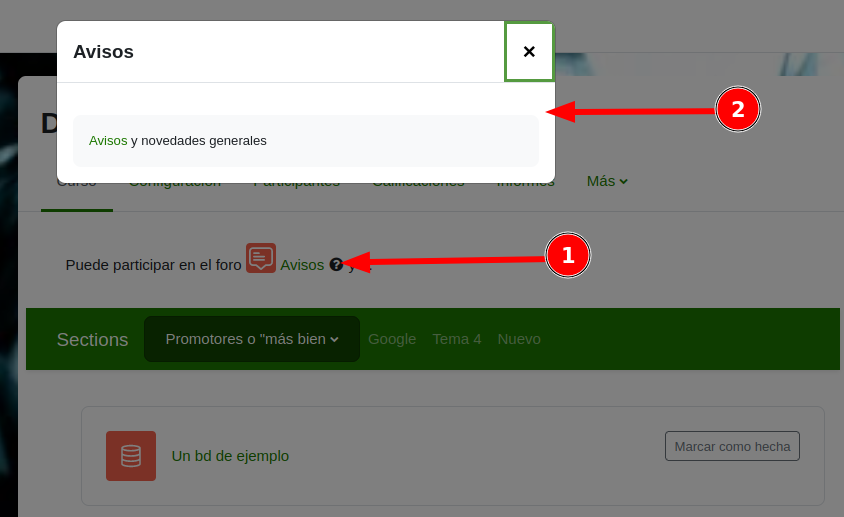
Edit menu
A simple UI to edit menu structure.
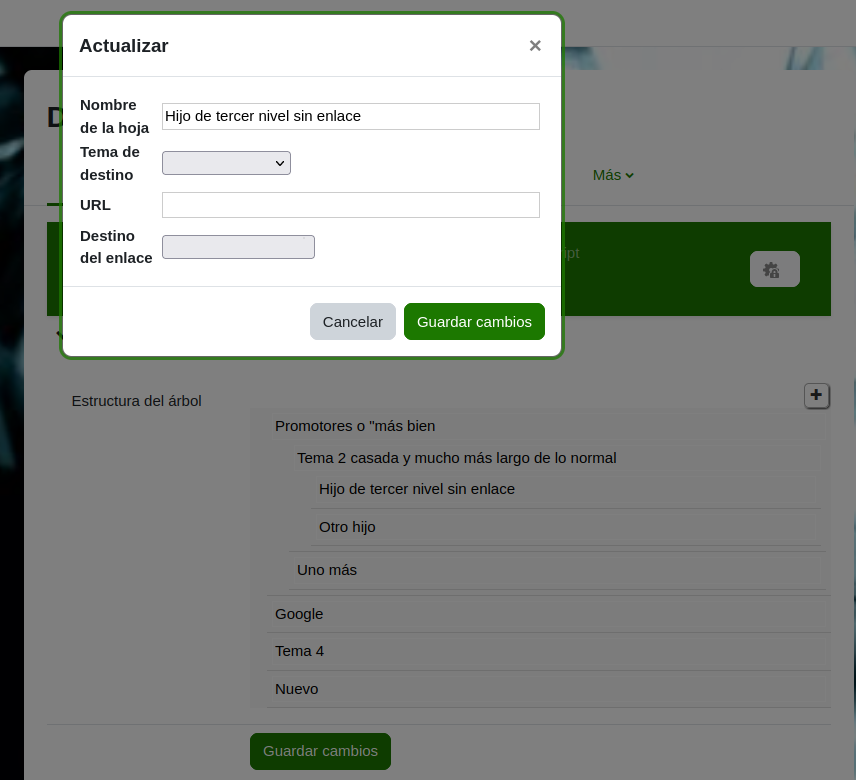
COMING SOON
- Fix: the topics bar is not refresh when change a section (move a section in boost sections bar).
- Task: change the course index according the course menu.
IN VERSION
2025010202
- Fixed: error with PHP > 8.0
2025010201
- Compatibility with moodle 4.4 and 4.5.
- Implementation: "Not link in parent items".
2024052003:
- Inline help icons when using the summary as a template
2024052001:
- Support bulk edit tools and the section permalink.
2023050702:
- New menu styles
- Available menu styles
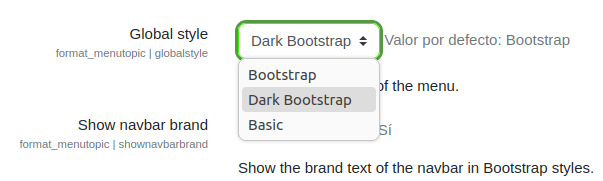
- Available menu styles
- Dark bootstrap menu
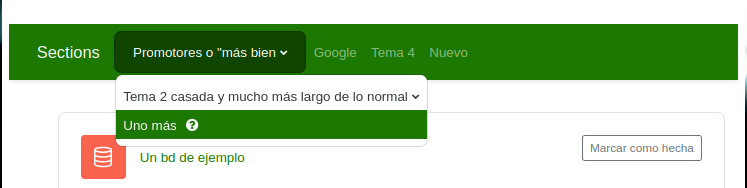
Custom basic menu
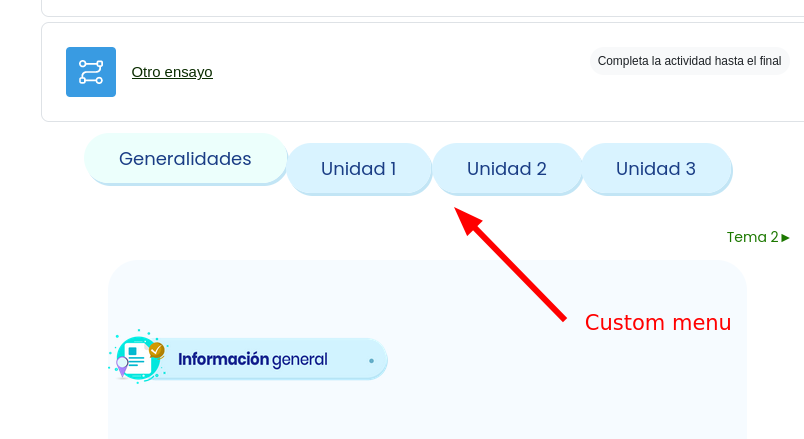
- Configurable navigation between course sections
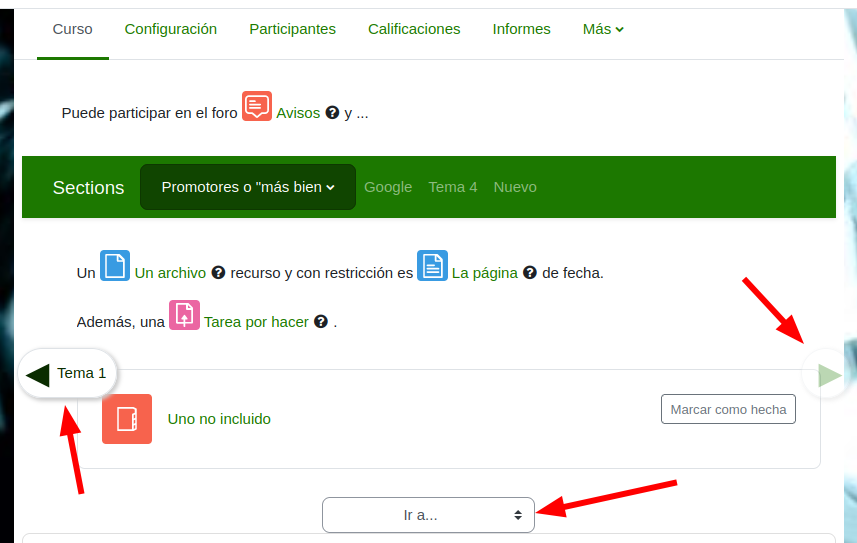
2023050701:
- Compatibility with moodle 4
Version information
- Version build number
- 2025010202
- Version release name
- michelle-4.4.2
- Maturity
- Stable version
- MD5 Sum
- faa17cd6a543b92af23f6962dadca56c
- Supported software
- Moodle 4.4, Moodle 4.5
- Latest release for Moodle 4.4
- Latest release for Moodle 4.5
Version control information
- Version control system (VCS)
- GIT
- VCS repository URL
- VCS branch
- MOODLE_405_STABLE
Default installation instructions for plugins of the type Course formats
- Make sure you have all the required versions.
- Download and unpack the module.
- Place the folder (eg "myformat") in the "course/format" subdirectory.
- Visit http://yoursite.com/admin to finish the installation