Moodle Plugins directory: Content Curation by Anders Pink | Moodle.org

Content Curation by Anders Pink
Content Curation by Anders Pink
You want your learners to stay up to date. Formal learning courses and programmes are vital, but they go out of date quickly. New content is produced every day. How do you bring it into your Moodle to support continuous learning?
Curating content from multiples external sites and sources takes time and effort. Thats where we can help.
Our plugin allows you to easily curate, control and display relevant external content alongside your blended programmes and courses. This content can be updated automatically every few hours or you can manually curate and decide which articles to display.
Features
Free Version
The Plugin comes with a test API key so you can see the power of embedding the latest content in your courses. We also include 8 standard topics that are updated every few hours with fresh content that are free to use.
To make your own curated content, see pricing below. Contact us to buy or arrange a 14 day trial, so you can create your own constantly updating topics.
You can automatically curate content from across the whole of the web. You simply create rules or filters for your curated content and Anders Pink will crawl millions of articles every day to find content that matches your curation rules. For example:
- only articles on leadership from Harvard,
- all articles about elearning trends from across the web,
- articles on Facebook Marketing Tips,
- articles shared by specific elearning influencers,
- articles on social learning from the top 40 elearning blogs
- latest articles published by specific companies such as clients or competitors
You can use any combination of keywords, domains, Twitter influencers or RSS feeds.
Anders Pink delivers the content as a briefing- a collection of articles which is updated every few hours. You can choose to display any number of articles from this briefing automatically.
You can also curate content manually. Simply review the articles Anders Pink brings back each day and save the ones most important to your learners to a saved board. You can then choose to display this curated content. In this way you can really control the content that is displayed.
Display Curated Content In Your Courses as a Block
Once you’ve created your briefings, you can display your briefings directly in your Moodle on any page or course as a Moodle Block:
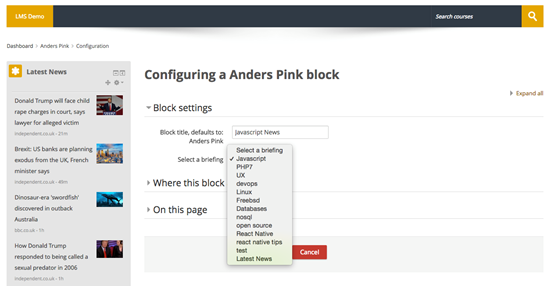
You can then display them on any page in a variety of layouts:
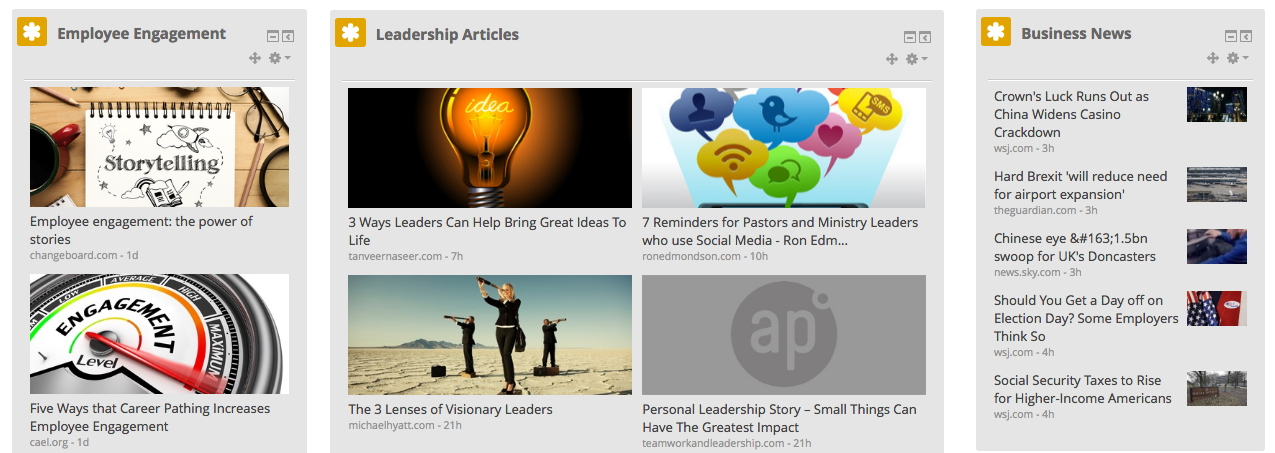
Provide fresh new content daily to your learners to support your courses, with very little effort. The content is automatically updated every few hours.
For example:
- Embed the latest external articles on leadership as part of your leadership course
- Curate a reading list on trends in cloud computing and start a discussion
- Show the latest industry news on your Moodle home page
Pricing
We offer a free API key which comes bundled with the plugin. This allows you access to at least 8 pre-set briefings. Topics include: Latest news, Business news, Technology news, Copywriting tips, Team building tips, Employee engagement, Elearning, and Leadership.
To create custom briefings on any topic that you can display on your own site or those of your clients, please contact us for pricing and getting a trial API key. Client and partner reseller plans are available, and discounts for charities. Contact us for pricing at https://anderspink.com/contact or via email on team@anderspink.com.


https://integration.moodle.org/job/Precheck%20remote%20branch/29006/artifact/work/smurf.html
Thanks Jake for sharing the block with the Moodle community. I was able to successfully test the provided functionality even with Moodle 3.2 under the the Boost theme. I found the code implemented in a clean and easy to follow way. Well done on that. While reviewing the code, I noticed an issue with the setting name and reported it to your tracker. Let me suggest to fix it as soon as possible before the block is installed on many sites.
I must highlight I really like the way how you provide transparent and clean information about your subscription based service here (including pricing), and also the ability to test the features via the demo API key. Thanks for that and good luck with your project.
Would be nice if the links open in a new window/tab. (target blank). Now my students are leaving the course and that's not what we want.
Great plugin. i have a question for you Anders. We are using Moodle 3.4.1 and the Boost Moodle theme. We are not able to bring the Moodle Content Curation block to the centre of the page in Moodle. Is there a reason for that? Do we need to enable a setting to be able to do it?
Thanks for your help,
Carlos