Mary Cooch
Posts made by Mary Cooch
Yes. You need to have the course set to groups in Course administration (separate or visible) and then the gradebook itself will filter by group in a drop down:
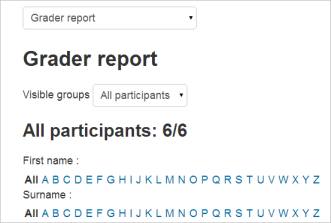
I'm new to Moodle Mobile as I got a Fairphone a couple of weeks ago and am using the app for the first time. Therefore I am not sure if my issues are my own ignorance, or little bugs -so I thought I would ask the community
My phone is running Android version 4.2.2 and the Moodle Mobile version 1.6
When I go to Notifications, I see the forum posts fine but in both portrait and landscape mode the "Reply" link is cut short. See here:


You can still click the "Rep" to reply, and the Send message box comes up. In portrait mode it is fine but in landscape mode it is stuck - and I can't move send or cancel it:

So what I have to do is turn it round back to portrait - and then I see it like this:

I can click to send, and I can just about click the start of the "Cancel" button, so it does work, but it's not very easy...
Perhaps someone more experienced with the app could confirm ,deny or advise on this?
Moodle in English -> General help -> Marks -> Re: Marks
Do you have more than one teacher in your course?