Hi all.
I finished structuring my first course, of a totally linear type, to make it simple I made that if you want to do a lesson you must have finished the previous one. Since for now they are all video lessons, I put them all in the minimum time spent in the lesson. And then everything is fine
two screens of the course index to make people understand
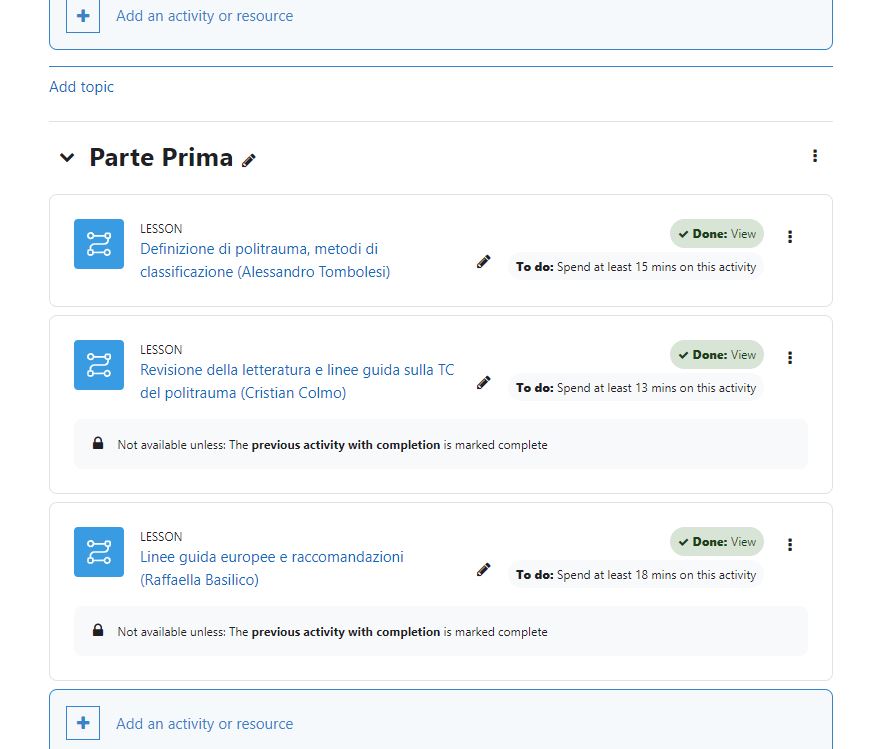
i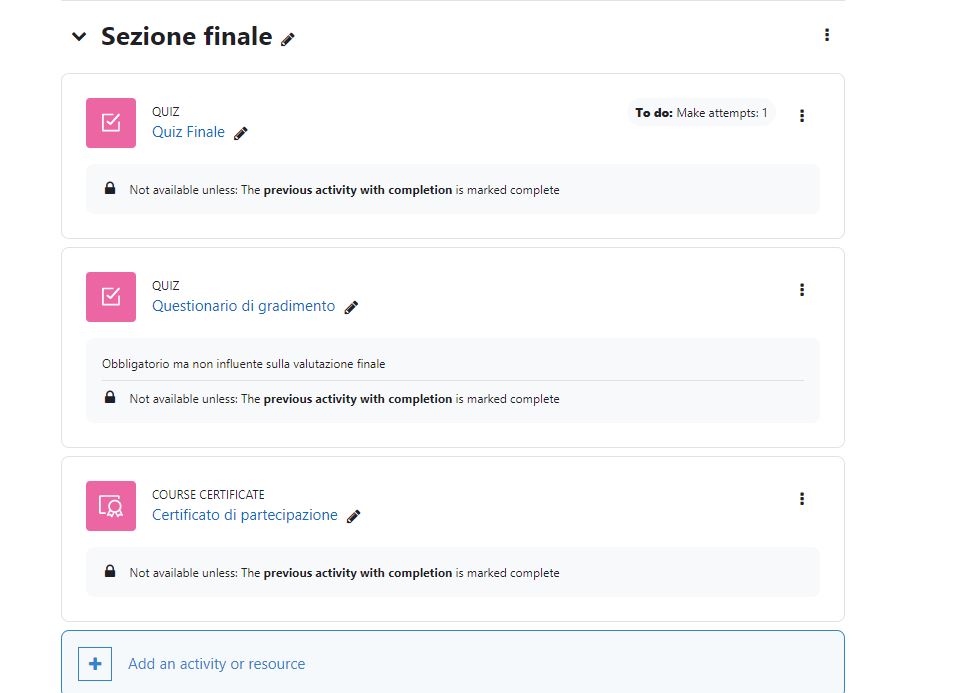
But when I'm INSIDE the section settings I'm a bit lost, in the sense that I don't quite understand where to put the contents of the lesson itself.
Since for now they are all videos, I put them in the description and you can see well, but it displayed an error message at the bottom, so I read somewhere that I had to put something in the Page content sections
and then I did as shown in the screen below, effectively solving the "problem" I had, but still not really understanding what and why I did it.
setting
Basically, I would simply like that at the bottom of the content of my lesson (so video + maybe two lines of description if necessary) there was a sort of menu that allows me to either return to the index, or return to the previous one, or move on to the next. if i finished this going on. But it's not like that right now .....
Thanks in advance