I NEED to be able to print a paper copy of our moodle quizzes for oral testers. HELP!!! I have searched endlessly with no luck.
What happens when you click File > Print?
There is no file menu available in moodle.
What about in the web browser? If you start an attempt can you print it then?
Jennifer, I think what you are seeking is a convenient way to print a quiz to a paper copy. Peter's suggestion to you might work. I think he is suggesting to use your browser's "print" feature to print what your browser is showing. Every browser that I know of can print.
But I sense that you will not be satisfied with this, 1) you get Moodle's boarder stuff printed, and 2) if your quiz is multi-paged, you have to print multiple times.
As far as I know, if you seek a nice clean printed copy of a quiz, similar to what you would see if you designed the quiz in MS Word (for example), I think the answer is "no." I recall that this question frequently is asked, but I do not recall any good answer. In fact, some people want to be able to print a copy that they can hand to students to take. This, to me, seems contradictory to the purpose of a LMS, but I can appreciate some folks still using this method (i.e., the paper method).
I do not know if there is an active feature request in the Moodle Tracker system, if not, you might want to add one. Maybe Tim Hunt, one of the experts on Moodle's quiz engine, will share his thoughts with you. It seems like this could be a nice feature, just like many websites provide a "print" icon that re-formats the page and often excludes boarder junk. If you find a feature-request on Moodle's Tracker, or you create one yourself, let me know and I will vote for it.
I also do not know if there is an add-in to accomplish what you seek.
Right now, the way that I actually accomplish this is to use my screen capture software (SnagIt) to selectively capture the quiz questions, and then print these images. Works okay for review purposes, but I wouldn't give these to students.
Have you looked at exporting the questions from the quiz administration menu? I just tried it out and if I export the questions into XHTML format (Settings > Quiz Administration > Question Bank > Export) I get a view that is suitable for printing. The only problem I see is that my matching questions did not export fully -- only the questions for matching type questions exported and not the answers. See attached file of menu and screen print of output.
Thanks Mia. We already export but, as you stated, the options don't show for matching and we use a lot matching for fill in the blank questions. It doesn't seem like this should be such a big deal.
OK I just tried something a bit different and it's not too bad: I used Firefox with the Adobe Acrobat add-on. I changed my quiz pagination to not insert page breaks and went into a preview of it. I docked the Navigation and Settings blocks (and whatever other blocks you have visible), then right clicked inside the quiz questions area and chose Convert Web Page to Adobe PDF. The resulting PDF file looks pretty good and docking the blocks means you dont have a lot of extra stuff on the page other than the quiz questions. If I used this method, I would need to rework my matching and sequence questions so that the answer options were within the question text -- in the resulting PDF the options for each answer are in a drop down so they won't print.
Hope this helps -- we will need printed quizzes in the future for accessibility purposes, so I'm going to file this away. However, an option to print or export the quiz suitable for printing would be a nice feature to have added to Moodle.
Mia
There is an open suggestion for this that you can vote for at https://tracker.moodle.org/browse/MDL-348
Hi Jennifer,
I was working on the a similar feature and implemented it using javascript. In case it might help, here is what I did to the attempt.php file:
- Create a print button, onclick it calls a function printQuiz()
- In printQuiz() function:
--- printQuiz() = window.open()
--- use querySelectorAll to grab qtext and ablock, which are the div classes for question text and answer block
--- loop through the arrays and printQuiz.document.write
--- additional formatting and styling
Hope this helps.
Mao
That seems like an unnecessarily complex way to do this.
Have you tried just adding @media print rules to the CSS?
(Also, what were you hoping to achieve by making the same post in three different threads. Please don't do that again.)
Hi Tim,
Tim,
Could you share step-by-step process on how to utilize the @media print rules? I understand @media and can figure it out, but I'm under a time constraint.... mid-terms are fast approaching; AND, why invent the wheel, if you happen to be listening?
More and more teachers are finally using Moodle (WICKED AWESOME), but our hosting service is not the best (we are working on changing this)... so Moodle along with our rural Internet is not all that reliable.... it's important to have a paper copy ready to go just in case... at least one printed, so all that's needed is a "quick" battle with the photocopier....
Thanks!!
Sorry, I have never actually implemented this for the quiz. I just know it should work, and is the easiest approach. I hope someone else has done this, and can share their code.
Here is the easiest way I have found to print a quiz. This is not very elegant and there is no control of where page breaks happen, so you will have questions split across 2 pages on occasion.
Open the quiz in Google Chrome.
Highlight all of the questions.
Right click the selection and select Print.
Make sure that the selection only is checked in the print dialog
If you need Background colors and Images check that box too.
Select your printer or save as a PDF and hit the print button.
If you save as a PDF you can edit the file to fix the page breaks.
Hello there,
I have also dealt with this problem. Apologies for the long post.
The “print the web page selection to pdf” didn't really work because there is so much other material on the page that the content would not print out properly–there was a large left margin, and the content was too wide for the page so the material on the right was missing. The results of trying this method might depend on the way moodle and style sheets are set up for your institution. When I design content managed websites, for example, I design a stylesheet just for printing, where body text fonts are changed to black, the width of elements is altered for A4 pages, etc. So if this is not already set up for you, printing the web page to pdf might not work acceptably.
In order to get it to work, I was prepared to use Firebug to change around the way the page looks, and get it into a form that will print nicely. I did try this, it was pretty fiddly, but I was prepared to do it if I had to. I used Firebug to delete many unwanted page elements, then changed the css using Firebug to get rid of wide margins, and make quiz blocks narrower. I also would have had to set up a dummy quiz with the same questions, but arranged so that each quiz page had only as many questions as would print out on an A4 page. That would have been more fiddling. Then I would have had to use a separate piece of software (like Acrobat) to join the single page pdfs into one document, or just live with having 10 separate files for one printout. The person who “owns” this quiz also likes an editable Word document because they find it easier to revise the assessment task as a whole: it's just the way their brain works. So that very fiddly method would not really have solved all the problems.
I found exporting the quiz to xhtml worked quite well (Mia M mentions this above, also). You still need to mess around with the html, etc, if your results aren't perfect first time, but you do this by editing the xhtml file itself, then opening the file in Firefox to see how things are going. In my case, the quiz questions themselves contained instructions and images, so I needed an images folder, to copy all images used into it, then a search and replace on “@@PLUGINFILE@@” with “images” if I remember correctly. The page looked good in the browser, but not all the fonts came across when copied and pasted into LibreOffice. The <div> for each question needed inline css to tell it what the default font should be (this is only necessary if you want other editable files in addition to your pdf). Because by this stage I had a pretty nice editable document, I didn't bother to make the xhtml perfect, but just finished editing the LibreOffice file. The possible answers for the multichoice questions appeared in the LibreOffice file as a bulleted list, so I changed the symbol to a wingdings open circle so students could mark their answers. People who use question formats where the possible answers don't all show up in the browser window in a print-ready way will probably find some way to edit the xhtml file to improve the appearance.
I was surprised to find how awkward it is to print quizzes in Moodle. Other CMSs have print media stylesheets, and Blackboard has a frame or similar to display the questions in, and you just print that. I do think it is going to continue to be important to some users to be able to make printable and editable document versions of their quizzes, and while I liked having the flexibility of that xhtml file to play with, not everybody has the technical skills to adapt an xhtml file to their needs. A possible stop-gap solution may be for institutions to include stylesheets for printing some types of content.
This is the main issue why i can't make at this point a switch from our custom made exam bank to the moodle exam bank.
For many reasons we still have a considerable amount of written exams (mainly multiple choice). We prepare them in a number of versions (just shuffling the questions), give each student one of the versions, they check answer forms which are read with optical mark reading software, and then analyse the quiz in our program. As far as I know there is not a beginning of such a capability based on a moodle question bank.
If others are struggling with this and maybe even progressing I would love to know !
David
David,
If your questions are organized into categories of like questions, the Moodle Quiz can be set up with Random questions feeding out of the category. If you had 4 categories of questions with say 20 questions in each category, and had the quiz set up to pick out 5 randomly from each, you would have a quiz of 20 questions. If you set up the quiz so that the questions are presented in random order, you would effectively have students taking very different tests from each other. If the questions are set up in the self correcting variety, Moodle will mark the answers, give the students the grade, and then give them only as much feedback as you set up for them to have. If you for some reason need this in another gradebook, you can download a spreadsheet file with the grades on it.
Paula,
I need an offline solution ! Print out the exam in let us say 3 versions, to be handed out to the students.And of course a way to score answer forms with OMR.
David
I know that at least one European University has implemented this (including OMR importation of student answers), but unfortunately to my best knowledge they have not shared they solution. Very sad .
It was the University of Vienna, and they have now shared the code at http://www.academic-moodle-cooperation.org/en/modules/. To get the download links, you need to switch to the German version of the pages. (I assume that is just a minor bug in their web site.)
We are using "offline quiz" application to encounter computer crashes and Internet issues. This in-house developed application allows our faculty to specify and download question paper sets with questions randomly picked up from the question bank (inserted screenshot).

Here are the steps our faculty follow:
- Click the quiz created
- Add random questions from the question bank
- Scroll down to "Download question paper set(s)" button
- Specify the number of sets to be downloaded
- Unbold the correct answers before administering offline quiz
I asked our developer to develop a plug-in. But, he needs help for that. Any volunteers?
David, my sympathies.
Although computers are wonderful tools and VLE technology is a huge advance, VLE is a Virtual environment and most of us work and teach in the real world. So our educational methods must integrate as seemlessly as possible the virtual and real technologies, hour to hour, day to day.
Although both will need to be modified to integrate, the logical architecture and core activities should be as similar as possible in both environments so that the student and teacher do not have to readjust their mind maps back and forth between one to the other. Learning and teaching are hard enough without adding a further layer of uncertainty and difficulty. Those of us doing the teaching therefore want the VLE to operate as similarly as possible to the real, familiar, methods so that the learning curve is not too steep and the back and forth transition is not clunky.
Velson "[...] the logical architecture and core activities should be as similar as possible in both environments so that the student and teacher do not have to readjust their mind maps back and forth between one to the other."
I hold exactly the opposite view. Rather than using the new technologies to mimic the older ones, we should take advantage of the new environment to revise our ways of thinking and innovate. And I will refer once again to my favourite text on this topic:
Colleges Should Tap the Pedagogical Potential of the World-Wide Web by Alistair B. FRASER.
Joseph
I am entirely with Joseph on this subject.
Hi,
mmmmm........I was reluctant to respond to this thread because the purpose of print out is not really clear to me, sorry about that. However, drawing on what I know, am going to attempt to present my understanding of the matter here, given the fairly healthy number of votes in tracker.
So, let us go with three types L&T for now:
face to face
blended
online
the quiz/question bank/weighting of questions/totals and all the wonderful stuff on offer really is, what I think, one of the jewels in the crown for online learning....know this from research, practice, etc. And the detail that supports the function enables, among other stuff- online testing-let's keep it that simple for now.
face-to face is pretty much traditional deliver-test-award....teacher and students meet and no use of LMS or online activity.
Blended, one might argue a practitioner's transition stage in terms of developing their own knowledge of the possibiltites for online L&T delivery, thus I think some teachers might wish to use moodle to create, design, work out the weightings and so on with regard to their questions for assessment...and use all the nice stuff on offer for their tests/exams that are set offline.........am thinking cohort of 600 students who take their tests/exams in a hall-sit down table and chair format with invigilators.........still happens on a grand scale.
If this is the inherent purpose for the request to have a print button-she says as if it is really that easy-I don't propose that, as I dont have that knowledge- however on measure I can see the rationale and logic underpinning such a purpose.
As I say, maybe I am wagging my tail near the wrong tree, my response is based on experience.
Cheers,
Dawn
Perhaps this reflects a cultural difference, I prefer evolution to revolution.
Computers and software are powerful, but not flexible. I am currently marking ca 100 assignments and quizzes. It takes ca 1-2 minutes for the system to implement two mouse clicks to the next question. I used to be able to do that by turning a paper page in a couple of milliseconds.
Until a user can draw as easily on computer as on a piece of paper and a physical sample can be sent digitally, these technologies need to work together. One cannot replace the other.
"1-2 minutes for the system to implement two mouse clicks to the next question"
There is something wrong with your system, not the underlying technology.
My hosting body deals with thousands of courses and users. I assume that sometimes the load slows the system down. At that point the inefficiencies (e.g. multiple unnecessary clicks) of the marking process becomes a significant cause of delay. The multiple unnecessary clicks are always frustrating and waste of time, even when the system is up to speed as it is doing at 8 o/c Easter Sunday, when working is more efficient.
In quizzes, are you using the "manual grading" feature? This method shows all responses to open-ended (essay) questions on one page, no clicking for each student and question. This is much better than it ever was with paper. And once graded, the student's grade book is immediately updated.
Also, I don't grade multiple choice, true/false/, or numeric response questions. Moodle does.
For assignments, I download all of them (as a zip file), and I expand this zip file into one folder (on my Mac). It becomes very simple for me to open them, look at students work, and grade them. I can even easily enter a comment that then ends up in their grade book. And I have a very good record or what they did, and how I graded each assignment.
I am one who would never want to go back to "paper" stuff. It's been quite awhile (maybe 5 years) since I used paper for any part of my classroom. Even student presentations are done electronically.
Thanks to all the responses. My approach is purely technical. I am not a teacher but in charge of computing in a Faculty of Health Sciences. We have about 2400 students, 40.000 exam forms a year, mainly paper/MC. In some of the course, especially in med school, 20 teachers teach in one course ! Questions are send in to an office, copied or retyped into a database, and exams produced.
Our transition to Moodle involves a very gradual approach, in which the database is built with Word templates, as well as online access, and can produce written exams as well as Moodle exams. We will try out the tool Tim pointed out from the University of Vienna.
Have a nice week,
David
Hi Jennifer (et. al. !)
I don't know if this is related or if it will help. Anyway, here goes.
Two years ago, I blogged on how to use the Moodle2Word plugin so that you can turn Moodle 1.9.x quizzes into Ms Word formats. See: http://moodurian.blogspot.com/2012/08/export-questions-from-moodle-19.html.
At that time, I wasn't too satisfied with the format as it included lots of rows and columns.
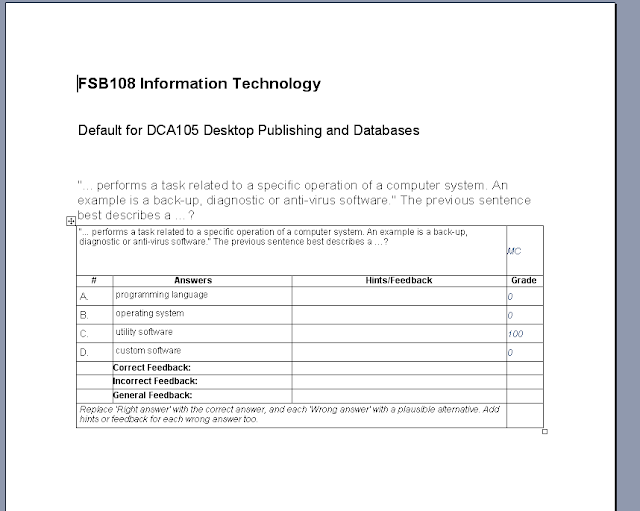
So my blog post above narrates what I did to clean it up to something like this:
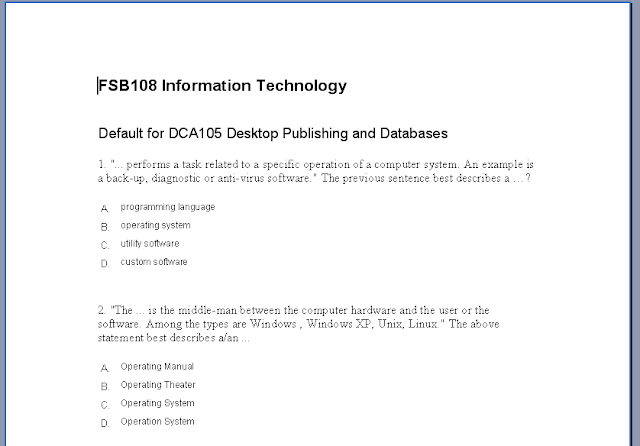
So if we can do this for Moodle 2.x (let's say for the present Moodle 2.8.5 and the soon-to-arrive Moodle 2.9), it would be great news for all teachers who want to distribute hardcopy printouts to their legions of students.
The good news is that the plugin has been updated and it now works for Moodle 2.x and the main mod page is here: https://moodle.org/plugins/view/qformat_wordtable
The author has a Moodle website here: http://www.moodle2word.net/
regards
Frankie Kam
Moodle 2.9 is coming with a nice printer friendly format if you can use your browser print option. You can print off just the questions or students can print off their results and feedback too.

I am using Moodle2Word on Moodle 2.7.x
($plugin->version = 2015040201;
$plugin->component = 'qformat_wordtable';
$plugin->release = '3.1.4 (Build: 20150402)';
)
and I have managed to do, after three days of hard work, a hack on the file named mqxml2word_pass1.xsl.
What this does is to change the output of the Question-Bank-exported-MsWord file from this:
to this:
What's the effect? Now you can export a quiz that has multiple-choice-questions into a Ms word friendly version. Minimal typing and editing is needed before you can print and release to your students.
If anyone wants the modified (hacked) mqxml2word_pass1.xsl file, please E-mail me at boonsengkam [at] gmail [dot] [com]. I will only be too happy to oblige.
Regards
Frankie Kam
Just to note that the WordTable plugin has an associated Word template you can download from www.moodle2word.net, which provides almost the same function as a command "Set/Unset Assessment View". It runs a VBA macro which sets all the metadata rows and columns to hidden, so that you can print out a test.