I'm using Moodle 2.0 and when I select Results>Grades to view quiz results for a user the report is cut off after question 6. Does anyone have an idea of how can I fix this? I've attached a screen shot to show exactly what is happening.
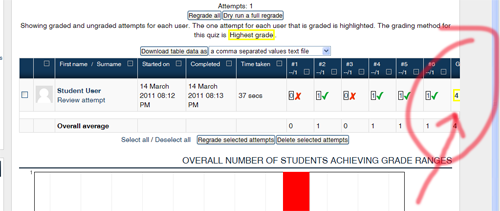
PS: I hope I'm placing this in the correct area if not could someone please point me in the right direction.