Moodle plugins directory: 2 Way Video Chat: Versions: 4.25 | Moodle.org

2 Way Video Chat
2 Way Video Chat 4.25
The 2 Way Video Chat web based software can easily be used with Moodle sites to build live video interactive virtual learning management systems . 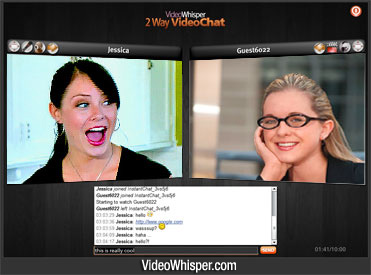 2 Way Video Chat is a P2P high definition web video communication software designed for instant 1 on 1 online video conferencing. It's a solution for conducting easy to setup face to face meetings without leaving your office or home. It's the easiest and most cost-effective way to meet somebody and discuss one on one.
2 Way Video Chat is a P2P high definition web video communication software designed for instant 1 on 1 online video conferencing. It's a solution for conducting easy to setup face to face meetings without leaving your office or home. It's the easiest and most cost-effective way to meet somebody and discuss one on one.
This 2 Way Video Chat edition integrates into Moodle as an activity module so private video chat rooms can be added to courses as activities, in example for evaluating students. We recommend using this with latest Moodle version. Was tested with Moodle 2.0.1+. All module php integration code is provided with full source code under GPL (free to use and edit).
You will find multiple details about Moodle Video Chat module activity on this page: demo, how to install, how to configure, how to use, activity settings and permissions, how to customize, how to uninstall/upgrade, all plugins for Moodle.
Before installing, make sure your hosting environment meets all requirements. In addition to Moodle web hosting requirements, these applications demand a supported RTMP flash media server (Red5, Wowza, Adobe) where VideoWhisper rtmp side should be deployed. If you're not hosting RTMP side with VideoWhisper.com managed plans/servers go to RTMP Application Setup for rtmp side installation instructions.
Version information
- Version build number
- 2012061800
- Version release name
- 4.25
- Maturity
- Stable version
- MD5 Sum
- 2685e94c0114e70fd7415cd4956c3b13
- Supported software
- Moodle 2.0, PHP 5.1
- The more recent release 4.25 (2012062600) exists for Moodle 2.0
Default installation instructions for plugins of the type Activities
- Make sure you have all the required versions.
- Download and unpack the module.
- Place the folder (eg "assignment") in the "mod" subdirectory.
- Visit http://yoursite.com/admin to finish the installation