Moodle Plugins directory: Live Streaming: Versions: 4.25 | Moodle.org

Live Streaming
Live Streaming 4.25
The Live Streaming web based software can easily be used with Moodle sites to build live video interactive virtual learning management systems . 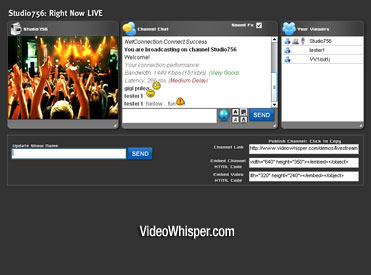 Live Streaming contains an application to broadcast video with realtime configuration of resolution, framerate, bandwidth, audio rate and allows discussing with video subscribers.
Live Streaming contains an application to broadcast video with realtime configuration of resolution, framerate, bandwidth, audio rate and allows discussing with video subscribers.
This Live Streaming edition integrates into Moodle as an activity module so video consultation seminars can be added to courses as activities. We recommend using this with latest Moodle version. Was tested with Moodle 2.0.1+.All module php integration code is provided with full source code under GPL (free to use and edit).
You will find multiple details about Moodle Live Video Streaming module activity on this module home page: demo, how to install, how to configure, how to use, activity settings and permissions, how to customize, how to uninstall/upgrade, all VideoWhisper plugins for Moodle.
Before installing, make sure your hosting environment meets all requirements. In addition to Moodle web hosting requirements, these applications demand a supported RTMP flash media server (Red5, Wowza, Adobe) where VideoWhisper rtmp side should be deployed. If you're not hosting RTMP side with VideoWhisper.com managed plans/servers go to RTMP Application Setup for rtmp side installation instructions.
Version information
- Version build number
- 2012061800
- Version release name
- 4.25
- Can be updated to
- 4.25 (2012062600)
- Maturity
- Stable version
- MD5 Sum
- 82e3aa03df8d511aafba3b3b86634340
- Supported software
- Moodle 2.0, PHP 5.1
- The more recent release 4.25 (2012062600) exists for Moodle 2.0
Default installation instructions for plugins of the type Activities
- Make sure you have all the required versions.
- Download and unpack the module.
- Place the folder (eg "assignment") in the "mod" subdirectory.
- Visit http://yoursite.com/admin to finish the installation