Moodle Plugins directory: Kialo Discussion | Moodle.org

Kialo Discussion
Activities ::: mod_kialo
Maintained by  Kialo Kialo,
Kialo Kialo,  Mathias Kahl,
Mathias Kahl,  Clemens Frahnow,
Clemens Frahnow,  Conor Campbell
Conor Campbell
Expand participation, inclusivity, and critical thinking skills in your class discussions with the free Kialo Discussion plugin!
Latest release:
387 sites
436 downloads
27 fans
Current versions available: 2
The free tool for thoughtful,
inclusive discussion.
By writing pros and cons below each others’ points, students create an interactive discussion map.
Over 1 million users!
 |
 |
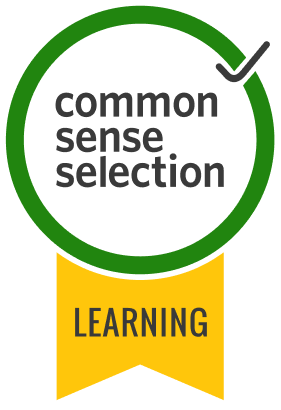 |
Explore Kialo for yourself in a demo discussion - no signup required.

Why Kialo?
Intuitive visual discussion mapAn intuitive argument-mapping format that creates a visual map of the discussion — a perfect alternative to hard-to-follow forum threads. |
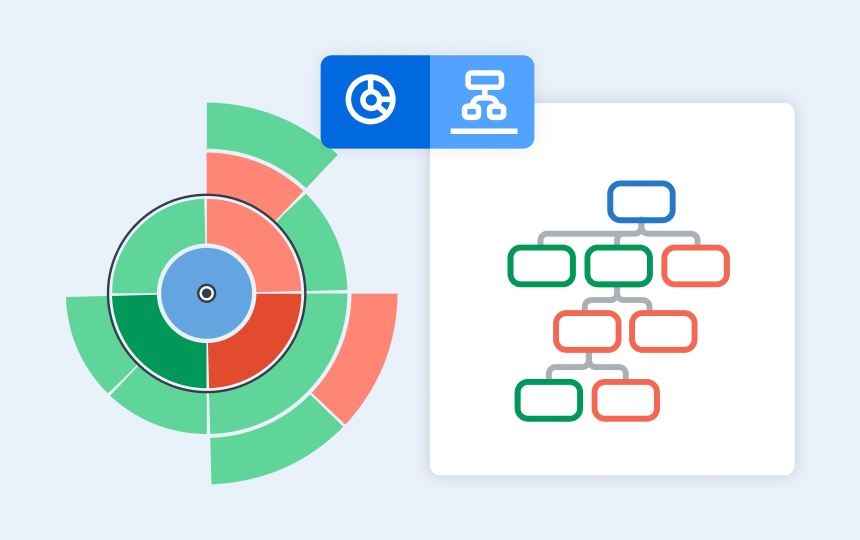 |
|
|
Increase participation and confidenceEducators have reported up to 5x more participation in Kialo discussions compared to classroom discussions.Features like Anonymous Participation ease common discussion anxieties. |
Moodle integrated featuresKialo’s comprehensive Grading and Feedback feature sends grades back to your Moodle gradebook.Group compatibility allows you to bring your Moodle groups into Kialo. |
|
|
|
Moodle Certified IntegrationAs a Moodle Certified Integration, Kialo Edu meets Moodle’s highest standards for security, privacy, and performance. |
|
|
|
|
|
|
|
|
Testimonials |
|
|
|
|
|
|
|
|
|
|
|
Christine O.,High School Teacher“Having an anonymous mode is fantastic for students… THANK YOU for an awesome platform!!” |
|
Dr. Peter EllertonDirector of the University of Queensland’s Critical Thinking Project“For teachers, it can be an absolute revelation.” |
|
|
|
|
|
|
|
|
|
Education Alliance Finland93% Pedagogical Approach“The platform is easy to use, easy to moderate, and offers the teacher a good toolkit.” |
|
Dr. Nathan Lang-RaadAuthor of Never Stop Asking“[Kialo Edu] makes it simple to follow a discussion’s logical framework and encourages intellectual engagement.” |
|
|
|
|
|
|
|
|
|
|
|
|
|
|
|
|
|
For admins
|
|
|
|
|
Contributors
Kialo Kialo (Lead maintainer)
Mathias Kahl
Clemens Frahnow: Developer
Conor Campbell
Please login to view contributors details and/or to contact them
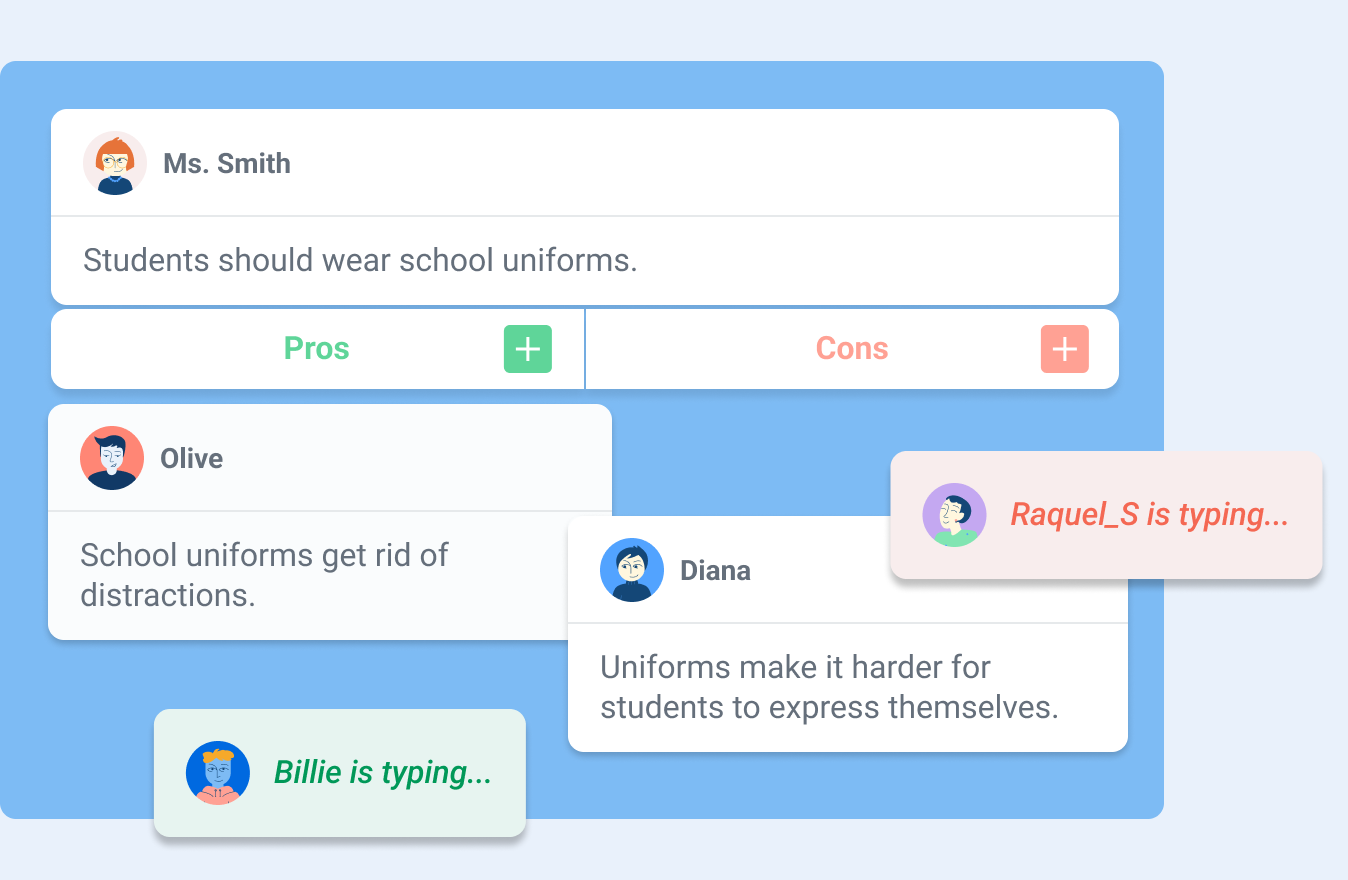
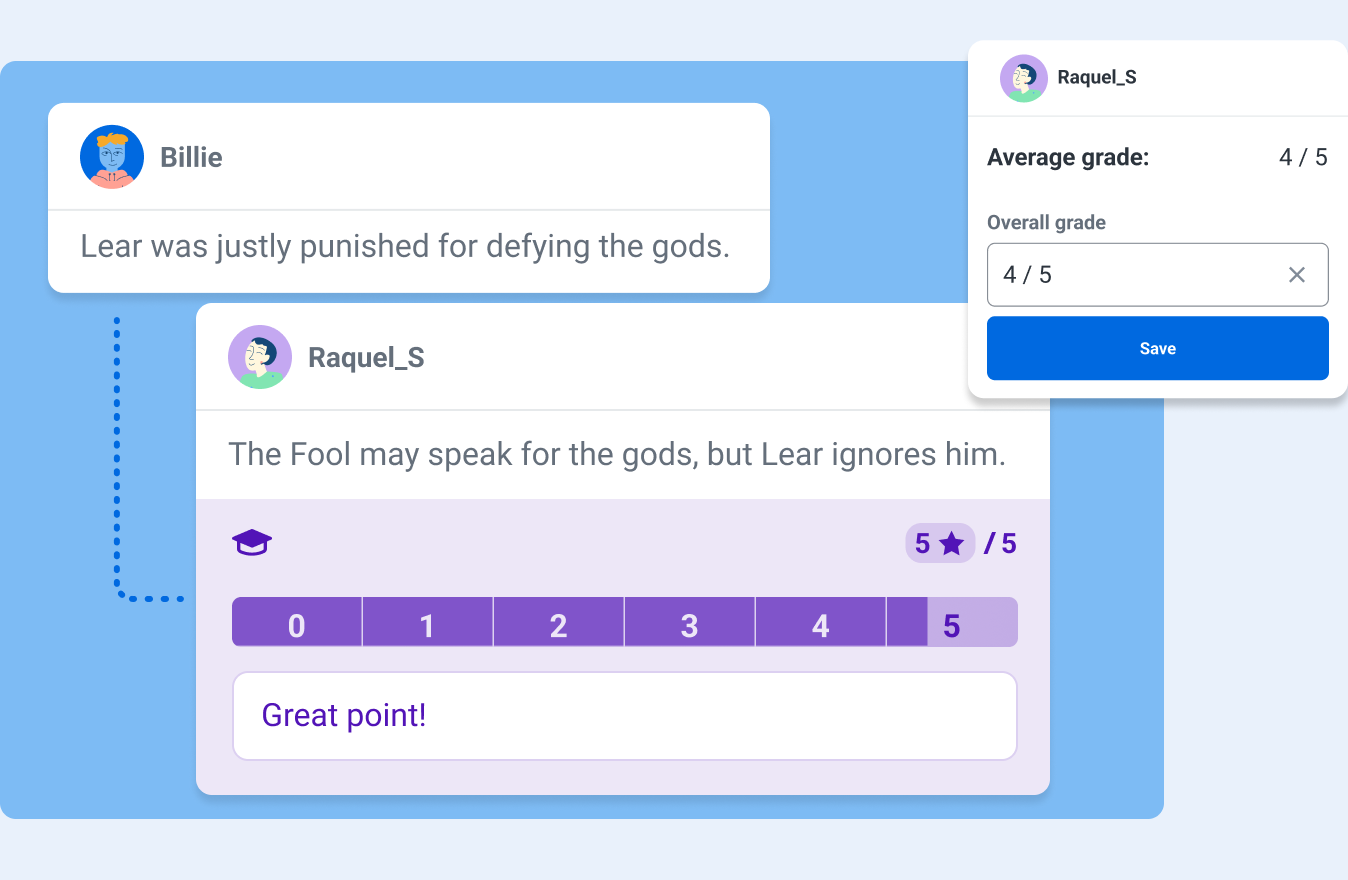






Comments