Moodle plugins directory: Collabora - Collaborative document editing | Moodle.org
Collabora - Collaborative document editing
Activities ::: mod_collabora
Maintained by  Learnweb – University of Münster,
Learnweb – University of Münster,  Jan Dageförde,
Jan Dageförde,  Andreas Grabs
Andreas Grabs
Part of set Collabora.
This activity module provides a document editor for real-time collaboration. Changes to a document are immediately reflected for other users who are accessing the same document. Moodle users can collaborate on simple text files, word, spreadsheet and presentation documents or upload a document.
The plugin requires a self-hosted Collabora Online Server (CODE) that is accessed using the so-called WOPI protocol.
Latest release:
626 sites
614 downloads
49 fans
Current versions available: 7
This activity module provides a document editor for real-time collaboration. Changes to a document are immediately reflected for other users who are accessing the same document. Moodle users can collaborate on simple text files, word, spreadsheet and presentation documents or upload a document.
The plugin requires a self-hosted Collabora Online Server (CODE) that is accessed using the so-called WOPI protocol.
Administrative Settings of the activity module
- the Collabora URL (the URL of the Collabora Online Server)
- the default format (File upload, Specified text, Spreadsheet, Wordprocessor document or Presentation)
- the default display (current tab or new tab)
- the default display name
- the default display description
choose the activity Collaborative Document
define the settings of the Collaborative Document
View of a word document
View of a spreedsheet document
View of a presentation document
Contributors
Learnweb – University of Münster (Lead maintainer)
Jan Dageförde
Andreas Grabs
Michael Wuttke
Davo Smith: Original author
Please login to view contributors details and/or to contact them




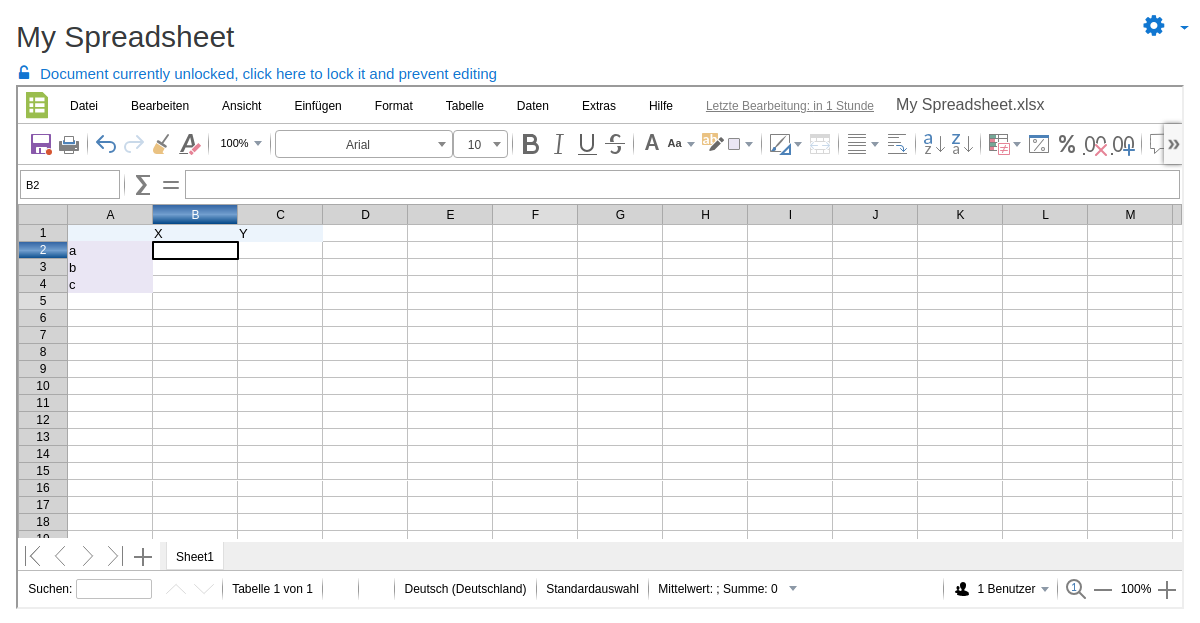







Thanks a lot for this!
collaborative spreedsheet works great, thanks for the plugin.
As I understand it, anybody who is enroled in a cource containing a collaborative document may add, change or delete content.
What can be done to avoid complete destruction of a document by students trying to be funny, or how can I redo the destroyed document,
is there some sort of versioning?
Best regards
Ralf
I am trying to use this plugin with my libreoffice online server, that works fine with my Nextcloud site, but, after try https://github.com/learnweb/moodle-mod_collabora/blob/master/Collabora-Config.md and https://docs.moodle.org/39/en/Collabora_Activity_Module, I can't make it works. Every site are in the same server, but with different addresses. I'm using Apache2 and the version of LOOLWSD is 7.0.0 and LOKit is 7.0.1.1.0. All three sites use ssl, with Letsencrypt certificate.
I'll be so grateful for your help, because I think that's a great opportunity to be free from big data companies.
If you need any more data about my configs, just tell me.
Thanks in advance.
yes, there is this limitation as with the free version of libreoffice-online in general.
Please have a look at https://www.libreoffice.org/download/libreoffice-online/
If you compile it yourself, you may be able to change these limits.
A good starting point for this could be here: https://github.com/husisusi/officeonlin-install.sh
Best regards
Andreas
What we need is to have one master version of the document (a presentation, in our case), and each time a person in a group makes changes, that is saved as a separate document so the original is unchanged, and only people in that same group can access the duplicated doc with changes. Do you think that's possible?
In the last months/years we got complete rid of adobe, microsoft and other $dataminingcompany (google, apple, ms ...)