Moodle Plugins directory: Navigatr | Moodle.org

Navigatr
Navigatr Plugin for Moodle
The Navigatr plugin is a powerful local plugin for Moodle that seamlessly integrates with the Navigatr digital badging platform to automatically issue digital badges and certificates when learners complete courses. This plugin bridges the gap between Moodle's learning management system and Navigatr's professional digital credentialing platform, enabling educational institutions to award verifiable, shareable digital badges and certificates that enhance learner motivation and provide tangible proof of achievement.
Why Choose Navigatr?
Navigatr creates industry-standard digital badges that learners can proudly display on LinkedIn, resumes, and professional portfolios. Navigatr Badge Framework and AI Badge Assistant streamlines creating high quality badges in under a minute.
Instant Verification: Every badge is verified and include a QR code, allowing employers and institutions to instantly verify authenticity and view detailed evidence of achievement.
Rich Evidence: Badges showcase not just completion, but the specific skills, competencies, and evidence that led to the credential.
Portable & Shareable: Learners receive a permanent, shareable digital credential that travels with them throughout their career.
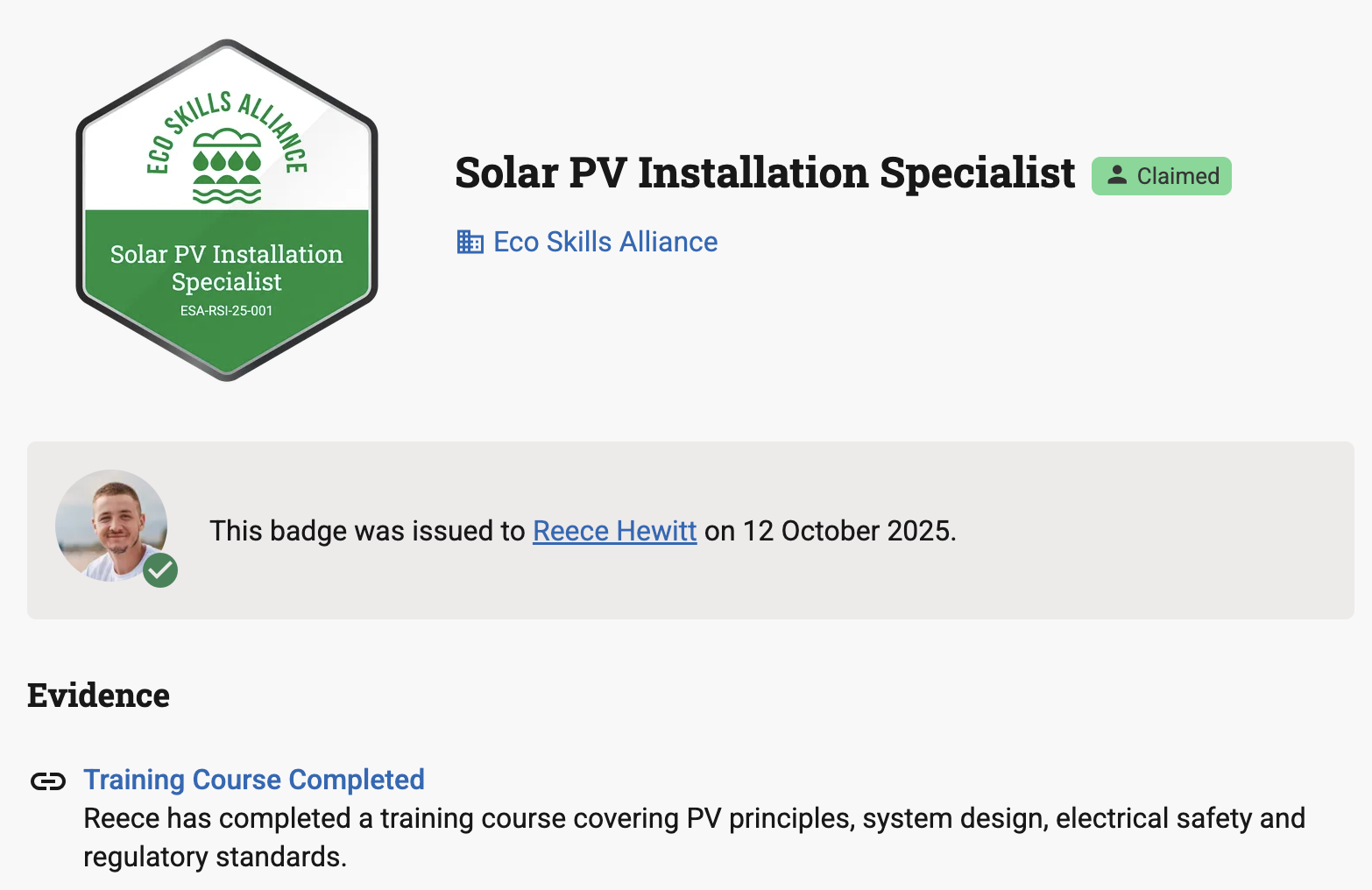
Professional Certificates: All badges can be exported as high-quality PDF certificates ready for printing and framing.

Ready to get started? You'll need a Navigatr provider account to use this plugin. Register for a free trial to create and manage your digital badges and use this Moodle plugin.
Key Features:
Automatic Badge Issuance
• Seamless Integration: Automatically issues Navigatr digital badges when learners complete courses
• One-to-One Mapping: Simple course-to-badge mapping system for easy configuration
• Background Processing: Uses Moodle's task system for reliable, non-blocking badge issuance
• Retry Logic: Built-in retry mechanism with exponential backoff for failed attempts
• Idempotency Protection: Prevents duplicate badge issuances through intelligent deduplication
Multi-Environment Support
• Production Environment: Full integration with Navigatr's production API
• Staging Environment: Testing capabilities with Navigatr's staging platform
• Environment Switching: Easy configuration switching between environments
• Secure Credential Management: Encrypted storage of Navigatr credentials
Advanced Configuration
• Site-Level Settings: Centralised Navigatr API configuration for administrators
• Course-Level Mapping: Individual course badge configuration by teachers and managers
• Provider Selection: Choose from available Navigatr providers
• Badge Selection: Select appropriate badges from the provider's badge library
• Connection Testing: Built-in connection testing to verify API credentials
Comprehensive Audit Trail
• Complete Logging: Detailed audit records of all badge issuance attempts
• Status Tracking: Success/failure status for each badge issuance
• Error Reporting: Detailed error messages and HTTP response codes
• Deduplication Keys: Unique identifiers to prevent duplicate processing
• Historical Records: Complete history of badge issuance activities
Privacy and GDPR Compliance
• Full Privacy API: Complete implementation of Moodle's privacy API
• Data Export: Users can export their badge issuance records
• Data Deletion: Users can request deletion of their audit records
• External Data Transfer: Clear documentation of PII transfer to Navigatr
• Consent Management: Transparent data handling practices
Security and Reliability
• Encrypted Storage: Navigatr credentials stored securely using Moodle's encryption
• HTTPS Communication: All API communications use secure HTTPS
• Token Management: Automatic token refresh with lock-based concurrency control
• Input Validation: Comprehensive input validation and sanitisation
• Error Handling: Robust error handling with detailed logging
Performance Optimisation
• Caching System: Intelligent caching of providers and badges (10-minute TTL)
• Background Tasks: Non-blocking badge issuance using Moodle's task system
• Efficient API Calls: Optimised API usage to minimise external requests
• Memory Management: Efficient memory usage for large-scale deployments
Technical Details:
Database Schema
The plugin creates two optimised database tables:
• local_navigatr_map: Stores course-to-badge mappings with caching
• local_navigatr_audit: Maintains comprehensive audit records
API Integration
• RESTful API: Full integration with Navigatr's REST API v1
• Authentication: Secure username/password authentication with token management
• Provider Management: Dynamic provider discovery and selection
• Badge Management: Real-time badge listing and selection
• Badge Issuance: Secure badge issuance with recipient data
Event System
• Course Completion: Automatic triggering on course completion events
• Observer Pattern: Clean separation of concerns using Moodle's observer system
• Event Filtering: Intelligent filtering to prevent unnecessary processing
• Context Awareness: Full context awareness for proper badge issuance
Installation & Setup:
Prerequisites
• Moodle Version: 4.1 LTS or 5.x
• PHP Version: 8.2 or 8.3
• Navigatr Account: Valid Navigatr credentials with provider admin access
• Network Access: Outbound HTTPS access to Navigatr API endpoints
Installation Process
- You will first need a Navigatr account. You can sign up for a free trial at https://navigatr.app/register/plan/launch
- Plugin Installation: Copy plugin files to local/navigatr/ directory
- Configuration: Set up Navigatr credentials in the admin plugin settings
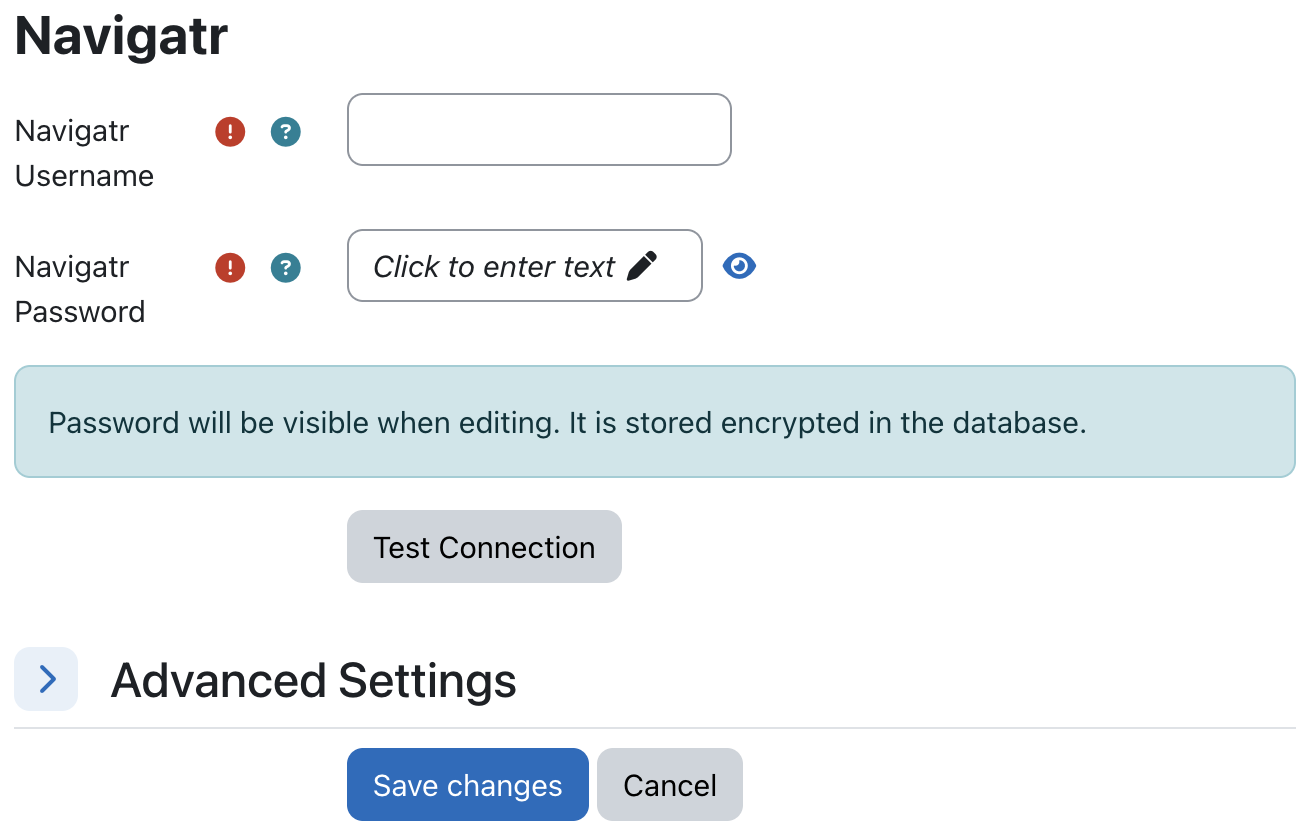
- Course Mapping: Configure badge mappings for individual courses
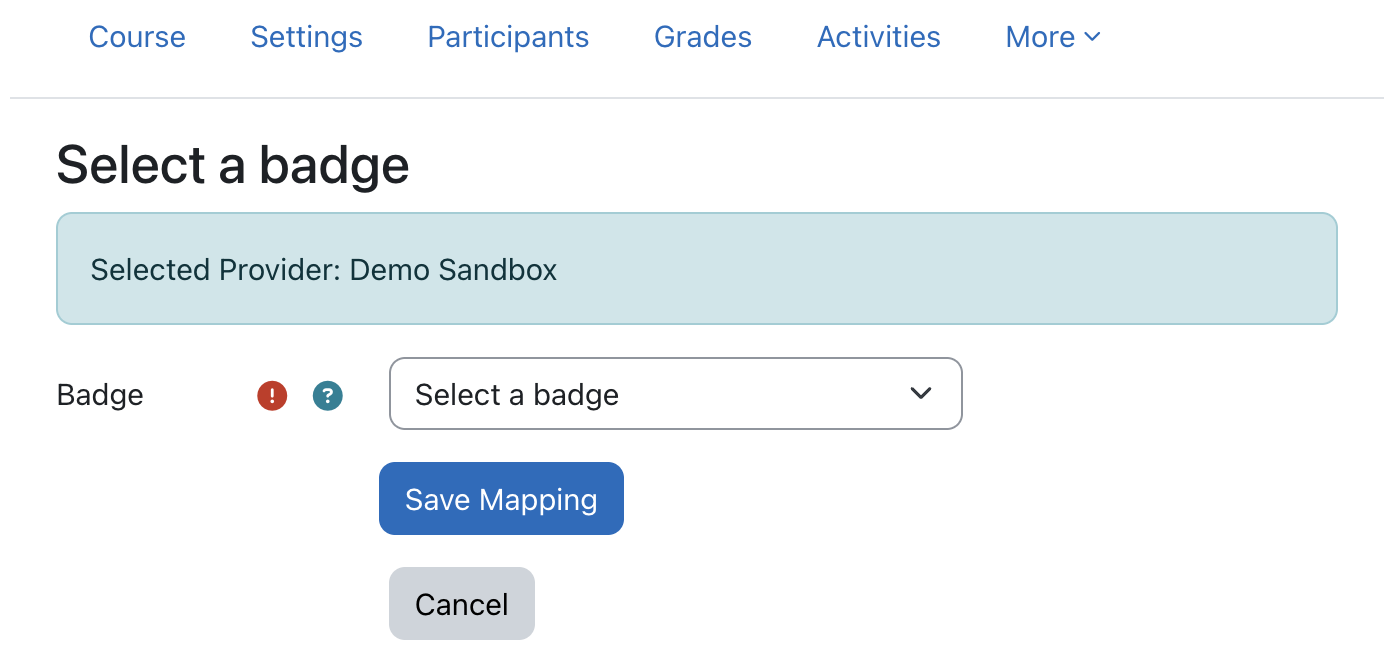
- Testing: Verify functionality with test course completions
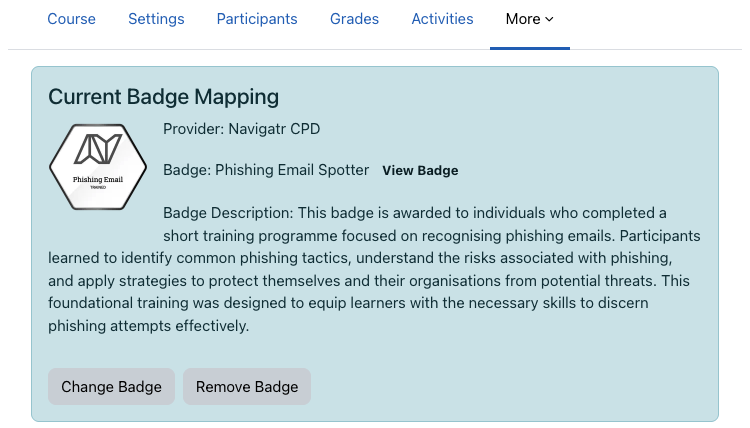
Configuration Options
- Environment Selection: Choose between production and staging
- HTTP Timeout: Configurable request timeout (default: 30 seconds)
- Logging Level: Adjustable debug logging (Error, Info, Debug)
- Connection Testing: Built-in connection verification
- Credential Management: Secure credential storage and removal
Use Cases & Benefits:
Educational Institutions
- Credential Verification: Issue verifiable digital badges for course completion
- Learner Motivation: Enhance learner engagement through digital badges
- Professional Development: Support continuing education and professional development
- Skills Recognition: Recognise and validate specific skills and competencies
- Portfolio Building: Help learners build professional portfolios
Corporate Training
- Employee Development: Track and recognise employee training achievements
- Compliance Training: Issue credentials for mandatory compliance training
- Skills Assessment: Validate employee skills and competencies
- Career Progression: Support career advancement through credential recognition
- Training Analytics: Track training completion and effectiveness
Online Learning Platforms
- Course Completion: Automatically issue completion certificates
- Skill Badges: Award badges for specific skills and competencies
- Learning Paths: Support structured learning pathways with badges
- Gamification: Enhance learning experience through badge-based gamification
- Social Learning: Enable learners to share achievements on social platforms
Advanced Features:
Multi-Provider Support
- Provider Discovery: Automatic discovery of available providers
- Provider Switching: Easy switching between different providers
- Provider-Specific Badges: Access to provider-specific badge libraries
- Provider Management: Centralised provider configuration and management
Badge Management
- Badge Discovery: Real-time badge listing from the Navigatr platform
- Badge Selection: Intuitive badge selection interface
- Badge Preview: Visual preview of badges before selection
- Badge Information: Detailed badge information and requirements
- Badge Validation: Automatic validation of badge availability
Error Handling and Recovery
- Automatic Retries: Built-in retry mechanism for failed API calls
- Error Logging: Comprehensive error logging and reporting
- Graceful Degradation: Continued operation during API outages
- Recovery Procedures: Clear procedures for error recovery
- Monitoring: Built-in monitoring and alerting capabilities
Integration Capabilities
- Moodle Integration: Deep integration with Moodle's core systems
- API Compatibility: Full compatibility with Navigatr's API
- Third-Party Integration: Support for additional integrations
- Webhook Support: Real-time notification capabilities
- Custom Fields: Support for custom user fields and data
Security & Compliance:
Data Protection
- Encryption: All sensitive data is encrypted at rest
- Secure Transmission: All communications use HTTPS/TLS
- Access Control: Role-based access control for different user types
- Audit Logging: Comprehensive audit logging for compliance
- Data Retention: Configurable data retention policies
Privacy Compliance
- GDPR Compliance: Full compliance with the EU General Data Protection Regulation
- Data Minimisation: Only necessary data is collected and processed
- Consent Management: Clear consent mechanisms for data processing
- Right to Erasure: Complete data deletion capabilities
- Data Portability: Full data export capabilities
Security Measures
- Input Validation: Comprehensive input validation and sanitisation
- SQL Injection Prevention: Parameterised queries and prepared statements
- XSS Protection: Cross-site scripting protection measures
- CSRF Protection: Cross-site request forgery protection
- Authentication: Secure authentication mechanisms
Performance & Scalability:
Performance Optimization
- Caching: Intelligent caching to reduce API calls
- Background Processing: Non-blocking badge issuance
- Database Optimisation: Optimised database queries and indexes
- Memory Management: Efficient memory usage patterns
- Load Balancing: Support for load-balanced environments
Scalability Features
- Horizontal Scaling: Support for multiple server deployments
- Database Scaling: Optimised for large-scale database deployments
- API Rate Limiting: Intelligent API rate limiting and throttling
- Batch Processing: Support for batch badge issuance
- Queue Management: Efficient task queue management
Support & Maintenance:
Documentation
- Comprehensive Documentation: Complete installation and configuration guides
- API Documentation: Detailed API integration documentation
- Troubleshooting Guides: Step-by-step troubleshooting procedures
Support Resources
- GitHub Repository: Open source repository with issue tracking
- Community Support: Community-driven support and collaboration
- Professional Support: Available professional support options
- Training Materials: Comprehensive training and educational materials, step-by-step video tutorials and guides
Community Contributions
- Open Source Development: Community-driven feature development
- Plugin Ecosystem: Support for third-party plugin development
- API Extensions: Extensible API for custom integrations
- Theme Support: Enhanced theme and customisation support
- Accessibility: Improved accessibility and usability features







Comments