Moodle Plugins directory: Boost Mega Menu (Bootstrap 4): Versions: 1.0.1 | Moodle.org
Boost Mega Menu (Bootstrap 4)
Local plugins ::: local_megamenu
Maintained by  NYIAJ dev
NYIAJ dev
Enhance Boost and Boostrap 4 compatible themes with a mega menu to display courses.
Boost Mega Menu (Bootstrap 4) 1.0.1
Moodle 3.8, 3.9, 3.10
Released: domingo, 12 de julio de 2020, 14:21
Moodle Mega Menu
Enhance Boost and Boostrap 4 compatible themes with a mega menu to display courses.
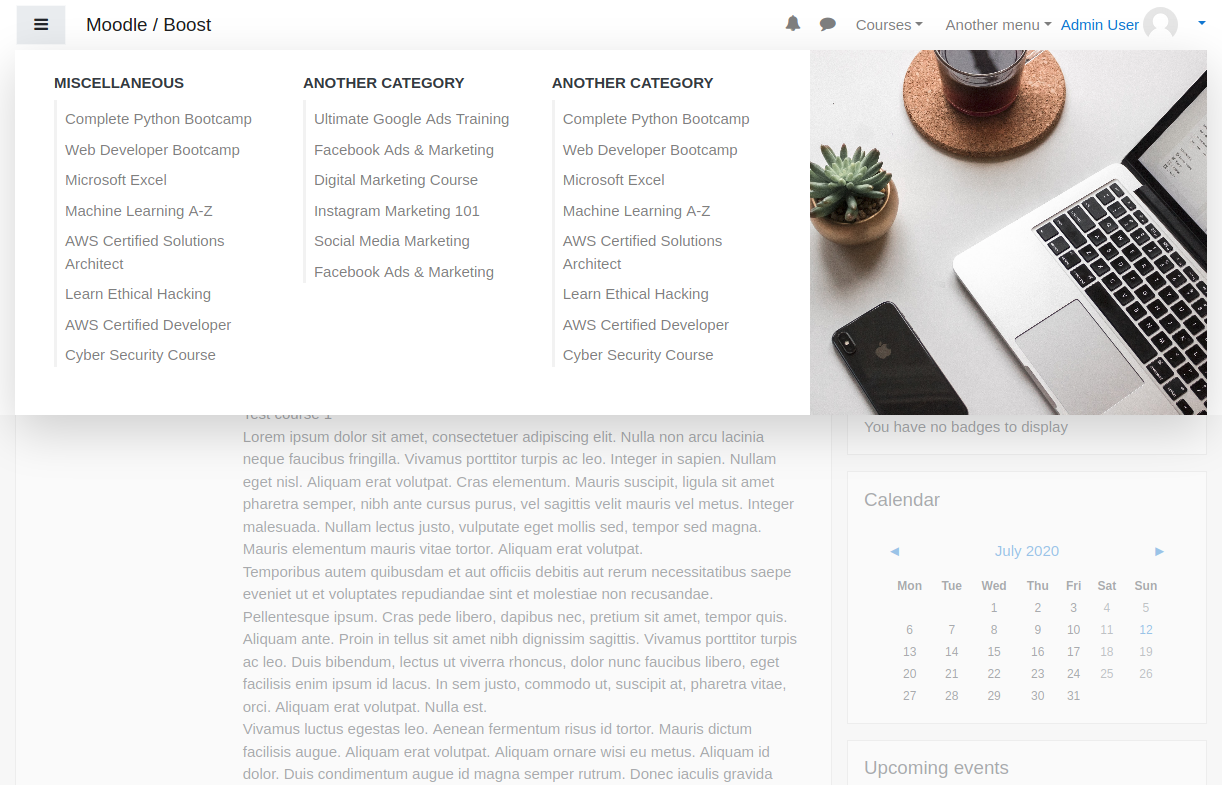
FEATURES
- Displays dropdown links near profile on navbar
- Choose one or more course categories to display active courses in lists
- Add stylistic image to menus
- Optionally restrict by capability
- Optionally restrict by logged in or not
How to install
Option 1: Install from Moodle.org (recommended)
- Login as an admin and go to Site administration > Plugins > Install plugins. (If you can't find this location, then plugin installation is prevented on your site.)
- Click the button 'Install plugins from Moodle plugins directory'.
- Search for "Mega menu", click the Install button then click Continue.
- Confirm the installation request
- Check the plugin validation report
Option 2: Install from zip package
- Download Mega menu from
- Login to your Moodle site as an admin and go to Administration > Site administration > Plugins > Install plugins.
- Upload the ZIP file. You should only be prompted to add extra details (in the Show more section) if the plugin is not automatically detected.
- If your target directory is not writeable, you will see a warning message.
- Check the plugin validation report
Option 3: Install manually on server
- Download Mega menu from
- Upload or copy it to your Moodle server.
Unzip it in the
/localdirectory. - In your Moodle site (as admin) go to Settings > Site administration > Notifications (you should, for most plugin types, get a message saying the plugin is installed).
For more detailed info, visit
How to use
- Go to Site administration > Plugins > Local plugins > Mega menu > Manage menus
- Click Create menu
- Give your menu and name, dropdown label, and choose course categories
- Set other options if desired, save
- Enjoy
License
2020 NYIAJ LLC
This program is free software: you can redistribute it and/or modify it under the terms of the GNU General Public License as published by the Free Software Foundation, either version 3 of the License, or (at your option) any later version.
This program is distributed in the hope that it will be useful, but WITHOUT ANY WARRANTY; without even the implied warranty of MERCHANTABILITY or FITNESS FOR A PARTICULAR PURPOSE. See the GNU General Public License for more details.
You should have received a copy of the GNU General Public License along with this program. If not, see .
Version information
- Version build number
- 2020071111
- Version release name
- 1.0.1
- Maturity
- Alpha
- MD5 Sum
- bbaee7417ab8ef0f622d6603c2fc9e0e
- Supported software
- Moodle 3.8, Moodle 3.9, Moodle 3.10
- Latest release for Moodle 3.8
- Latest release for Moodle 3.9
- Latest release for Moodle 3.10
Version control information
- Version control system (VCS)
- GIT
- VCS repository URL
Default installation instructions for plugins of the type Local plugins
- Make sure you have all the required versions.
- Download and unpack the module.
- Place the folder in the "local" subdirectory.
- Visit http://yoursite.com/admin to finish the installation.