Moodle Plugins directory: ME CustomCert Bulk Download | Moodle.org

ME CustomCert Bulk Download
Bulk Download Moodle Certificates Easily
ME CustomCert Bulk Download helps you export all issued customcert certificates from Moodle with just one click. No more clicking one by one!
- Download multiple certificates at once
- Filter by course, group, cohort, course completion period, issue period
- Ideal for schools, training companies, universities
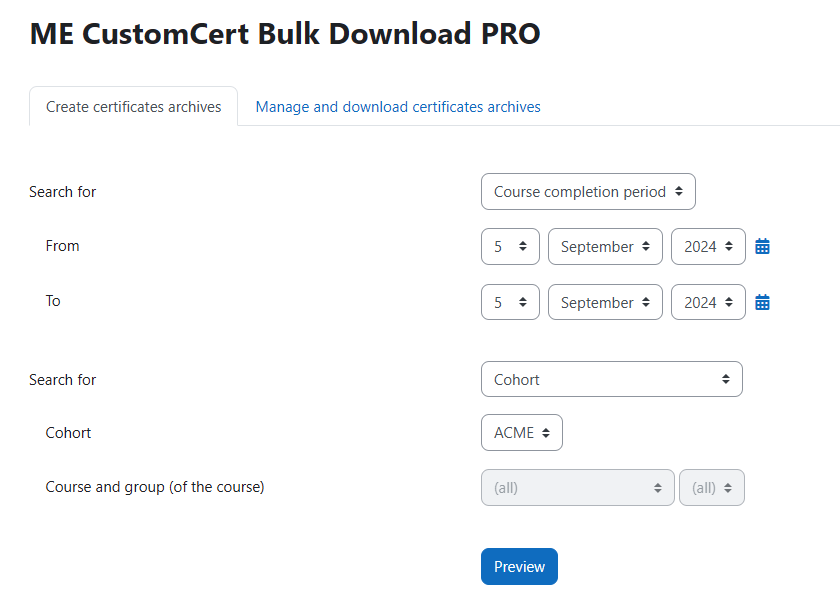
50,000+ certificates downloaded every month by our users
Free vs PRO Version
| Feature | Free | PRO |
|---|---|---|
| Mass Download Certificate | 20 | Unlimited |
| Zip archive | ✔ | ✔ |
| Report issued certificate | ✔ | ✔ |
| Filter Certificates by Issued date range | ✔ | ✔ |
| Filter Certificates by course completion date range | ✔ | ✔ |
| Filter Certificates by cohort | - | ✔ |
| Filter Certificates by course | - | ✔ |
| Filter Certificates by course group | - | ✔ |
| Customize certificates file name | - | ✔ |
| Customize certificates zip package name | - | ✔ |
| Background process issue certificate | ✔ |
Usage
Login to your Moodle site as an admin and go to Administration > Site administration > Plugins > Install plugins.
Upload the ZIP file and configure the archive name scheme according to the available tag.
Installation
Installing via uploaded ZIP file
Login to your Moodle site as an admin and go to Administration > Site administration > Plugins > Install plugins.
Upload the ZIP file and configure the archive name scheme according to the available tag.
Installing manually at the server
Copy the plugin folder into your Moodle /local directory and visit your Admin Notification page to complete the installation.
This local plugin requires: mod_customcert plugin


Comments