Moodle Plugins directory: Analytics for Moodle with IntelliBoard | Moodle.org

Analytics for Moodle with IntelliBoard
#1 Learning Analytics Platform
for Your Moodle
IntelliBoard helps you bring data together - connect your data,
share reports and dashboards, monitor and predict trends, and discover new insights.
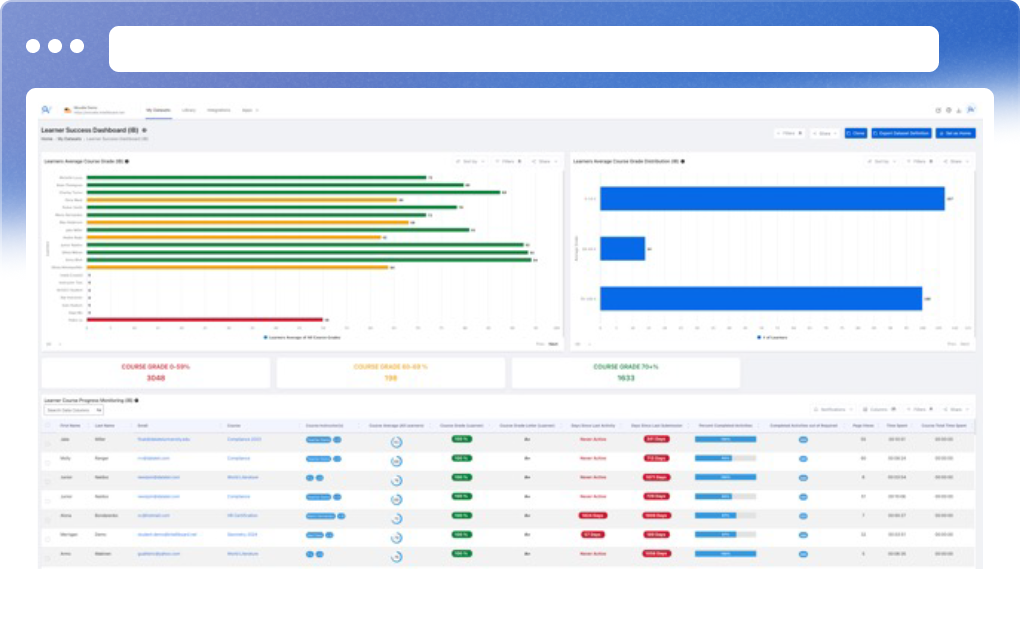
Trusted by 300+ businesses wordwide and Moodle Partners.


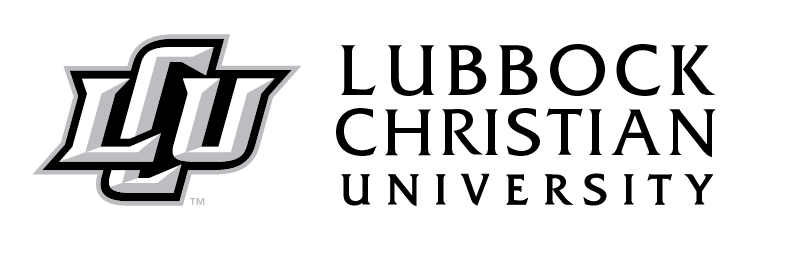


Your All-In-One Platform
To Turn Learning Data Into Decisions
Track Learner Performance
Enable real-time interventions and improve outcomes for every student.
Ensure Compliance
Ensure Institution meets accreditation and compliance requirements with ease.
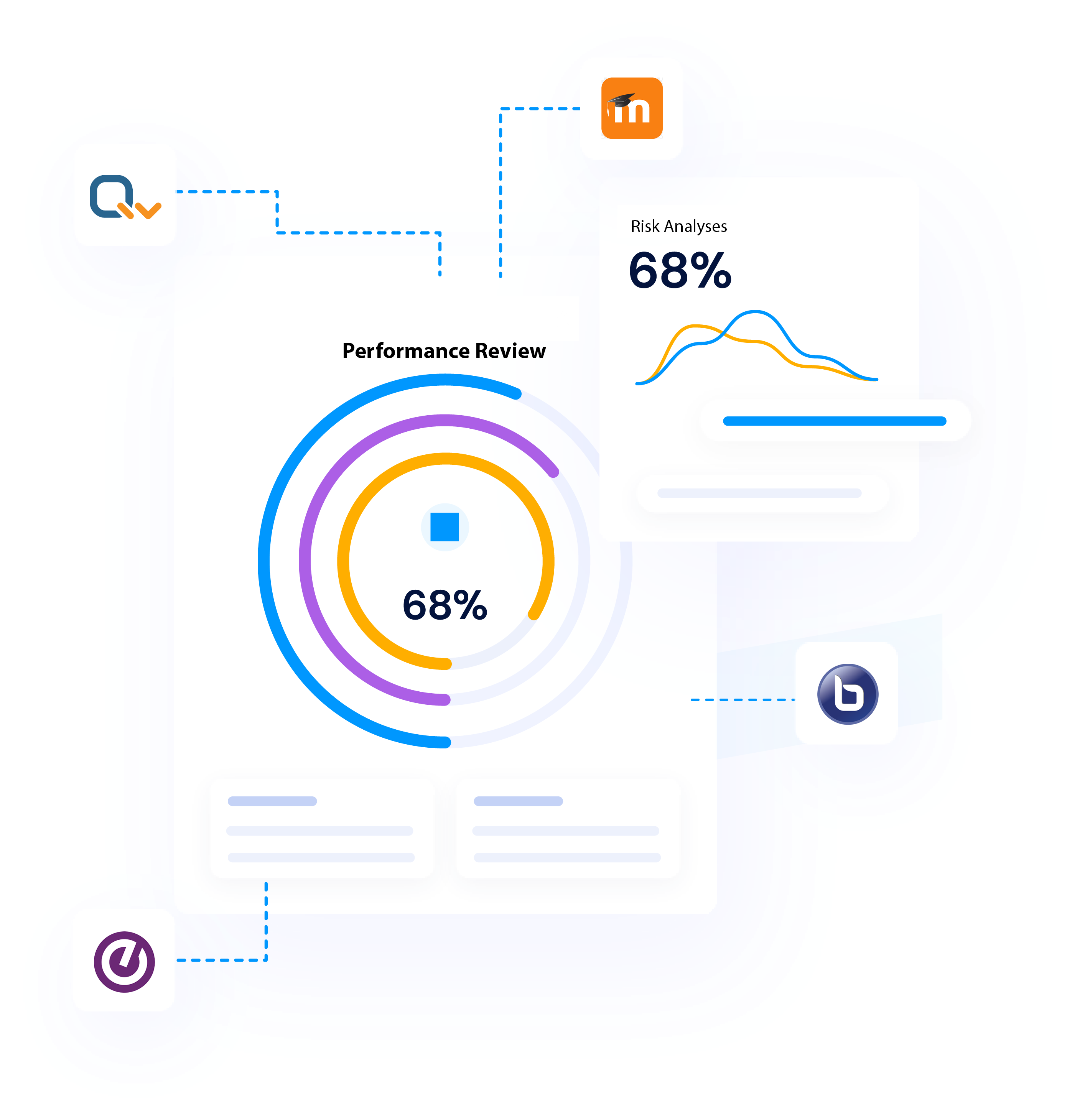
Increase Retention
Cultivate a supportive environment that keeps studens engaged and enrolled.
Advanced Analytics
Leverage powerful integration to transform your Moodle data into actionable insights.
Introducing Persona-Based Approach
to Learning Data
Instructor
Engage with real-time personalized insights to improve and deliver timely feedback for better learner outcomes.
LMS Admin
Gain a comprehensive view of system usage, ensure data consistency, and optimize your learning environment.
Learner
Receive personalized insights to your data, track progress, and stay motivated to reach your academic goals.
Get Your Work Done
Faster And Smarter
Transform Data Into Actionable Intelligence
Easily share these insights with diverse stakeholders—from leadership and faculty to advisors and administrators, driving greater efficiency and effectiveness across your organization.
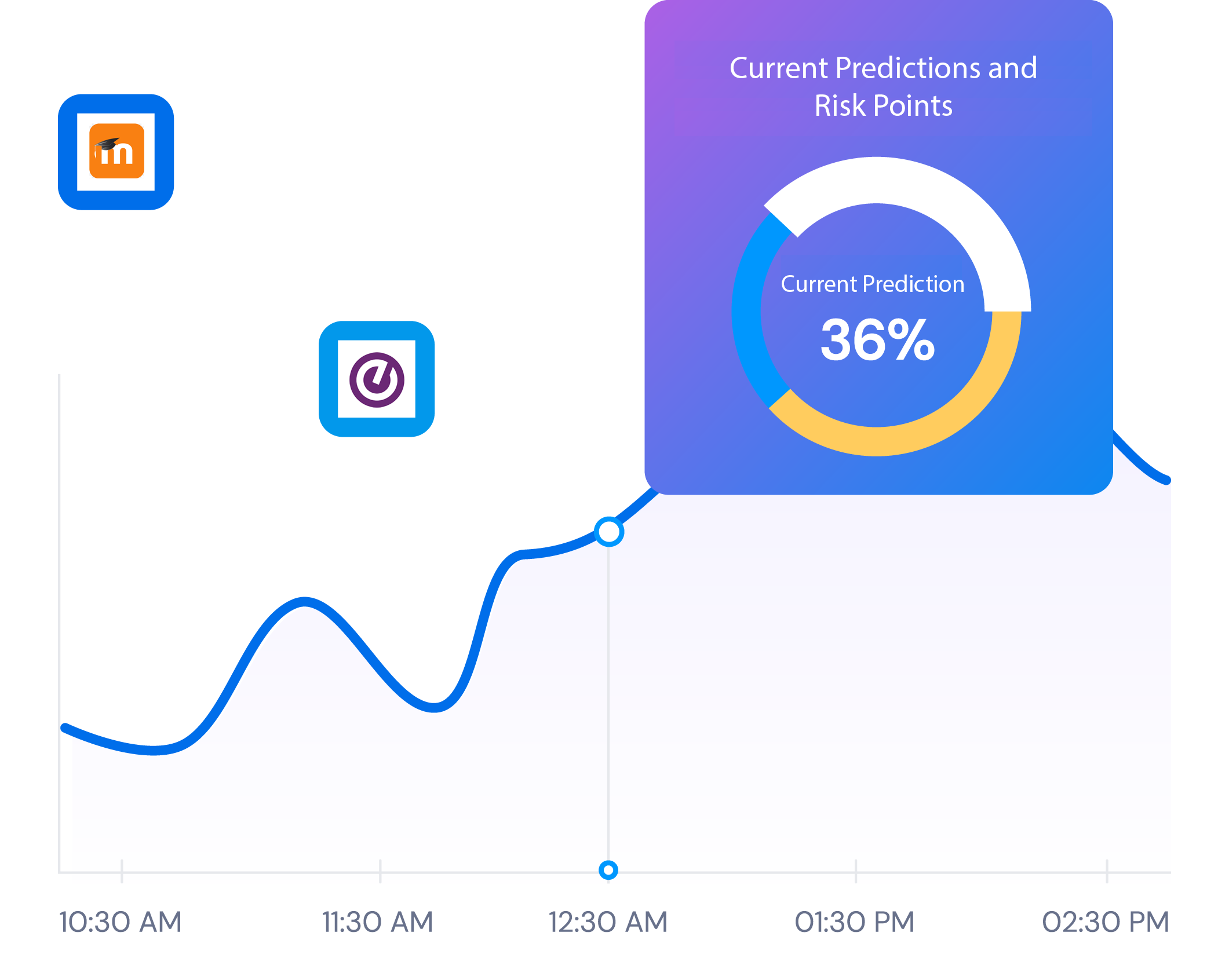
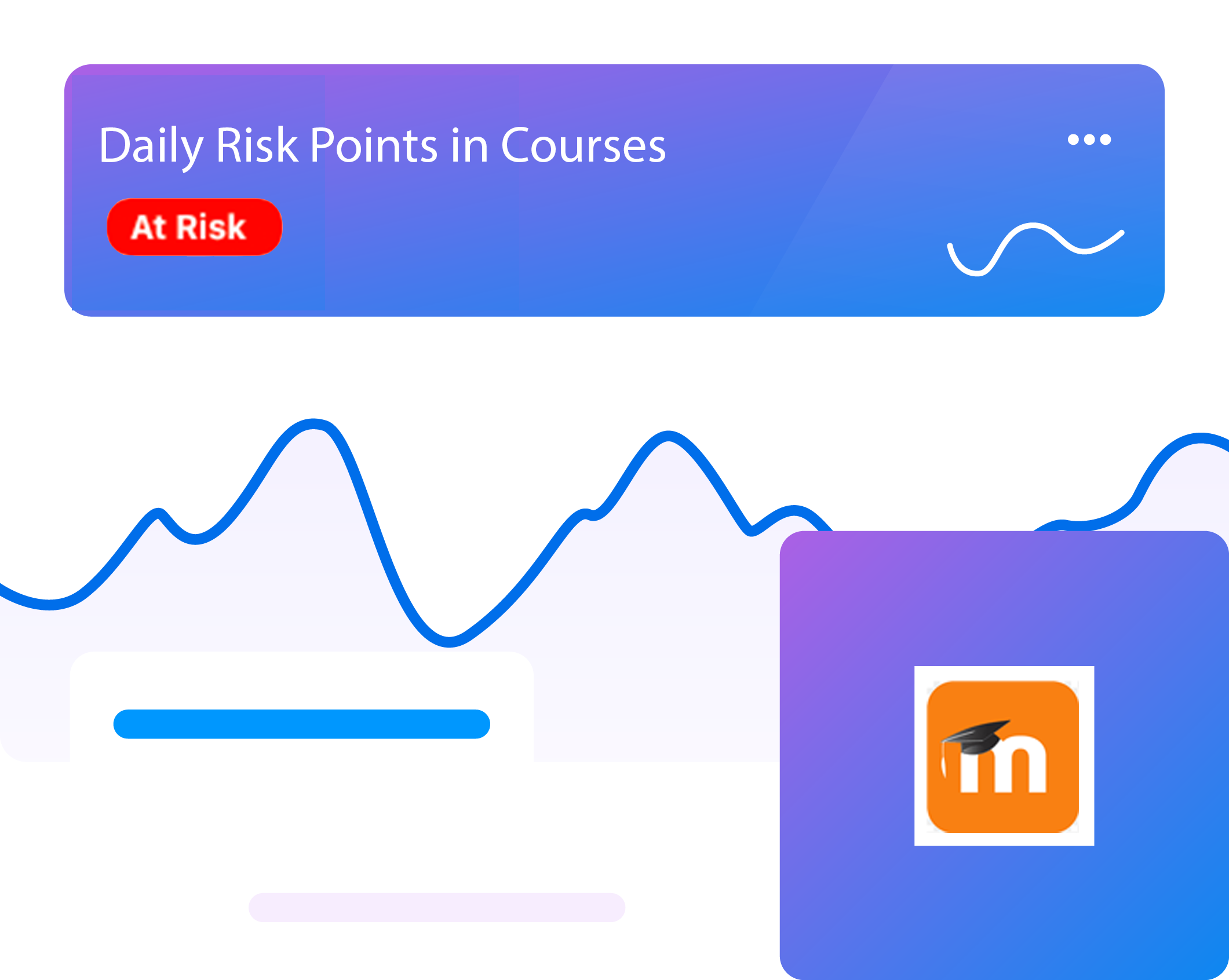
Identify At-Risk Students
Tailor the system by defining your own parameters, adjusting rules, and training the model with your institutional history, enabling you to proactively address emerging challenges before they escalate.
Data-Driven Notifications
Leverage IntelliBoard’s automated notification capabilities to design a tailored early warning program for your entire organization.
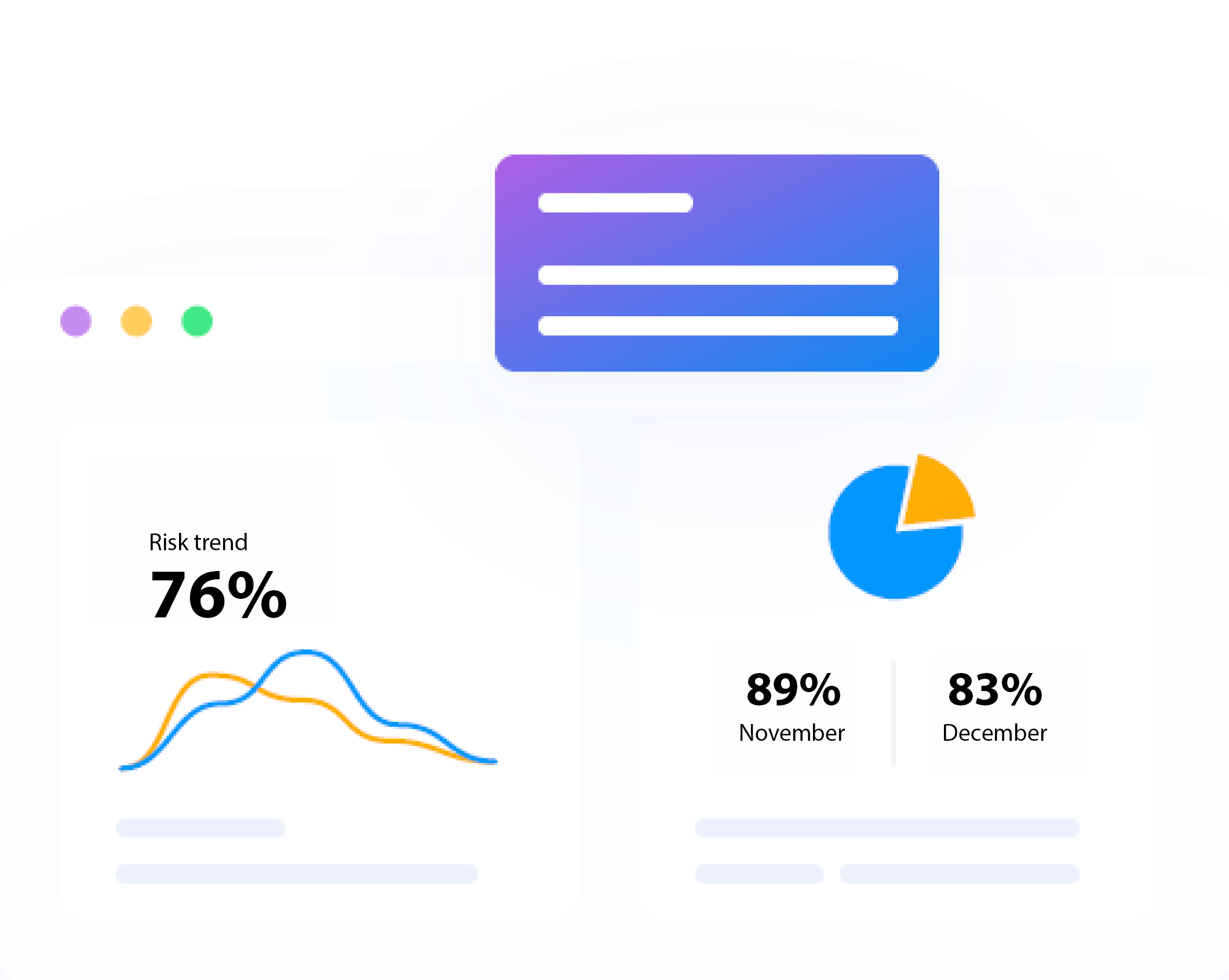
Get inspired by exploring learning
analytics insights
Supercharge your Moodle data with IntelliBoard
Transform your organization from reactive to proactive
by elevating your learning data.




This is wonderful news. Thank you for your interest. Schedule demo with us at www.intelliboard.net/scheduledemo to see all the features we offer. Our team will be happy to assist.
Thank you,
Anatoliy
Please note that the plugin has been updated to reflect our compablity with 3.6. Please do let us know if you have additional questions.
Best,
Amy
Amy@IntelliBoard.net
Im interested in using intelliboard. Question: If I activate the plugin, will the whole site look like the demos? I´m more interested in the analytics part at the moment and not so much the theme/skin (maybe in the future).
At the moment Intelliboard-plugin breaks multiple Moodle menus when using Internet Explorer 11, you have already made a fix for this but when you will release it here?
we have uploaded latest plugin. Please try and share your experience.
Thank you,
Anatoliy
I am using the local_intelliboard plugin and after enabling and doing the configuration, when i goto instructor or lerner's dashboard, it throws 500 internal server error.
screenshot: https://www.screencast.com/t/d6KnATno4pop
You tell register at the website, your website is extremely vague, nothing clear. Trying to look for a page to signup even after following your articles, there is no links.
After kept trying found a way to register then filling too much details to enable to connect, which is a reality in wasting much more time, still to this point not able to finish and link to my Moodle.
All of this for a 14 day trial, still not knowing how much it would cost to continue and weather it is really safe for my users or not.
I am sorry that I have wasted all this time, but a little more time to waste writing this message.
The plugin page on moodle.org, does not tell anything, it should also be very clear what to expect.
If anything is not perfectly clear, then this is something not for me.
Regards,
IntelliBoard is available for Moodle 4.3 and 4.4. Versions are now updated. Please contact us helpdesk@intelliboard.net for assistance if needed. We will be happy to schedule time with you to go over benefits IntelliBoard brings.
Thank you,
Anatoliy
Thank you in advance
please submit your request for demo with us at https://intelliboard.net/get-a-demo. We will be happy to setup time with you and discuss what IntelliBoard can do for you.
Thank you,
Anatoliy