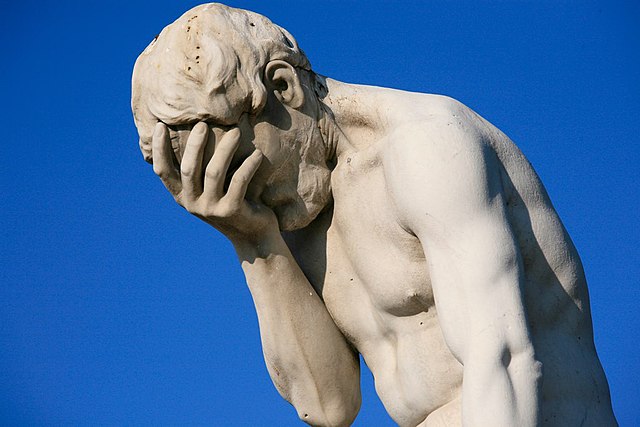Moodle 4.5.1+ build 20241213, installed via Git.
PHP 8.3.15
MariaDB 11.6.2 (perhaps an issue?)
Rocky Linux 9.5
Apache 2.4.62
I run this on a physical server. I have admin access.
Symptom: I can use quick grading to enter scores on the submissions page. However, when I click the [Grade] button a page opens with an Undefined modal and the rest of the page just spins while it looks like it's attempting to load content.
See https://moodle.org/mod/forum/discuss.php?d=445337 for her screenshot. I have the same symptom.
After this screen and its associated behavior I am logged out of the server.
Further, after going through these steps and logging back in, when I go to Site administration -> Development -> XMLDB editor -> Check foreign keys I see an error with the suggestion SELECT * FROM {logstore_standard_log} t1 LEFT JOIN {course}...
I have run DELETE t1.* FROM mdl_logstore_standard_log... and re-checked to find no key violations, but when I go back through the grading attempt, the foreign keys error message returns.
So from where I sit it looks like when I try to grade with the typical grade method (i.e. not quick grading) I am logged out and I'm getting odd database activity.
I built this server in September using Moodle 4.4.x from Git. The last time I used "typical" grading was in November. Other than incremental moodle upgrades I am unaware of anything that I have done to cause this. I'm not saying it's a Moodle problem--I just don't know where to start looking. Haha I am also in the middle of teaching classes while I write this so will prob get to do some proper digging while on winter break next week.
Notes: I am using the VPL plugin (never caused issues before). I am running a maybe-too-current version of MariaDB. Other than that it's a very vanilla installation.
The reason I'm posting here anyway: This lady's post is the same symptom I'm having, and with an earlier version of Moodle 4.1.2.
Thanks for any help or suggestions. For now I'm using only quick grading which is doable, but I'm unable to use rubrics since I can't grade in the regular way.
Thanks,
Greg