We have a new installation of H5P 3.91. An instructor was attempting to remove an H5P from the content bank for her course, but was unable to do so. Insofar as I understand the video instructions, if the user wishes to remove a file from the content bank, she should click into the activity to be deleted, then click on the cog icon in the upper right corner (https://docs.moodle.org/39/en/Content_bank). When we do this, we get the course administration menu instead. Is there something wrong with he way our Moodle is configured? How do we correct this?
Thanks for any help or suggestions!
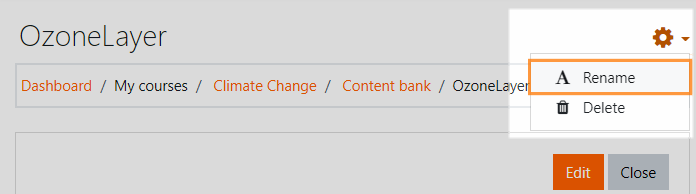
 Yes, this is what we see.
Yes, this is what we see.