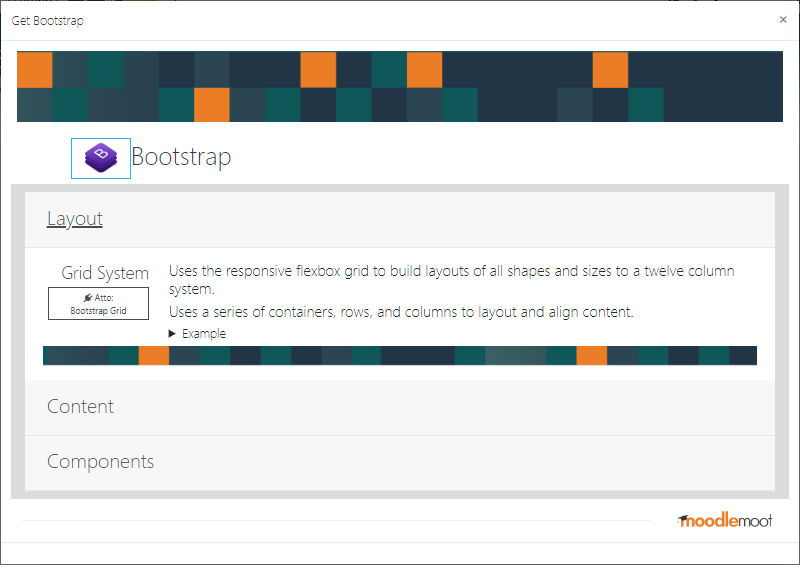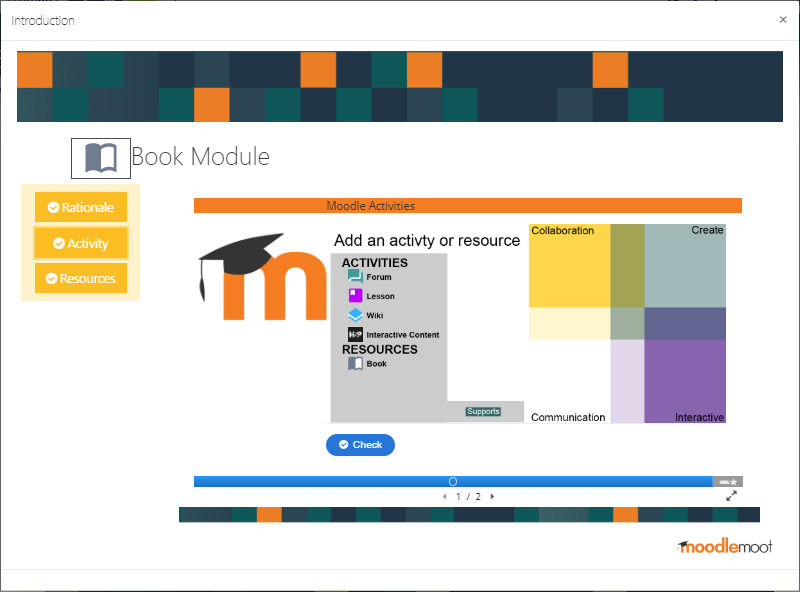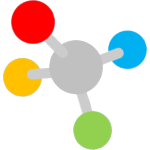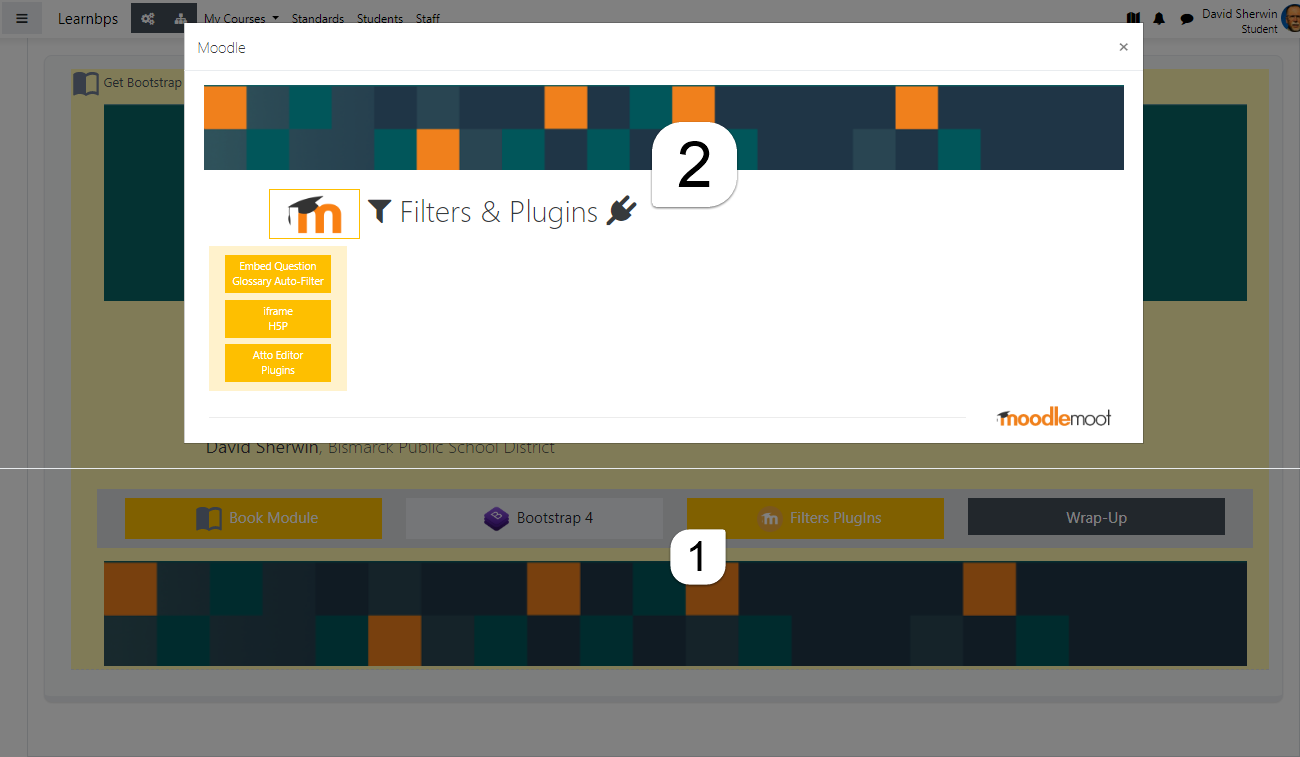Hi there,
I'm searching for inspiration for making the visual design of a Moodle course more appealing and sophisticated. I'm not talking about different themes, but rather about workarounds or "expert tips" for moving away from the standard appearance of a Moodle corse consisting of a list of resources and/or activities with some labels to structure the content. Anything from Moodle 3.5.x will be appreciated.
I already know and implement the following techniques/features:
- collapsed topics
- labels
- icons/vectors
- combination of hidden sections, hidden/available elements and links to them
- blocks
Maybe there are not that much more techniques, but if you have some suggestions, I'll be glad to know about them.
Thanks!