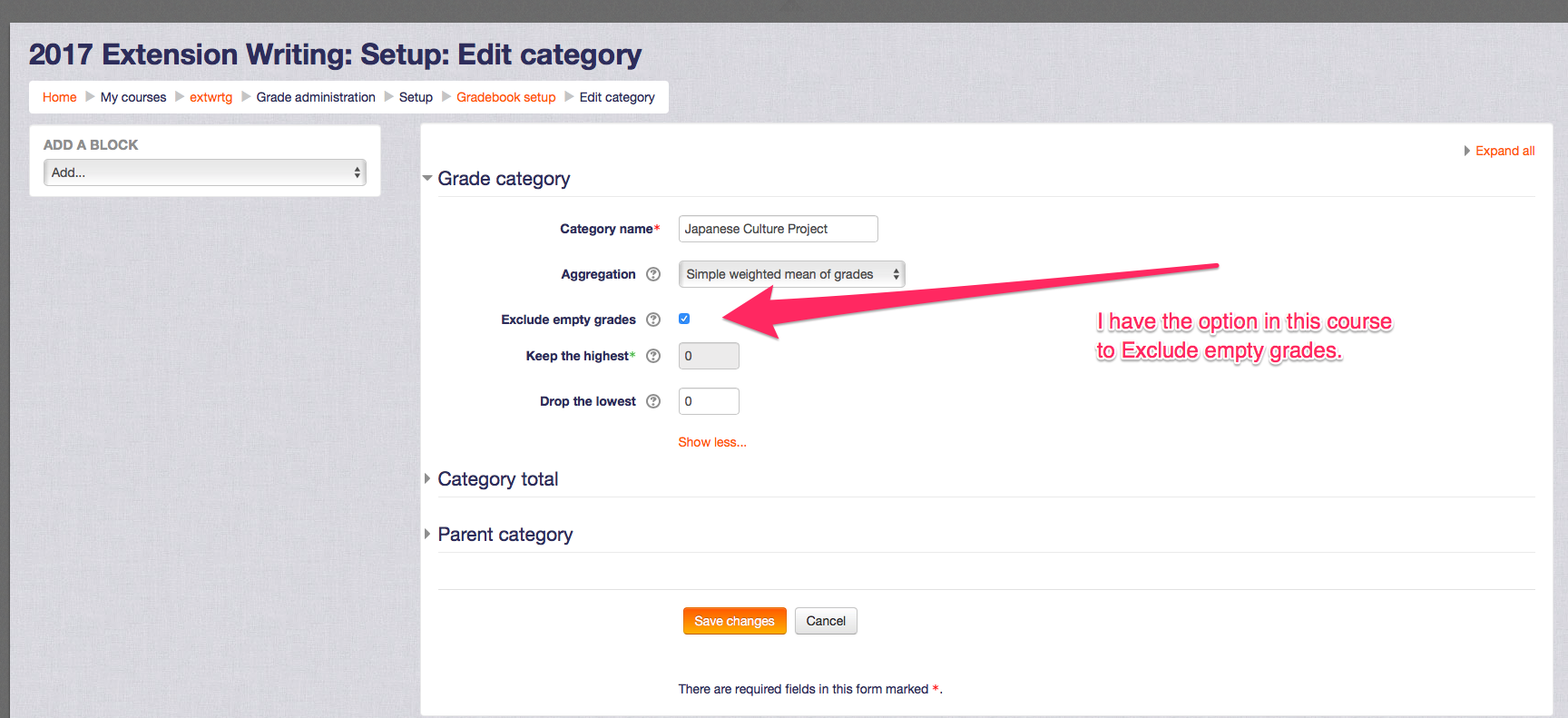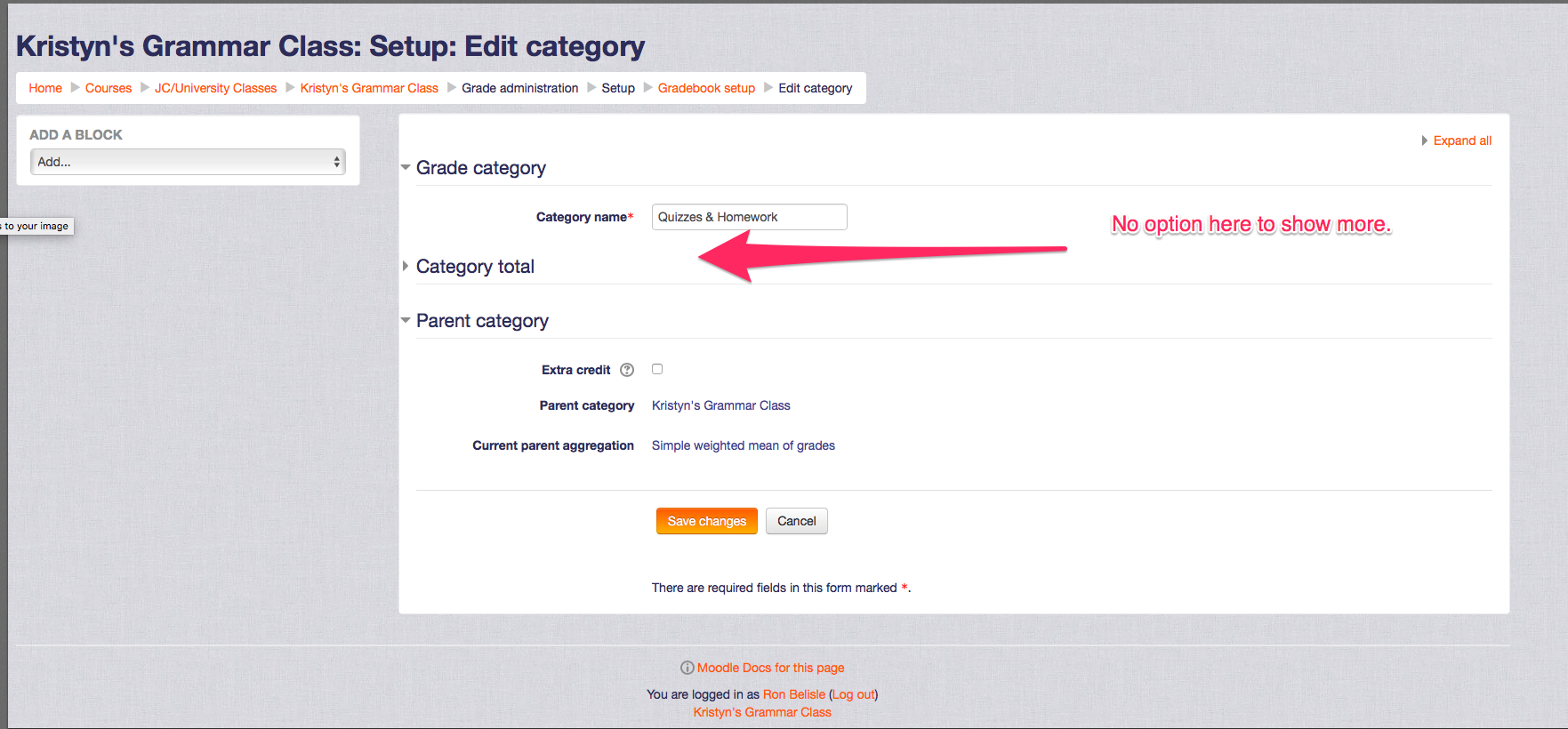Can't find option to "Exclude empty grades" in grade book setup.
I'm able to do step 1 and 2 below, but then I'm not seeing the "Exclude empty grades" check option in step 4. It's not there. Please advise.
- Go to Course administration > Gradebook setup.
- At the top line there is a folder icon and an edit icon on the right, click the edit icon
- You'll then see the title "Grade category." Click "Show more..."
- In the expanded view, the 3rd item is "Exclude empty grades."
- Uncheck this.
- Save