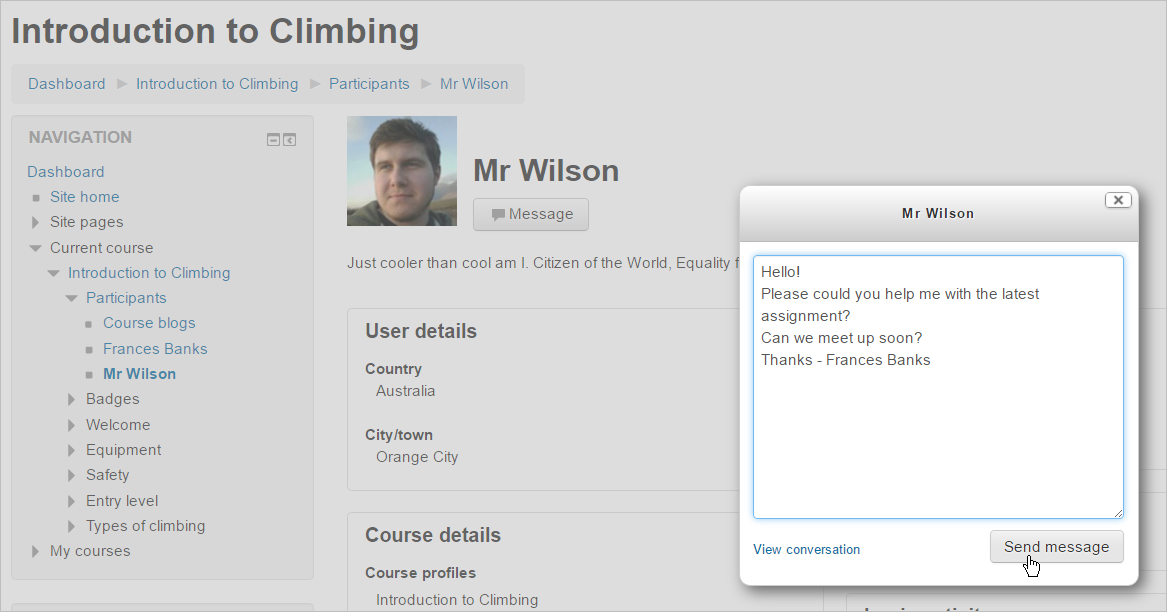Hi, I'm using "Moodle 3.1.2+ (Build: 20160929)".
I've just come back to Moodle after some very sad experiences with Thinking Cap, and I find that the option of clicking on 'send a message' in the user's profile doesn't appear in this version of Moodle.
I used to see something like this:

However, it seems that the users now have to go to 'messaging', and type the name of the person there - which seems less efficient than having the option of sending a message directly from within the user's profile.
I've attached an image showing a typical user's profile page.
Is there a switch anywhere that I can use to turn this option on? I've done several searches but can't find a fix for this specific problem.
Cheers,
David