Hi,
mdl_user_devices table shows successfully two devices:
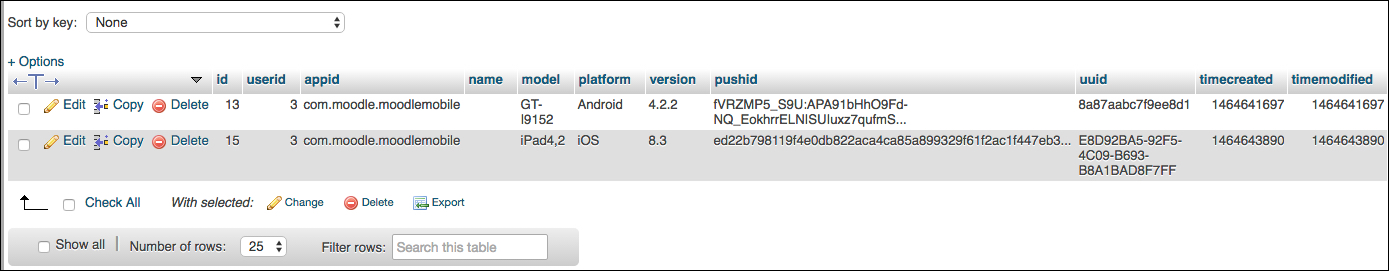
What may be the reason(s) that prevent below device from not being showed in the table:
Thank you very much.
Best Regards
Moodle 3.1+ (Build: 20160526)
Moodle Mobile 3.1.0
Android 4.0.4
Hi,
Below table summaries the status of real Android devices registering in mdl_user_devices table:
| device name | installed android version | device registered? |
|---|---|---|
| Samsung GT-I9152 | 4.2.2 | Yes |
| Lenovo TAB 2 A8-50LC | 5.1 | Yes |
| Sony Xperia ST18i | 4.0.4 | No |
Is it a device model issue, or android version issue, or other?
Thank you very much.
Best Regards


Hi,
it may be a bug in the Push notifications plugin we use.
Please note that the app is an hybrid app and we use the Ionic framework among Cordova plugins for developing.
In this case, if the device is not being registered I'd recommend:
- Try with a different user account and different role (for example, a student) to check if is a permission issue
- If with a different user account doesn't work, it may be a problem related to the Push plugin for that Android version (that is quite old)
I think the problem is with the Android version, 4.0.4 seems to be old (there are some references to Android in the plugin doc https://github.com/phonegap/phonegap-plugin-push/blob/master/docs/INSTALLATION.md#minsdkversion--14)
Dear Juan,
Thank you very much for your reply. It really helped so much. And also pushed me to do some experiment during the previous two days.
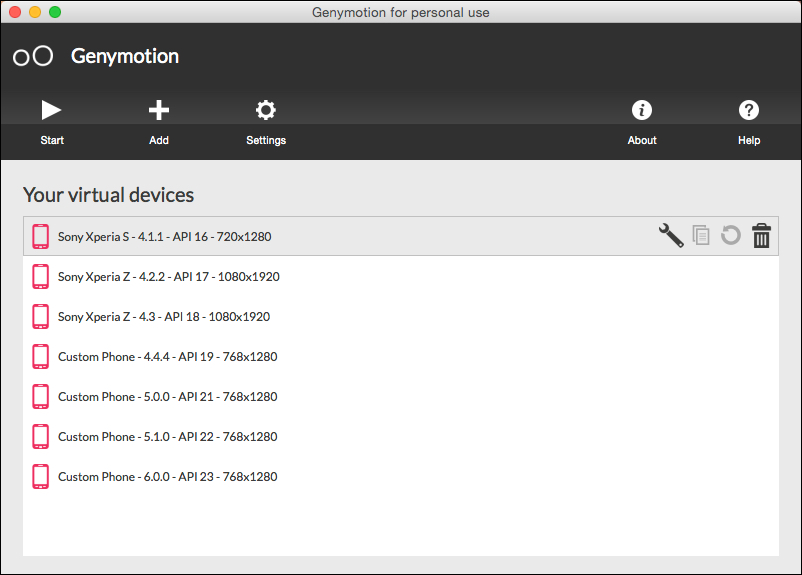
3. For the real device I have used above, I have upgraded its Android version from 4.0.4 to 6.0.1 The device registered successfully in mdl_user_devices table.
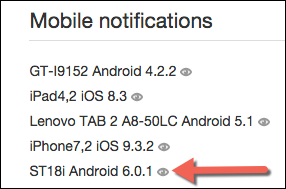
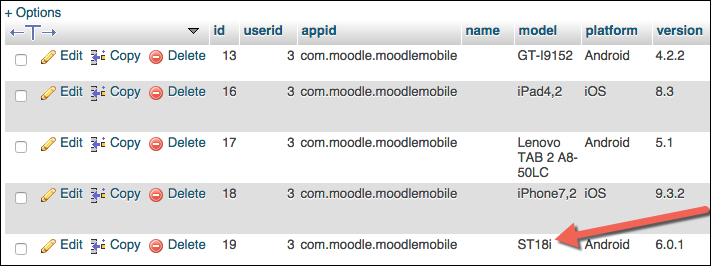
What I need is to inform my Android users the minimum requirements to use moodle mobile official app (or custom app) in terms of Android version.
Till this moment, the following table summarizes my results (I don't have KitKat):
| device name | android version number | android version name | device registered? |
|---|---|---|---|
| Sony Xperia ST18i | 4.0.4 | Ice Cream Sandwich | No |
| Samsung GT-I9152 | 4.2.2 | Jelly Bean | Yes |
| KitKat | |||
| Lenovo TAB 2 A8-50LC | 5.1 | Lollipop | Yes |
| Sony Xperia ST18i | 6.0.1 | Marshmallow | Yes |
Can we say that the minimum requirement for using moodle mobile official app latest version (3.1.0) is a device with Android version 4.1?
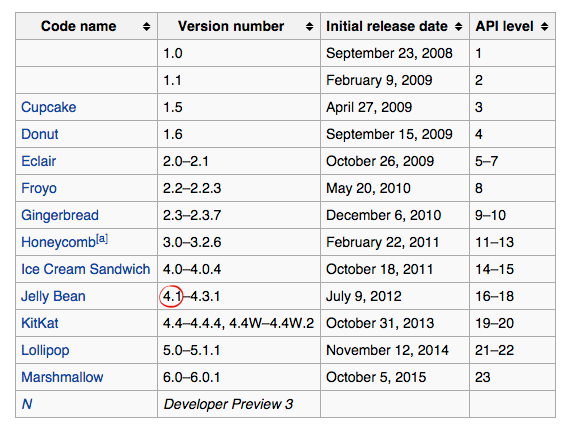
Thank you very much.
Best Regards
Yes,
I'd say that 4.1 is totally correct.
Juan