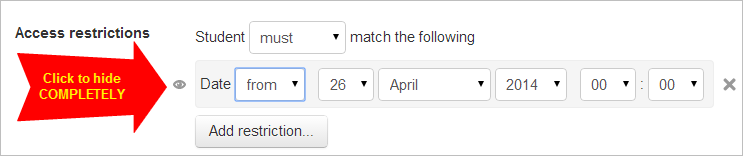Short Version:
When an instructor logs in to his course, he sees this line under his forums:
"Not available unless: You belong to Group_XXXX (hidden otherwise)"
Can that be hidden?
Long Version:
I was asked to make a course for a workshop. Each "class" maxes out at 10 students, but they will all be studying the same material. Each class, now we will call a group, is taught by a different instructor. There are times when an instructor is assigned two groups.
What I ended up making is a course with two topics. Topic 1 is all of the discussion boards (forums), and Topic 2 is just the lecture videos. The lecture section was easy. I just made it accessible to everyone enrolled in the course. Topic 1 is a little tricky.
The instructor will only see the discussion board for a class assigned to him/her. The student will only see the discussion board for the workshop he/she is a member of.
I used groupings and the forums look really nice and clean for a student. However, I assigned the instructor (locally for the activity) as a Non-editing teacher. The instructor can see boards assigned to her, but it also shows the warning "Not available unless: You belong to Group_XXXX (hidden otherwise)"
Is there a way for me to remove that display for the role given? Please see attached images. One image is what students see and another image is what the instructor sees.
Thank you.