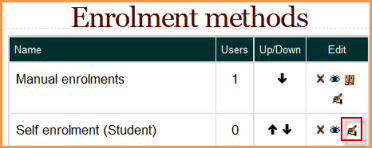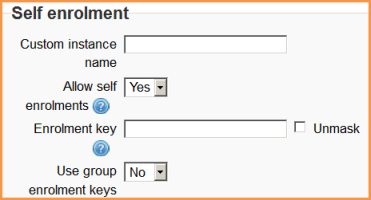I have enabled self-enreoll passwords and group enrollment, but although the self-enroll works, neither the enroll or group passwords appear.
What I meant to say was that the enroll or group enroll key prompts do not appear.
Could you outline step by step what you have done in your course to set up self enrolment with a group password?
Perhaps I just don't know (because it does not say) WHERE the enrollment key appears.
My understanding is that the course enrollment key keeps people out of a course and the group enrollment key reverses this by allowing them in.
I heard that there is an enrollment key that lets students into all courses. Which key is that? How many enrollment keys are there. Should they not have different names like School-Wide Master Enrollment Key and Individual Course Enrollment key?
I think there should be a LOT more explanation either in the Using Moodle manual or in the software as as-you-go explanations.
- In the course administration block, click Users>Enrolment methods
- Make sure self enrolment is enabled (has its eye open) and then click the edit icon on the right:
- Add your enrolment key in the box provided. (Click Unmask to see what you are typing.)
- Click Save changes
- Change the setting Use group enrolment keys to Yes
- Save the changes and then in the Course administration settings, click Groups>Create groups
- Add an enrolment key to the group. This will be the key they type in to access the course. (The course enrolment key is simply there to keep others out)
I've tried to set up group enrollments for over two weeks and have NEVER seen a "what is the enrollment key" challenge when entering the site as a test user.
There are plenty of essays that tell what the elements of the moodle system do. What is lacking, in my opinion, are essays about what the admins should do to OPERATE a moodle. Perhaps an object-oriented form of training essay could appear in moodle.org where moodle admins are shown, step by step, how to perform typical tasks by navigating through all the obscure, locations in the software and make all the setting changes in order to accomplish a certain worthwhile goal. For example:
To use group enrollment keys do this.
- Visit this page and make these settings
- a
- b
- c
- Visit this page and make these settings
- a
- b
- c
- Visit this page and check that this works
- Set up a test email account and enter the site as this test student. Make sure you see
- a
- b
- c
- d
- Check that your test user shows up in the groups list by taking these steps.
- a
- b
- c
- d
- e
If the final five steps work, you have properly set up this course for self-enrollment using a group enrollment key.
Now, because I am convinced that group enrollment keys do not work, I'm trying to eliminate enrollment keys altogether, and my moodle is informing me that an enrollment key is REQUIRED. What a mess!
So the "key required" error message is, in itself, in error because when I come in as a test user I'm admitted . . . still and always with never any mention of any authenticating course or group enrollment key.
Hi Sherman. Sorry for not spotting your posts earlier. First of all, as an admin you will never be asked for an enrolment key as you can always get into the courses and secondly if you have a testy user in the course they won't be asked for an enrolment key as they are already in the course. So for group enrolment keys to work you have to have the user not enrolled manually, not have guest access and then add self enrolment with an enrolment key. The enrolment key for self enrolment is to keep every one out, and then the group enrolment key is the one they actually type in to put themselves into a group. You are probably getting the message that an enrolment key is required because in the default settings for admin for self enrolment you have it set that enrolment keys are required and so you cannot NOT set an enrolment key. You can turn this off in Site administration > Plugins > Enrolments > Manage enrol plugins and choosing Self enrolment if you want. See Self enrolment. Group enrolment keys DO work as long as the user is not already in the course.
If you would like me to write the step by step instructions for getting a group enrolment key to work, please say so. Also there is a video (in an older version of Moodle but it still works) on grop enrolment keys
Thank you for the answer. I found the settings here
- Home
- / ▶ Site administration
- / ▶ Plugins
- / ▶ Enrolments
- / ▶ Self enrolment
Even when I had everything set, which I did by reading the manual pages and watching the video you sent me previously, when I created test students with email accounts to log in with, at no time did I ever see a group enrollment key challenge question.
I think there is some out-of-the-way setting that is not mentioned in the manual or in the video that is keeping self enrollment using groups from working.
For example, in Enrollments > Self-enrollment I read, "Internally the enrolment is done via the manual enrolment plugin which has to be enabled in the same course." The manual enrollment plugin must be enabled for self-enrollment to work? If that's true, it is not mentioned in the manual or in the videos. From this statement, do I take it that enrollment plug-ins must be visited and re-enabled course-by-course?
If so that makes setting up self-enrollment as complex as landing an airplane. Airplane pilots, no matter how long they've been flying ALWAYS use a check-list to be sure they don't forget any part of the procedure. In the Moodle instructions, there should be a final check procedure to make sure the admin has everything set properly.
I would love a step by step, where to go, what to set and how to test procedure.
Much appreciation,
Sherman
Ok..
1. In Site admin>Plugins> Enrolment>Manage enrol plugins make sure that manual enrolment and self enrolment are enabled
2. Click the Settings link for manual enrolment (which you see from the above link in #1) and make sure it is added to new courses by default. That way, when you make a new course you won't need to add manual enrolment as a plugin as it will already have been enabled.
3. Click the Settings link for self enrolment (which you see from the above link in #1) and do the same. Also on this page is where you can set it to use course enrolment keys by default and group enrolment keys by default (if you need that in ALL your courses) Then when you go to a course you will have to specify what you want for the course as a course key and a group key.
4. Make a brand new course with nobody in it.
5. In course administration>Users>Enrolment methods, make sure manual and self enrolment are enabled.
6. Click the configuration icon for self enrolment and add a key for the course (which can be anything) and then set group enrolment key to "yes" if not already done.
7. In Course administration>Users>Groups, make a group and add a group enrolment key.
8. Test it with a real (test) student account of a user who does not have access elsewhere on Moodle and do not test with "switch role to" or "log in as"
9. Type the group enrolment key in. (If you type the course enrolment key you will get into the course but you will not be in the group.)
Beautiful !
That's clear as crystal. I'll have a go.
So if this works, and I do the same steps for an existing course, it should work there too?
This procedure is done once for the manual enrollment (after thatt it is added to new courses by default) but the self-enrollment needs to be set for each course?
Thank you SO much!
Sherman
So I set up my first course following the instructions. Created a new user and logged in. Got my new user email. Entered the course by clicking the link in the email. Saw the three courses. Clicked on Advanced. It let me right in. No sign of any Group Enrollment Key.
Would you be willing to make yourself a student and try to log in? If I could send you a private email, I'd make an Admin account so you could double-check the steps I took based on your email.
Sherman
Thank you again, Mary!
Is it possible that "welcome" email (the one with the validation-of-email link back into the Moodle) bypasses enrollment keys? Must the email feature be shut off for enrollment keys to work?
Sherman
Hi Sherman - sorry I did not see your email from yesterday. If you want to make me an admin account and email it privately with details of the course in question I will take alook for you; I am sure it must be something easily resolvable.
Thank you Mary.
My email address is in my profile. How about send me a plain email to get started?
Sherman
Just reporting back that I looked in Sherman's site and the reason people could get in without any sort of enrolment key is because guest access was enabled (which I should have thought of in the first place!) It was disabled via Course administration>Users>Enrolment methods and hopefully group enrolment should work correctly now.