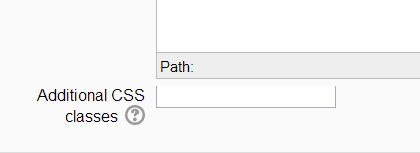So I've been searching through forums and all over the internet to see if i can find instructions on how to write the CSS code to add it to my HTML block. I'm not having much luck.
When configuring my HTML Block, the contextual help for Additional CSS classes says:
The purpose of this configuration is to aid with theming by helping distinguish HTML blocks from each other. Any CSS classes entered here (space delimited) will be appended to the block's default classes.
So I did an Inspect Element with Google Chrome to play with the block and I discovered that the classe I wanted to change was .block {background-color: #d9edf7; border-color: #072D53;}. Naturally, I entered this and nothing happened.
So then I went looking in the MoodleDocs pertaining to HTML Blocks where it says:
To aid with styling the block, an administrator can, from Administration > Site administration > Plugins > Blocks > HTML, toggle the ability to allow additional CSS classes to be set in individual block instances. If it is enabled, a field appears at the bottom of HTML block instance's configuration forms:
Please note that if additional CSS classes have been added and the administration setting is then disabled, the form settings are saved in the database and will reappear if this is re-enabled.
I'm thinking at this time that I'm not using the right CSS syntax for some odd reason (but it worked with Inspect Element). There doesn't seem to be any resources on how to write the syntax.
Can anyone help please?
Thanks
Kristina