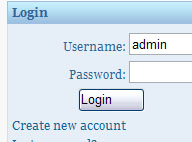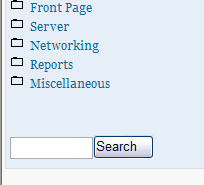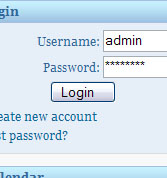div.sideblock div.content * {
text-align: left;
}
The * has not been forgotten but is a usual CSS way to apply styles to all elements within a range - in this case to replace all Moodle centred text with left-aligned text in the sideblocks. This way you don't need to add "text-align: left" to several CSS definitions but only use one for al.
When you remove the asterix several texts in the sideblocks may be centred again.
I have checked the browser rendering case. The main issue was that the button had the same wide width as the input fields attached. Now one noticed that Firefox renders the buttons with some padding and IE doesn't. Therefor it looked strange.
I had a long and hard struggle to convince my enemy IE6. The struggle took some hours and this time I won using some hacks to force it to play nice with the buttons.
After creating the tracker issue MDL-13329 I updated the CSS to optimise padding and centring of the button text for IE and now the buttons look similar in the different browsers for 1.8.4, 1.9 and 2.0.