Hello everyone!
We are using 3.3.1+ (Build: 20170714), and today for the first time I tried creating a new Quiz activity. First of all, after setting up the rules of the quiz, I clicked Save and Edit, because I wanted to add new questions in right away. Nothing happened when I clicked that button, but clicking SAVE and return to course page resulted in TWO of the same quiz activity on the course page.
So I deleted one of the two, and went in to Edit the remaining one. I clicked on ADD on the right side, and chose New Question. I then received a message "you must select a question type"....but there was no option for any question types at all. So I am stuck.....I can't add any questions to my quiz activity.
I tried several different themes, Firefox and Chrome as browsers, but the same thing always happens.
We've never had any problems with our Moodle system over 10 years of use, and upgrade after upgrade. I realize the Quiz tool in 3.3 has been changed, but how do I get the question types to appear? They appear as normal in the Plug-in list.....what am I missing?
Please help! Thanks!

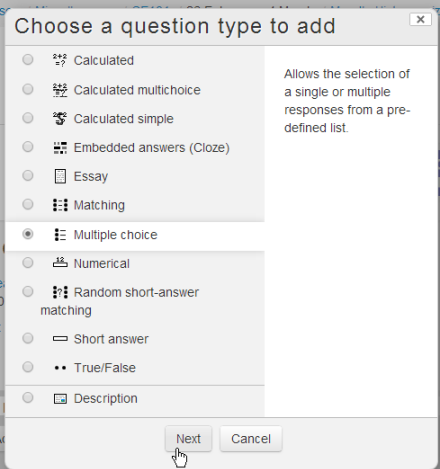
 500 (Internal Server Error)e.Loader.isCSSLoaded @ yui_combo.php?rollup/3.17.2/yui-moodlesimple-min.js:16e.Loader.getModuleInfo @ yui_combo.php?rollup/3.17.2/yui-moodlesimple-min.js:14e.Loader.getModule @ yui_combo.php?rollup/3.17.2/yui-moodlesimple-min.js:16e.Loader.filterRequires @ yui_combo.php?rollup/3.17.2/yui-moodlesimple-min.js:15e.Loader.addModule @ yui_combo.php?rollup/3.17.2/yui-moodlesimple-min.js:15e.Loader.getModuleInfo @ yui_combo.php?rollup/3.17.2/yui-moodlesimple-min.js:14e.Loader._inspectPage @ yui_combo.php?rollup/3.17.2/yui-moodlesimple-min.js:14e.Loader @ yui_combo.php?rollup/3.17.2/yui-moodlesimple-min.js:14E @ yui_combo.php?rollup/3.17.2/yui-moodlesimple-min.js:8e._setup @ yui_combo.php?rollup/3.17.2/yui-moodlesimple-min.js:8YUI @ yui_combo.php?rollup/3.17.2/yui-moodlesimple-min.js:8YUI @ yui_combo.php?rollup/3.17.2/yui-moodlesimple-min.js:8(anonymous function) @ yui_combo.php?rollup/3.17.2/yui-moodlesimple-min.js:567
500 (Internal Server Error)e.Loader.isCSSLoaded @ yui_combo.php?rollup/3.17.2/yui-moodlesimple-min.js:16e.Loader.getModuleInfo @ yui_combo.php?rollup/3.17.2/yui-moodlesimple-min.js:14e.Loader.getModule @ yui_combo.php?rollup/3.17.2/yui-moodlesimple-min.js:16e.Loader.filterRequires @ yui_combo.php?rollup/3.17.2/yui-moodlesimple-min.js:15e.Loader.addModule @ yui_combo.php?rollup/3.17.2/yui-moodlesimple-min.js:15e.Loader.getModuleInfo @ yui_combo.php?rollup/3.17.2/yui-moodlesimple-min.js:14e.Loader._inspectPage @ yui_combo.php?rollup/3.17.2/yui-moodlesimple-min.js:14e.Loader @ yui_combo.php?rollup/3.17.2/yui-moodlesimple-min.js:14E @ yui_combo.php?rollup/3.17.2/yui-moodlesimple-min.js:8e._setup @ yui_combo.php?rollup/3.17.2/yui-moodlesimple-min.js:8YUI @ yui_combo.php?rollup/3.17.2/yui-moodlesimple-min.js:8YUI @ yui_combo.php?rollup/3.17.2/yui-moodlesimple-min.js:8(anonymous function) @ yui_combo.php?rollup/3.17.2/yui-moodlesimple-min.js:567