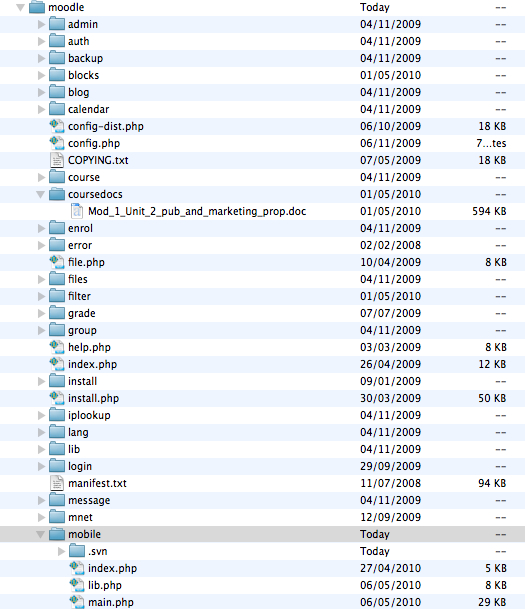Hi Julian,
Thanks for your advice. I understand your concern.
As I use Moodle for quite some time, I have done many upgrades before, as most Moodlers do. Most of the time, I don't upgrade my current version. Instead, I upgrade by building a new Moodle on my server. That's why many of us have more than 5 or 6 copies of Moodles, and some of us even have 10. At the same time, we would also add our favourite plugins to our newly installed Moodle. I think most of us have the experience that we may simply copy some blocks directly within our old Moodles onto the new one, because it's faster and more convenient. Certainly we can search for the plugins at Moodle.org and download the latest ones. It's a bit time consuming.
This explains that when I have a chance to serve the community, I hope to make things easier and more user friendly. When I create this web service, I have to solve the problem of upgrading the web service folders (on all Moodle servers) immediately after we have improved codes.
For iPhones, we would know that whenever we click the App Store, we would be notified immediately of the upgrades. For Windows OS and Mac OS, when we turn on our computers, we would be notified of the latest upgrades. On the other hand, as we are working on our schedule to add compatability to more modules for Moodle, we would be amending our web service files once every few days. This means that mPage users only install the web service folder once. Whenever they upgrade the mPage from App Store, they don't have to upgrade the web service folder. Everything is auto.
Let's see how we schedule. In two weeks' time, we will have a full function 3D-forum interface on mPage. In another two more weeks, we will have the quiz interface that supports 2 question types for every two weeks. Our upgrade plans are targeted to provide supports for more modules. However, for most plugins at Moodle, their upgrades depend mainly on Moodle versions. Therefore, if we do not have better upgrade plan, users may find it diificult to follow our different "latest" versions of upgrades.
Just a motive to test on auto-updates for Moodle. I hope it would not create much concern as far as we feel the same with upgrade notices from iTunes, Safari,
IE,
Firefox, HP Printer drivers, Skype, etc. or upgrades on all iPhone or iPod apps. But still, I am open to alternatives because I am here to serve.
Cheers
James