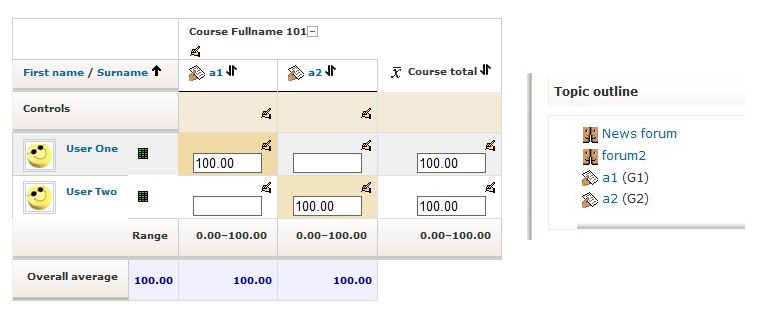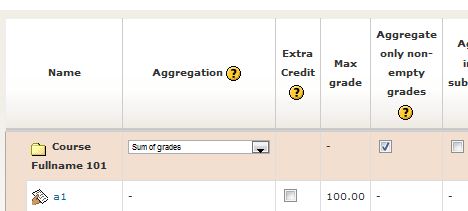hi ELena,
I have put the following important comment on MDL-13868 that relates to you temp solution for groups/groupings support in grader report (manually hiding & excluding grades and grade items in grader report):
I really wonder why this issue has been set to low priority !! we have spent a lot of time setting up groupings ...
about Elena's temp solution, it will not work !! why:
if we have 2 groupings (G1 and G2) each one has one group (g1 and g2) respectively, and 2 students (s1 and s2) assigned for each group respectively, when a teacher adds two assignments (for example, online text) named A1 (for grouping G1) and A2 (for grouping G2) and checked the "available for group members only" check box in each assignment settings page, then there will be no problem in course page for students to see their grouping's own assignment, student s1 will only see assignment A1 and student s2 will only see assignment A2, now the teacher decides to let each grouping students to see only their own assignment in their user report, so he opened the grader report, and edited the grade item (A1) to be hidden, and edited the grade for (A1) to be excluded, now when student s1 logs in, he will see only his own assignment (which is A1) both on course page and on his user report, and this absolutely 100% right! but the big problem, when student s2 logs in, he will see assignment A2 on course page (and this is right) , but on his user report he will be shocked when he see assignment (A1) [ which belongs to grouping (G1) ] exists on his user report [and of course his own assignment A2 is hidden], thus, the final grade s2 will get will be very confusing for him ...
SO THIS IS REALLY A BIG PROBLEM !! IT MUST BE SOLVED VERY SOON ...
we have tons of groupings on our moodle installation !! so please we need a real solution ..
[ Show » ] Murad Jamal added a comment - 30/Sep/10 04:13 PM I really wonder why this issue has been set to low priority !! we have spent a lot of time setting up groupings ... about Elena's temp solution, it will not work !! why: if we have 2 groupings (G1 and G2) each one has one group (g1 and g2) respectively, and 2 students (s1 and s2) assigned for each group respectively, when a teacher adds two assignments (for example, online text) named A1 (for grouping G1) and A2 (for grouping G2) and checked the "available for group members only" check box in each assignment settings page, then there will be no problem in course page for students to see their grouping's own assignment, student s1 will only see assignment A1 and student s2 will only see assignment A2, now the teacher decides to let each grouping students to see only their own assignment in their user report, so he opened the grader report, and edited the grade item (A1) to be hidden, and edited the grade for (A1) to be excluded, now when student s1 logs in, he will see only his own assignment (which is A1) both on course page and on his user report, and this absolutely 100% right! but the big problem, when student s2 logs in, he will see assignment A2 on course page (and this is right) , but on his user report he will be shocked when he see assignment (A1) [ which belongs to grouping (G1) ] exists on his user report [and of course his own assignment A2 is hidden], thus, the final grade s2 will get will be very confusing for him ... SO THIS IS REALLY A BIG PROBLEM !! IT MUST BE SOLVED VERY SOON ... we have tons of groupings on our moodle installation !! so please we need a real solution ..
what do you think of theis bug's situation now  ? it becomes much complicated than before
? it becomes much complicated than before