I'm preparing a talk on "Moodle for math and science" for the Southern (US) Moodle Moot 07 in February. Like most teachers, I work in a vacuum except for occasional contact with a few other (likewise isolated) teachers, and with the moodle.org forums. So I rely on YOU to tell me how you're dealing these challenges.
Writing equations in Moodle is a challenge for the teacher, but a much greater challenge for the student. Here are my thoughts.
Teachers have the LaTeX and Algebra filters, and most teachers are comfortable with them. Others may prefer using a commercial wysiwyg editor like MathType. Teachers may also have special equipment like pen tablets, tablet PC's, and scanners, which they can use to create images of their handwritten work.
Students can not be expected to use the math filters for writing math. It is unnatural and counterproductive. They do not generally have access to special software or hardware. Lack of an integrated equation editor in Moodle is a huge problem. What's the solution? Paper and pencil?
Re: How do you deal with the challenge of writing equations?
Attached the tgz file
Currently this one is still raw and it need some tweaking for moodle environment. But it should not be much coding to do.
It use mimetex cgi script for image transformation. Anyone can take it and hack for their richtext editor env.
I will be busy this month, if anyone capable of doing this plugin for moodle during.
Please let me know. I will appreciate it.
Otherwise, I will make it myself then.
Re: How do you deal with the challenge of writing equations?
Anyway TeX is still the standard in math publishing. So teaching students some TeX background gives them some advantages later, when they study mathematics at the university. But I agree that handy TeX software wold be nice.
One solution to me was always LyX, which is a WYSIWIG like software for TeX. People can create math terms by clicking. The output is shown rendered, but the file contains TeX. Cut and paste brings it to Moodle.
Finally, before taking pencil and paper, anyone could use any software like OpenOffice.org to create a math term on the screen. Then take a screenshot and insert the image into the Moodle editor. For sure not an elegant way, but ...
Looking forward to more innovative solutions.
Karl
Re: How do you deal with the challenge of writing equations?
LyX looks like a good solution for students (too bad it's not Web-based). If they compose their quiz answers (or online assignments) using LyX and then paste TeX, they don't have to learn TeX. I am installing it on Windows (it's a big program!) and will experiment with it. Thank you for the suggestion!
Re: How do you deal with the challenge of writing equations?
I succeeded in installing Lyx on Windows (it is a monster install). The installation was completely normal. However when I open the Introduction (Help->Introduction) I get an alert
I get similar alerts when I open other pre-installed documents (e.g., missing TeX class "scrbook" when I open the User's Guide).
I checked C:/Program Files/LyX114/Resources/tex. It contains only four .cls files
cv.cls
hollywood.cls
revtext.cls
(I assume the missing files should be here).
I went to www.tug.org and downloaded book.cls and book.sty into my tex directory. I also did Tools->Reconfigure and restarted Lyx. But the problem did not go away!
Do you have any advice?
Re: How do you deal with the challenge of writing equations?
As thousands before you did, thousands after you will do, we at Xplora made use of a brilliant idea, Klaus Knopper had: He created Knoppix, a self booting variant of Linux. The catch is: You don't have to install or configure anything. You just boot from the CD or DVD and have everything ready to go.
We created a DVD with 4.7GB of science software (for use in Kidergarten, classroom and home) and science education material based on Knoppix. You can have a look at the DVD and download it here:
http://www.xplora.org/ww/en/pub/xplora/library/software/xplora___dvd_knoppix__make_sci.htm
Download the DVD, burn it and copy it. Hand out the copies to your kids and let them use LyX without problems. Obviously you can also use any other Knoppix distribution, most of them contain LyX. You are allowed to copy and handout for free as these distributions are based on Open Source (like Moodle itself).
I would love to hear your comments about that solution. It is the only one which worked for me, as it guarantees that students at home have the same software as they do have in the classroom (assuming that you are either booting your school PCs from our DVD or use the knx2hd command to install it permanently on a partition of the PCs).
Karl
Re: How do you deal with the challenge of writing equations?
Knoppix sounds like a good solution. I have my "test" moodle site on a linux (Ubuntu) PC at home. When I was deciding which linux to install, I looked at Edubuntu. Is Edubuntu similar to Knoppix? Does booting from the Knoppix CD take much longer than booting your "normal" OS from the hard drive? I don't know exactly how to put this, but the next time you boot your normal OS, can there be any problems left over from Knoppix?
I will definitely look into Knoppix. Thanks!
Re: How do you deal with the challenge of writing equations?
- Linux installations.
- Self booting CD/DVD life distributions
The type 2. Linux distributions require nothing but a bootable drive (CD/DVD). Not installation or configuration. A very smart detection mechanism analyzes your hardware and sets the corresponding paramters.
I am not so familiar with the Ubuntu syntax, but I think Edubuntu is a type 1. distribution. Nevertheless I also have here a type 2. version of Ubuntu, which was distributed in one of the latest c't (Germanys largest and best computer magazine) editions.
Knoppix is a type 2. distribution based on Debian. There are other type 2. distributions with other mechanisms of self booting around. For example SuSE has also a live system CD around, but you need disk space (a file on your current HD) to run it. Not so Knoppix! It is really self contained and does not touch your existing configuration!
Obviously the way Knoppix boots takes longer than a normal boot. You trade in the universality of automatic hardware detection with speed. Also when running the software, as everything is running from the CD/DVD. But if yre familiar with the system, you can use one command (knx2hd) to transfer the existing system to a partition on your HD. Then you get a dual boot system with Debian as one option. In fact it seems to me, that Knoppix offers the fastest way to install a Debian system on your machine.
If you do not install Knoppix on your machine, then after shutting down the session and removing the Knoppix CD/DVD (you are guided to do that) your computer lokks ecactly like before. Nothing is touched. While running Knoppix you would not even be allowed to access your hard disks in your machine. If you know it, it will be possible. But as Knoppix is meant for dummies, it protects them.
Problems left over: New hardware will not be detected properly and Knoppix uses defaults, which cause an ugly look and feel (flickering display, bad resolution,...). In many cases of not detected hardware, a simple command line extension when starting helps curing the problem. In 90% of all cases, no problems at all pop up. The rest 10%: 90% can be cured using a parameter when starting like "knoppix lang=us nodma" to boot in English language and avoid problems with DMA. THerefore Klaus Knopper is publishing new version very frequently, including new mechnisms of hardware detection for new hardware. So it is useful to download from time to time the latest version.
Re: How do you deal with the challenge of writing equations?
Thanks for the great explanation. I know this is getting off topic, but Is Moodle on a USB stick based on a self-booting linux distribution? In other words, do you boot your PC from the USB stick (also containing Moodle, Apache, MySQL, and php?
Re: How do you deal with the challenge of writing equations?
Re: How do you deal with the challenge of writing equations?
LyX needs some extra miktex class files, etc. These are usually automatically downloaded at the end of the lyx install. Re-installing the LyX piece of the installation should fix the problem. You could also try to do a Miktex update (from the Start menu in windows).
Lars.
Re: How do you deal with the challenge of writing equations?
My LyX is working fine. I had some problems after I first installed it, but was able to fix them with some help from the LyX forum.
LyX is great. I will use LyX for my own documents. However I don't consider it to be "the perfect wysiwyg editor for students." It is not Web-based (that would be ideal). Moreover, it requires a relatively complex installation (compared to, say, TeXaide).
Re: How do you deal with the challenge of writing equations?

It is web based and produce the image on the server while equation saved. Thus people can see the result while in editing mode, also resize/drag around the equation in the richtext field.
I don't think I can remember all these latex complex rules.
So in the plugin, I tried to extract as much rules, mentioned in the mimetex manual , as I can.
Totally about 170 latex symbols, combos, style rules in the plugin UI.
Hopefully with the support of symbols and reused combo scripts , it could help less brain space required for people writing equations.
I am looking forward to people's comments about the idea. Even if it is naive or not enough, I would be very appreciate to see people's point of view.
Re: How do you deal with the challenge of writing equations?
It is nice to be able to construct an equation in a wysiwyg editor, but a student cannot do anything with an image in a quiz or online assignment. Can your math plugin generate LaTeX output?
For example, suppose I have just created an equation with your editor, and the equation is still showing in the editor window. Can I select the equation with the mouse, copy it (ctrl-C), and then paste (ctrl-V) LaTeX? That would be a good way of getting the equation into the Moodle.
Re: How do you deal with the challenge of writing equations?
But can
in the editor window , select the image( or double click the image) and click the image plugin,
in the popup window that shown up ,
the field: "Input latex script here:" contains the latex script to copy over.
I also believe this plugin can be transformed into moodle richtext editor. Hopefully in the near future.
Re: How do you deal with the challenge of writing equations?
Can you give a link to a site where it is working?
(Or contribute to my needed php education by describing how it could be placed in a standard Linux server with php. I have my Moodle on SIteGround hosting and can Ftp inside any way I want (dare?))
Re: How do you deal with the challenge of writing equations?
This is the link for testing the plugin ( use test as account and password to login ), in the edit interface, choose the sigma icon and allow popup from the site, it will show you the interface for you to write equation.
***********************************************************************************************************
This attachment is a plugin for tiny_mce environment and it needs some tweaking for moodle's textarea richtext editor.
I uploaded the gzip file in a hope that someone can hack it for moodle or for their own richtext editor, for I am currently do not have luxury for doing that but will write it later when I am more free and no one has start it yet .
From my point of view, it won't take much work to hook it into moodle or others if only there were a developer who want to do it ...
Re: How do you deal with the challenge of writing equations?
I tried it and it seemed like a good way to put together a TeX expression. I think that John is looking for something more purely WSIWYG, but I think this kind of interface is clearly useful.
Re: How do you deal with the challenge of writing equations?
My basic stance has been: Plan A- have them write expressions the way they would be done in a spreadsheet or common programming languages. This has several advantages:
- They just write things with ordinary characters from the keyboard
x1 = -p/2 + sqrt((p/2)^2-q) - They can use the same way of doing things when using their calculators, spreadsheet programs or when programming
- The stuff they write can be processed automatically for interactive questions.
- Well it doesn't look like the textbook, but they aren't writing textbooks.
- There can be some different standards for expressing various math stuff: raised to the power" : ^ or ** or pow(x,p) but one could easily present the ones that would be used in connection with a course.
Plan B- have a simple on line drawing applet which can be customized for various situations with suitable backgrounds: graph paper
As you can see from my deemphasised font color, plan A is my first choice.
Re: How do you deal with the challenge of writing equations?
I already use the XinhaHere Firefox add-on. Unfortunately, it does not have an equation editor. If it did, and if it could output LaTeX, it would be the perfect lightweight solution.
Lyx can do the job, but it is a huge and complex piece of software. I wouldn't recommend installing it just to enter equations. We need something more lightweight. Something like this.
Re: How do you deal with the challenge of writing equations?
XinhaHere does ha an equation editor but it doesn't output LaTeX, only a cleverly manipulated HTML, but it is very limited.

Re: How do you deal with the challenge of writing equations?
Wiris is quite nice: http://www.pedrotytgat.be/wiskunde/cas.htm
Within the Activemath project (http://www.activemath.org) there is a -I think GPL licensed- slimmed down version of the editor.
Re: How do you deal with the challenge of writing equations?
I found an e-mail address of the Swedish graduate student, who has returned to his home country of Kyrgystan (sp?) Sent an e-mail inquiry, but no reply yet.
I was not able to get it to work in Firefox, but I did not try very hard. Firefox supports scalable vector graphics (required) and Unicode font (required). Hopefully it will run in Firefox after changing some Firefox options.
Returning to the topic of this thread, here's how I would use this.
Install SmartMath on the same Web server as Moodle. Provide students with a link to the editor. On a quiz or online assignment, tell students to open a new Smart Math window and do their work there (maybe not ALL their work, but at least their answers). When finished, save the work as LaTeX and paste into the Moodle text area (adding double dollar sign delimiters).
It's not a perfect solution, but it's an improvement over ... nothing.
------
Before posting this, I had searched the forums for references to "smart math" and found nothing. After posting, I searched again using "Smarth" (the actual name of the OS project). I found this discussion.
Re: How do you deal with the challenge of writing equations?
At the moment I use jsMath for writing equations, but it is not easy for my students. I also used AsciiMath and that was great, also for my students (easy input). In Moodle 1.5 AsciiMath could be integrated in Moodle's editor and it worked perfect. But in Moodle 1.6 and 1.7 integration doesn't seem to work. I hope this problem will be solved. Then students can make equations and graphs.
I think it's worth to have a look at the development of AsciiMath within Moodle.
Sjaak Kamerling
Re: How do you deal with the challenge of writing equations?
Re: How do you deal with the challenge of writing equations?
Re: How do you deal with the challenge of writing equations?
The big problem is this: How can write equations that can be submitted to Moodle in an online assignment or quiz?
The ideal solution is a wysiwyg equation editor integrated with the Moodle HTML editor. Don't hold your breath waiting for this to happen!
I feel very strongly that students should not write math in markup languages. I don't care if the language is LaTeX, Algebra, ASCIIMath, Open Office Math Language, or MathML. These are not languages for learners.
There exist several third-party wysiwyg equation editors that can output LaTeX. Using one of these would allow the student to work directly on the equation. When finished, output the LaTeX and paste it into Moodle. It is not a perfect solution, but it is better than what we have now: Nothing.
Ideally, such an equation editor should be (a) Open Source (b) Web-based or a browser plugin. I have MathType at home. You construct your equation, then you copy and paste LaTeX. Unfortunately it costs $99 and it is a PC program, so it fails both tests. But it's the right idea. Watch this short video.
sMArTH would be a nearly perfect solution if if and when it works with Firefox. sMArTH is Open Source and Web-based. I plan to install it on my Linux Web server and try to make it work.
Re: How do you deal with the challenge of writing equations?
While student paste the latex script into the richtext field, they can not see the result immediately, onlly after they had submitted into moodle.
1. What if they want to change it later, moving , arranging the equation inside a paragraph?
2. What if student markup their input with some html tag and that accidentally spoiled the latex script? for example: <p>$$</p> equation here <p>$$</p> and like wise, can moodle's filtering scheme able to understand that and produce the right output?
3. How does a page with equation in moodle look like if reader download it to their local drive and or copy into word/excel documents for later study or reference ?
I think at this moment while most web technologies for producing math are still not so popular and not so user friendly , moodle really needs an integrated maths plugin that can produce equation image but not just filtering latex script and output the equation image for every web page viewed. That load will not do good for a institutional level moodle server.
That's the concern from a technical person who e-learn almost everyday. It may not be right or the words may sound offensive.
Forgive me if I am very wrong. If so, it may help to point my passion to a right direction.
Re: How do you deal with the challenge of writing equations?
The goal of this "workaround" is not to enable the student write extensive mathematics, but rather "short aswers" to work the student has done on paper. For example, if the student is asked integrate some function, it may take a half page of writing. But the "answer" can be input to Moodle using this method.
I agree 100% that Moodle needs an integrated equation editor. But it has needed one since the beginning.
There is an issue in the Tracker
| MDL-7306 |
But everyone should certainly vote for this issue! (so far, only 2 votes)
Re: How do you deal with the challenge of writing equations?
Mr. Isner,
I want to applaud your efforts to solve this problem. I totally agree with what you are saying. I have just recently discovered Moodle and I think it is awesome! I feel that in short time, the creators of Moodle will realize exactly what you are talking about and offer a solution. In the meantime, I would like to "vote" on this issue to help move the process along. How do I do that?
Sincerely,
J. Clark
Re: How do you deal with the challenge of writing equations?
Hello all,
Long live Math in Moodle.
My plan is to use a glossary to let students revise their physics syllabus. I want them to write the entries, including formulas.
I just got my grade 11 students started on using the algebra filter to type in physics formulas and I am very happy that "omega = 2pi/T" inside double @-signs returns @@omega=2pi/T@@. My students do not seem to have difficulty with this kind of grammar. I like the algebra filter.
The next thing I need, however, is the Greek capital delta! Many formula's use it. Inside the double @-symbols, however, I cannot get the capital delta to display. Writing the word "delta" inside the algebra filter works, but only returns the lower case delta: @@v=(delta x)/(delta t)@@. Writing a capital "Delta" returns nonsens: @@v=(Delta x)/(Delta t)@@.
Does anyone know how to write $$\Delta$$ inside the algebra filter? I just wrote that one using a Tech filter, but I thought the algebra filter would be easier to use - if we can get the Delta to work, that is...
Any help or link to a relevant posting would be much appreciated!
Re: How do you deal with the challenge of writing equations?
Asciimathml has text expression syntax that is much simpler than tex and would allow simply `Deltat/Deltad`. Both asciimathml and dragmath allow you to extend their usage. Dragmath through xml and asciimathml through addition to its internal tables. Asciimathml will mot only parse asciimathml text but also latex and dragmath will produce a range of different text expressions as well. I am hoping that both will also do OpenOffice Math by the end of the year.
Re: How do you deal with the challenge of writing equations?
This is an old thread that I started over a year ago in order to gather ideas for a Moodle Moot presentation. Since then, there has been some progress. Check elsewhere in this forum for discussions of the DragMath equation editor. It's a WYSIWYG equation editor with a drag-and-drop interface that integrates with the Moodle HTML editor. Here's a screenshot from the documentation wiki article on DragMath:
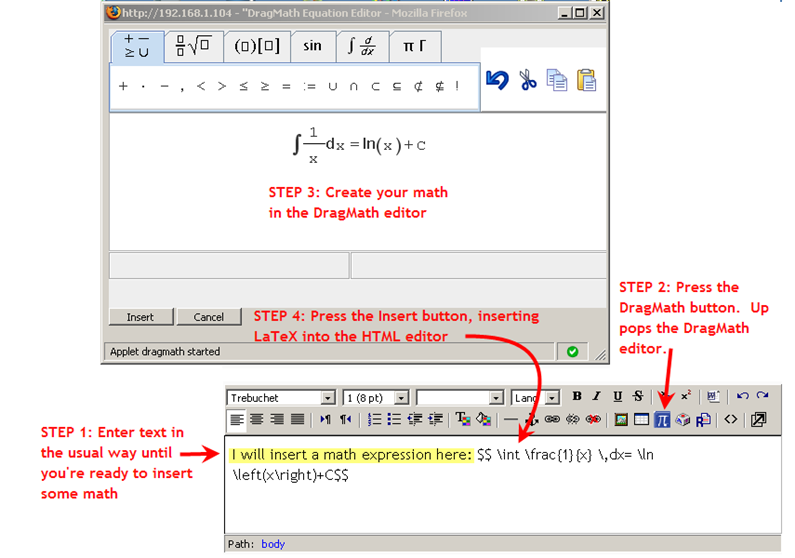
Re: How do you deal with the challenge of writing equations?
We may need to update this tracker item.....
Mauno has done some incredible work looking at ways to provide consistent interfacing among dragmath and asciimathml and tinyMCE, xinha, and FCKedit and I believe he is to the point where we can easily provide core functionality (even if it requires some moodle gui admin setup.)
He has also demonstrated using asciimathml as part of a theme, which seems to parse asciimathml and latex text expressions in most situations.
I have been suggesting that a late version of moodle 1.9 include some of the excellent work that has been done so as to explore issues and questions with using these technologies as core elements..... And there is an extensive discussion going on in the editor forum .....
You can run the editor from their Web site (http://smarth.sourceforge.net), but you currently must use IE with (a) an active-X control for scalable vector graphics and (b) Unicode font. Smarth provides links to Adobe, where you can download the SVGView, and to Code2000, where you can download the shareware Unicode font. Installation of these two components was extremely easy. After installation, I was able to use the editor on the sMArTH site.
sMArTH definitely meets all of my requirements. As you build your equation in the main panel using their point and click interface, the LaTeX code appears in a small preview window off to the side. When you're happy with your equation, select the LaTeX with your mouse, copy it, and paste it into Moodle (don't forget to add the dollar sign delimiters).
I downloaded sMArTH and installed it on my Web server, along with Moodle. Again, the installation was extremely easy. Just move the smarth package to /var/www (or public_html, or whatever), then point IE to http://yourdomain.com/smarth/sMArTH.svg.
I'd like to put a link to this address in my Moodle course wherever an equation editor is needed, but I don't know how to make a link open an IE Window. So for now, students will have to launch IE manually, which is exactly how I did it using MathType in the video I posted here earlier.
I'll make a video presentation of using sMArTH to answer a Moodle essay question and post it here tomorrow.
Re: How do you deal with the challenge of writing equations?
Re: How do you deal with the challenge of writing equations?
Re: How do you deal with the challenge of writing equations?
- I have provided number of examples of algebra filter and tex filter in glossary still I see students (high school) not using the codes. So, I have arrived at the conclusion that WYSIWYG editor could be the best solution.
- Right not WebEQ can possibly be integrated with Moodle. However, the former is not open source.
- Without buying MathType students can get the codes using the free TeXaide.
- I have heard that the trial version of MathType continues to work later for this type of usage but I have not tested this personally.
Re: How do you deal with the challenge of writing equations?
Thank you for the pointer to TeXaide. I own a copy of MathType, but I never noticed TeXaide. It has the same clean, simple interface as MathType, and it's free! Too bad it's not Web-based. With a Web-based editor, students have no excuses. I will recommend TeXaide as an alternative to sMArTH.
Re: How do you deal with the challenge of writing equations?
Thanks for raising this important issue of TeX notations. I have provided for our instructors at AUB this page on TeXaide. I also found an interesting LaTeX article from Wikipedia with many LaTeX software (stand-alone and web-based) that can be tested. I tested only one mentionned there: sitmo and seems to be a great web-based LaTeX solution! Unlike sMArTH, it does NOT require any other font or viewer to be downloaded and you can even link to the rendered image in case you don't have a TeX-compliant system like Moodle. The code is immediately visible and when you copying this code to Moodle (after adding the double-$) it works perfectly, unlike sMArTH where i had to fine-tune the code sometimes (remove extra spaces, extra brackets,etc..) to make it work.
Cheers!
Re: How do you deal with the challenge of writing equations?
I also used the list in the Wikipedia article on LaTeX. I tried several editors on their list, including LyX ans sMArTH. Sitmo isn't on the list, but it sounds like the perfect solution. I'll give it a try and get back to you. Thanks!
Re: How do you deal with the challenge of writing equations?
I had a chance to try sitmo. Unfortunately, it's not a wysiwyg solution. Here's an example that explains why.
Supposed I want $$\sqrt{x}$$. I push the $$\sqrt{a}$$ button and sitmo displays both the LaTeX and the rendered expression (see below). But now I must change $$a$$ to $$x$$. Unfortunately the rendered expression is read-only. I can only change the LaTeX. That's not good. In a true wysiwyg editor like TeXaide, you do all your work directly on the equation itself. You don't see or touch the LaTeX until you're finished.

Re: How do you deal with the challenge of writing equations?
I'm thijs form sitmo. I was watching traffic & your reference kept popping up.
Great screenshot, I'm honored!
I'll be watching this forum to see if help or answers are needed (e.g. technical issues).
Re: How do you deal with the challenge of writing equations?
But:
My personal experience (and I think I can also speak formy students) is:
At the beginning they love WYSIWYG math editors. When it comes to frequent writing, they learn TeX by doing. After they have inserted frequently simple equations, they start typing TeX directly because it is much faster. When the Algebra and TEX filters are installed they finally make use of it and have learned for their life.
Re: How do you deal with the challenge of writing equations?
Personally, I would question the value of asking for an equation answer in a quiz in Moodle, at least until it can deal with algebraic equivalence.
While I agree TeX would be confusing for students, I think ASCIIMath is a reasonable choice for student's inputting math; the syntax is essentially identical to graphing calculator notation, and shouldn't be a huge stretch for them if they've been exposed to that technology.
Yes, a WYSIWYG editor would be ideal, but in it's absence, I think ASCIIMath is the most simple and intuitive linear entry format. Many online math assessment systems (including my own) use notation similar to ASCIImath for entry.
-David Lippman
P.S. Peter Jipsen and I were able to create a plugin for the Moodle text editor using ASCIIMath. Unfortunately, it required extensive modification to the editor file (htmlarea.js), so it not an easy install. If you want to see how it works, I've got a demo of just the editor at http://www.pierce.ctc.edu/dlippman/HTMLArea/examples/demo.html. This version requires FireFox or IE+MathPlayer, but I've since adapted the editor to work with MimeTex.
Re: How do you deal with the challenge of writing equations?
I do grab some of the students work and convert it to tex or jsmaths but for wiki and forum and quick work on web pages asciimathml works great.
As a mathematics teacher I too am looking for a robust but simple way of displaying math on a web site. but also i need something that students can understand easily. I think int_3^2 (x^2-3x+1)dx is easily understood by a teenager having there first attemps at studying calculus. and by wrapping in backward single quotes and with asciimathml it displays correctly with the integral symbol and sub and super script lower and upper bounds.
Also recommend asciisvg for mathematical graphing.
Hello from Barcelona.
It is to me peculiar and rewarding to know people all over the world with the same problem that I try to solve day after day. Where is that wysiwyg equation editor integrated with the Moodle HTML editor?
I just enter to http://tracker.moodle.org/secure/ViewVoters!addVote.jspa?key=MDL-7306 and vote for MDL-7306. More votes increases the possibility that somebody listens to us?
Come on friends, signup for an account. , and vote it! Now 5 votes.
My solution now is TexAid to create the equation, copy and paste to moodle editor.
Luck friends!
Hello from Paris.
One more vote Francisco.
- free
- platform independent
- outputs LaTeX to the clipboard
Debian Solution (cross-post) How do you deal with the challenge of writing equations?
I am running my moodle on a debian server and my post is specific to this. If you are having trouble with the built in algebra and TeX filters in moodle and are running on Debian, you should look into this solution for rendering.
Specifically if you run the TeX filter debugger (yourmoodlelocal/filter/tex/texdebug.php) and under the "show command execution" option you get the following message:
$ /usr/bin/latex --interaction=nonstopmode /hermes/bosweb/web042/b425/ipw.peakperf/moodledata/temp/latex/d1e56126337cd6e29b16fe759232ce90.tex OUTPUT: This is e-TeX, Version 3.14159-2.1 (Web2C 7.4.5) I can't find the format file `latex.efmt'! RETURN CODE: 1Then try jsMath.
After MUCH debugging attempts, I found that this is a (fixable) bug in debian. It is not a moodle issue, but a Debian issue, there is a fix but requires recoding Debian. Details on the issue and bug fix here: http://osdir.com/ml/debian.devel.documentation/2004-08/msg00043.html
Since I couldn't do that on my shared server, I went with jsMath and it works "out of the box".
jsMath can be found at http://www.math.union.edu/~dpvc/jsmath/
Make sure to install the font family included in case learners don't have the TeX fonts on their local machine (jsMath will substitute these if the TeX fonts are absent.)
I will also be providing a link to the TeX fonts for my learners in case they want to/have the skills(!?) to install them on their local machines. The link for the TeX fonts are at: http://www.math.union.edu/~dpvc/jsmath/download/jsMath-fonts.html
This was a seamless installation with minimal configuration and the install includes a test and debug file. I am very happy with it on my Debian server for which nothing included in moodle worked (again LaTeX issues)
Hope someone finds this helpful. This looks like a small forum and this is a pretty specific issue, but it might save someone else some time.
Also, you might consider it a plug for jsMath. It was an easy install and since it uses LaTeX syntax requires no learning if you know the language.
Re: Debian Solution (cross-post) How do you deal with the challenge of writing equations?
http://docs.moodle.org/en/jsMath
Please contribute to the docs!
I was attempting to create a test bank of simple addition problems, using the calculated question type. These were a single-digit whole numbers {w1} plus another single-digit whole number {w2}. Easy to create question, data set, answer no problem and it functioned....
Here's the problem.
I can only bring one instance of the question into the quiz!
Do I have to go through the entire question writing process for each instance of adding two single digit whole numbers that I want to have on my quiz. This was just an exercise for me in creating a "drill" type quiz, but wow, how time-consuming if this is the case!
My goal is to create randomized questions of the same type that can be asked multiple times in the quiz, such as addition, multiplication and (where I am really going with this) finding roots of polynomials.
Any way to do this?
If not, there should be. It's a real waste of technology to have moodle create the datasets and then have the teacher hand code the same question over and over again.
Thanks in advance!
I think that this is a good solution for all math up to integration, at which point it gets messy.
Advantages:
1. This form is used on many discussion/Q&A sites (like yahoo! answers)
2. It will concurrently teach, pre-teach or draw upon the existing excel skills that will serve students in many other contexts.
3. I can use moodles question types to have moodle do the grading, rather than doing so by hand. (I am looking to leverage technology for practice and assessment)
Disadvantages:
1. Not good for higher math (see above)
2. They may have to learn the "excel" lingo
3. They have to be precise (i.e. no spaces, etc...) in coding answers or the instructor has to anticipate all possible errors in the alternative answer fields, or correct answers will be marked wrong.
Any other thoughts on advantages/disadvantages to this approach. I have much experience teaching math, limited experience with moodle, but will probably be teaching math only up to advanced algebra/pre-calculus.
Thanks in advance for any thoughts!
This format promotes a proprietary product
It is arguably inconsistent with that vendors current Math notation initiative.
It is not compatible with the W3C standard for use on the web, which means that if your students have to submit work on the web they have to use a different syntax if they wish their equations to display
It does not display
There are quite a few attempts to address such matters, including the STACK system. I think that your students would be better of if you employed asciimathML and if you wanted to, added tables and tokens for OpenOffice Math text expressions. This would mean that your students could do simple math with simple text expressions, while also able to transparently use and display TeX and OpenOfficeMath. Moreover, your students would be able to use DragMath to create complex equatins and display those equations in a vareity of syntax (and this would also provide a stepping stone for transition to STACK if that is what you decided to do.
I have had good success with Algebra students doing equations in asciimathml, and the current offering also allow students and teacher to render graphs in-line as well.
Lastly, as discussed elsewhere this week, MathML offers substantial benefits to thedisabled....
I have been doing the research and I think I will probably go with asciimathML.
Thanks again.