This is going to be a work in progress with the idea of adding some new features, like the Moodle Bar and some html pages which can be customised to add to the YUI drop-down menu.
I hope you like this theme...it's clean and fresh and ideal for most Moodle projects although it still need testing.
If you do decide to take Isometric for a 'Test Drive' please could you report back here with any strange behaviour you come across, adding screen shots if possible.
Enjoy!
Mary

Thanks
Thanks for your kind comments.
As you suspected, Isometrics's menu is manual, in that you have to add all the links yourself. There is, however, an auto menu available that creates the links based on categories and courses. The categories are at the top level in the menu bar, and courses in the dropdown, with sub-menus of categories and courses coming off the various top-level categories.
I have been testing it this auto-menu, and it looks quite promising, but it will be a day or two before I add it to the theme as an alternative menu system, as the styling of it is not easy, or rather there is a lot of work involved in doing it.
Hope this answers your question?
Mary
Hi Mary,
Did you end up getting the auto menu working for categories and courses?
Lael
Hi Mary
I set up a test site using the theme for topics-based course. However, the middle section topics extend a little into the right column. How is this fixed?
I'm hoping that the attachment that I'm adding (a screen shot of the issue) works!
Carol
p.s. pls let me know when they dynamic navigation is solved as I'd rather use it.

#layout-table #middle-column{
vertical-align:top;
padding-left:1%;
padding-right:1%;
width: 98%;
}
If you have changed this setting and not taken into account the padding the middle column will extend beyond its boundaries.
As for the dynamic menu...yes it's fixed and read. I'm just testing it and hopefully will be included in the new release later in the week.
The new release will also contain the Moodlebar which is a nifty little addition.
Here's a snapshot - as you will see the Topic area is in proportion to the rest of the page.
Mary

Hi Mary
Thanks for the quick reply. No I didn't change anything (too new to even know where to add the logo let alone change column widths!). I've tried in IE7 and IE8 and IE8 Compatability Mode on 2 different computers and get the same thing.
Carol
I like Firefox too but looking at the stats for our website we still have a huge majority of people using IE so I need to ensure it looks good there too.
Cheers
Carol
Did you get the code I posted to work OK?
Thanks for following up Mary. I'm away until Sun pm visiting family and haven't tried. I was going to download the newest version first before giving it a shot anyway. Will let you know Mon/Tue of next week.
Cheers
Carol
If you open the isometric.css file using Notepad and find this code and change the 1% for the values which I have highlighted in red. This will fix the problem.
#layout-table #middle-column{
vertical-align:top;
padding-left:11px;
padding-right:11px;
width: 98%;
}
Mary
I've uploaded a screenshot of the header with a Logo (300x100 pixels). The screenshot also displays the look of the header after login, and also shows the 'breadcrumb' navigation.
Hope this helps you visualise the possibilities of this theme better?
Mary

I'm working on an a new release of Isometric, this new version Isometric (R2D2) will have a dynamic menu which brings in all the categories and courses dynamically into the main menu, again using the YUI3 Menu Widget, thus doing away with manual settings.
I have also added a Moodle Bar which is fixed to the bottom of the screen.
Thanks again, for your thoughts and very kind comments about this new Moodle Theme.
Mary
Hey there Mary... Did you upload this version yet? I looked for it but didn't see it.
Carol
No I haven't uploaded it yet, I thought I would wait until you asked...LOL
I have uploaded another theme though, which has the new style (category/course) menu bar in it. It's called Transient which you find it HERE
I'll ZIP up Isometric R2D2 and send you a PM with a link to download it.
Regards
Mary
I finally uploaded r2d2 today! I'm absolutely hopeless with trying to figure out things though (getting quite frustrated actually) but it has nothing to do with the theme
I've got a test going at www.incentivedepot.com/moodle
Currently there is a huge mug shot of me on that page. That wasn't what I was trying to do
I was following the instructions http://docs.moodle.org/en/Front_Page_FAQ but obviously screwed something up.
Ultimately, what I was trying to do today was to replicate the one step process that this site does www.sellingconsultingservices.com/moodle (that auto forwards to the http://sellingconsultingservices.com/moodle/login/index.php page, which I like). I also like that the page itself is simple without the extra stuff that my login page has. I was also trying to change the front page to be similar to theirs once you login. Finally, the other frustration I had was trying to figure out how to delete the courses I added... I can't figure out how to do any of this and I'm going in circles trying to sort things out. Think it might be time to call it a day and go buy some wine
Cheers
OK...First things First.
- Using Moodle - download this free PDF document (4MB)
- Fix the Login page - Administration > Users > Authentication > Manage Authentication. It is in THIS PAGE that you set the way Moodle displays your Login Page. To get it back to the original central login block you must DISABLE email authentication. The actual boxes you must change are at the bottom of this page and not easily seen first time round. Towards the top of this page there is a list which has an open eye on all the options that may have been set by you or whoever has access to the Admin for the site. So as well as CLOSING the eye in the list you need then to scroll down the page and DISABLE the email login authentication option. The SAVE and go back to HOME and LOGOUT then LOGIN and hopefully you will see much the same sort of login page as your main site, but in the Iso/R2D2 theme style.
- Customize Front Page - This can be as easy or as difficult as you want to make it. I can help you with this part...but it all depends on what you want.
- Auto Re-Direct to LOGIN - I'm not that familiar with how that part is set up, but suspect it's done in the Site Administration options. Will investigate and get back to you on this.
- Deleting Courses - this bit is easy. Click through the following menu in Site Administration... Courses > Add/Edit Courses In the page you come to you will see the categories and courses you have set up. In your case just the one for both. It's in THIS PAGE you can Add/Edit/Delete/Hide/Move either a category or a course. You should see an Edit Icon (pen in hand) - X Icon (delete) - Eye Icon (hide/display option) - Arrow Icon (move) By clicking on any one of these icons you will find out what happens, what options you have. Try them out...'tis the best way to learn.
- Did I Mention the FREE WINE?
Mary
Wow... thanks very much Mary... I've done 2, 3 (only removing my "mug shot") and the label and 5. #6 wasn't free but what the heck! and #1, I don't know what I'm doing wrong but I don't see a download. I'll try on my other computer using Firefox, maybe that's the issue!
Cheers
But don't click any of these as they go nowhere! CLICK HERE instead!
Mary
I think I'll give it a run once it's available.
Brian
Thanks for your thoughts.
Have fun!
Mary
Mary... I love your theme... so many of the other ones are so... well... boring and standard!... I plan on using this with an adult learning site in a niche industry, where we're used to seeing the "wow" factor!
I'm well versed in this industry but a complete newbie to Moodle, so we'll see how well I do!
Thank you very much for sharing and for your funky and innovative themes!
Carol
WOW! What can I say! Thanks for the support, I hope the theme works as you want it to. Let me know if you need help altering it, and I will do what I can to help.
Mary
I have been playing with isometric, and it is wonderful. Despite the manual creation of the menu, it works really nicely!! - I think Patrick should hire you
 !
!When hovering above the calendar items, the pop-up has a transparent background which makes the event difficult to read:

I really wish I knew more about HTML and CSS so I could help with the repairs.
Margaret
(I took a quick peek at transient - looks good!)
Hi Margaret,
Thanks for your compliments...so nice to find something works as it was intended.
Right...the background color for this escapes me but there is a forum discussion somewhere here abouts, started by Adma Lim
Which gives this code which you might like to add to the end of the isometric.css
.cal_popup_fg {
font-size:0.8em;
background-color:#FFFFFF; /*Change the content's background colour*/
}
Hopefully that should fix it. Adma came up with some code for other changes to the calendar you might find useful too.
Thank again
Mary
It worked like a charm!
Thank You,
Margaret
You might like to take a look at my latest theme, Transient, it's very different from Isometric, as it looks more like a blog than a Moodle. But the menu in it is new and inovative, and something you might find interesting to test.
Cheers
Mary
If you are going to add it to your upgrade version, I used all of the code posted in the link you gave me:
.cal_popup_caption
{background-color:#7DBD00; font-size:0.8em;} /*Change the Header's color*/
.cal_popup_fg {
font-size:0.8em;
background-color:#FFFFFF; /*Change the content's background colour*/
}
Also, something else you might want to look at is if there is a way to remove the background header from the "help" popups. Very difficult to read:

By the way, transient looks great. I am thinking about using this for my school's Professional Development courses - hopefully it will put them in the mood.

Cheers,
Margaret
here is attached you will find screen shot of what I see when run moodle with isometric theme. Can you please help me? dont know what Im doing wrong.


This is a common problem. You need to follow the instructions here...
Themes FAQ - How to install a theme using cPanel
Hope this helps?
Mary
But if it's working then - May the force be with you!
Mary
I hope all is well. As I am now using this theme live, with students, I came across something else you may wish to add to your revision.
I added the following to the last .forumpost section of the css:
.unread {
background:#FFD991 (feel free to change the color)
}
This will enable the highlighting of unread posts.
By the way, my students and faculty love this new theme - much more engaging than the one I was using before.
Margaret
Knowing your students & faculty like the theme makes my work all the more enjoyable. Thanks very much for your contributions so far, which in turn will go a long way towards the success of this theme.
Mary
I have been trying to figure this out all day and just can't. The forum replies are not nesting. I selected a previous theme to make sure it wasn't an upgrade issue and in other themes, the nesting works. Also, when I select the Threaded view, the items do not indent either. I have no idea what css code/theme element would affect nesting. Any ideas or suggestions?
Thank you very much.
Margaret
Mary
Thank you very much. I did check the forum settings and when I select nested or threaded views, there is no indenting.
If it helps, I selected Custom Corners and the nesting works there.
Also, this morning I found a glitch with the grade table:

the grade columns seem to get pushed down, away from the user info.
Again, I tried other themes, so it must be a css thing.
If you can direct me to some resources that might account for this, please let me know and I will be glad to help if I can.
Margaret
It's Isometric2 a sister theme which has a dynamic menu based on categories and courses.
In the main menu in the right column you will see a link to the Moodle Studio Forum. Take a look at the posts in that forum and change the forum listings to nested, flat, or thread and tell me if this is the same way your forum is rendering. Also I am assuming this in in the Isometric theme? Or are you talking about the Transient theme?
Mary
Yes I am using Isometric - the original version. All is flat. When I choose threaded, the list of posts appears, but no indents. Visually you can't see the parent post. Hmmm? Your R2D2 version is nesting properly. This is not what I get in my version.
Margaret
I'll be back later
Mary
I downloaded a clean version of the isometric theme and started going through documents line by line.
This is what caused both the nesting and grade book "problems":
In the header.html file,
<body<?php
echo " $bodytags";
if ($focus) {
echo " onload=\"setfocus()\"";
}
?>>
is necessary code.
I am not sure if it was in the version I originally downloaded or if I accidently deleted it. It was probably me. I have to admit I have no idea what this code means, but it fixed the theme.
Yeah!

Margaret
How's the Transient theme doing?
I've got another theme which I will be uploading soon, you can preview it here...
Performance
Enjoy!
Mary
You need to make two alterations to get this to work.
First find and delete (<!-- or comment out -->) this line in the header.html
and add this line...this is the part which puts the login and language menu in the header.
Second delete (/*or comment out*/ ) the following lines from isometric.css
#header ul {
float: right;
margin: 0;
padding: 82px 0 0 0;
list-style: none;
}
#header li {
display: inline;
}
#header a {
display: block;
float: left;
height: 25px;
margin: 0 0 0 8px;
padding: 12px 20px 0 20px;
background: #ABBA47 url(images/header/img2.gif) repeat-x;
text-decoration: none;
font-weight: bold;
}
Any problems...let me know.
Cheers
Mary
I just downloaded a fresh version of this theme - I could only see one but I thought there were two versions? - and have also looked at this forum. I didn't take any notes while I was reading here but I noted a few posts which referred to changes. Where you have found quirks etc, or there are adjustments, have these been added to the current download or do I need to read through and change them manually? Just trying to decide what to do first...
Is it possible to fill the entire (dark blue) header with an image and then change the background colour to blend with the image edges? I can do it on my html pages but I'm wary of playing with these themes as I haven't quite worked out what goes where and breaks what!
Thanks,
Brian
Okay, I worked out the answer to at least the question about an image in the header.. seems it would be a pain to do it.. So I played with the colour instead. What I've done isnìt perfect yet, but I'll continue playing.
A question: I can't find what to change in order to change the hover behaviour / colours for the yuimenu bar. How do I do this?
Oddly, I have the lower nav section (on hover) coming up red but the upper part is still the original green (don't know how that happened..) and I can't see what I need to do to recolour the top part. Also, I need to change the text colour to white on hover because it would go better with the red. Where do I change this? Had a look but can't spot it.
I can't show you what I mean because I haven't worked out how to use snagit properly yet!
Thanks,
Brian

images/menu/img2.gif
/* selected menuitem */
li.yuimenubaritem-selected /* bar menu item */ {
background: #acbb48 url(images/menu/img2.gif) repeat-x left bottom;
}
li.yuimenubaritem-selected a:hover {color: #036}
If you would rather have the login in the main menu bar, then I can rewrite you a login php script to include in the main menu, this would then free up the header for your logo/header which you asked about. Try adding the image you have made using CSS. You can use this same code which is in the css file already, it will take an image upto 960px(width) by 160px(height) The placing of the image is 0px left and 10px down from the top left most point of the screen. You can adjust this to fit.
#header {
width: 960px;
height: 160px;
margin: 0 auto;
background: url(images/header/ place the filename of your image here) 0 10px no-repeat;
}
Fammi sapere e ti darò una mano con l'intestazione ... non è così difficile come si pensa.
Mary
Thank you, that's a kind offer. However, now that I've changed the colour I think I'll keep the header as is, because I like the design. Still, you have the address...maybe you could tell me if it looks okay or not? My tastes aren't to everybody's liking! I can't decide if it's too bold..
Actually....having now taken a look at my front page to see what making a change would do, I have one possibly dumb thing to say..... isn't the log-in already in the main menu bar? I know on the version on my laptop, the log in is in the header (I just checked), but in the version I loaded onto my online moodle, it is in what I call the main menu bar... which in itself is a little odd!!!
Ma comunque, grazie per la vostra offerta, è stato molto carino.
However, there are two things that I would like to change and also a question...
First, the little silver log-in button doesn't stand out enough, especially with white text. I haven't found what changes that yet. I don't know if a darker button or darked text is the solution...what do I need to fiddle with?
Second, while showing someone a sample unit today I realised - no, thought - that the glossary linking wasn't working. On closer inspection I realised it was, but that there is just a tiny difference in colour between standard text and the linked text. I think I'd like to leave it as it is, but add an underline to the text. How do I change that?
Finally, I showed a female colleague the site, but using her computer (or rather, tellling her what to do). She was using IE (no idea which version) but the pc isn't so new and she's a long way from computer literate so I guess she probably uses the version of IE that came installed however many tears ago. Instead of changing size, the front page was massive and you needed to scroll just to see the width of the page. I suspect that her resolution settings probably have a role to play here but do you know which versions of IE the theme works with?
I think I'll add a js turning IE users away (my first ever site does that already for IE5 users) rather than have them looking at something that just looks a mess.
One off-topic question: is there such a thing as a link agreement / link farm or whatever for moodle sites? Just wondered whether non-competing moodle sites already had some sort of link swap/exchange agreements... to help with google rankings..
Brian
Underlining links is done with the following CSS. By adding this to the end of your CSS file will ensure it is used last regardless of any reference to a:link anywhere in the CSS above it...
a:link {text-decoration: underline }
The IE problem sounds like she has resolution set to 800 x 600 and as this theme is a Fixed width it works best on 1024 x 768 best.
I don't have IE7 only IE8 but it works fine in IE8 Compatibility Mode which is supposed to to accommodate sites made for IE7. There is nothing in the code which would cause a problem., other than the menu. If the menu worked then that's a bonus if it was an old version of IE. If you ever find out if this works in IE6 please let me know.
What silver button? Login? Are we still talking about Isometric?
However if the text is white you can change it with this code
.logininfo a {color: black} put in whatever colour you want here...
I will need to know exactly where this button is to be able to style it.
Have I answered everything here?
Mary
The silver button (okay, maybe grey or light blue?) is the one you press on the front page to log on...
Regards the log in blocks though, are there two versions of isometric or did you already change where it was located (header to menu)? I prefer in the menu bar anyway!
Thanks..
Brian
What have you done to the theme that it seems so different, the way you are describing it, it's as though it is a different theme.
The picture you uploaded of the lovely navy blue/red theme was Isometric where the login and logout are (in your theme) red tabs in the header.
The menu, unless you have changed it, was a drop-down menu. It has a Home button at the far left. Above the menu (between the header and the menu) is a language menu and date.
The only website link I have for your site is the one that's in your profile. You Gator Host site does not work because you deleted it, you were having major problems as I recall. I don't have a link to you new Moodle site.
Mary
 Hi Mary, honest...there is a log on button and I didn't do nuffin! And honest, at least on my pc, the log-in is in the main menu bar, to the right of the drop down...and I didn't do nuffin to that either!
Hi Mary, honest...there is a log on button and I didn't do nuffin! And honest, at least on my pc, the log-in is in the main menu bar, to the right of the drop down...and I didn't do nuffin to that either!
However, you just made me doubt myself, so I checked (I'm at a school where they use IE6) and on their pc the log in is kinda in the header, albeit all over the place, and the main menu is about a quarter of the screen deep with each menu stacked on top of the other.. but in Firefox (latest) I see something totally different. I'll do a screen-shot when I get home.
The web address is still the same www.insegnanti-inglese.com/moodle

The problem with the header is that your site name is pushing the login area down into the blue menu bar. One way of fixing this is to change the way you login. An example of this can be found HERE
Then the login button (which I had forgotten was there! I've built 6 themes since then!) would not need to be changed.
Mary
Okay, I like the look and idea of the log-in in the menu bar. It fits. However the way your example does it is okay too, though I prefer a single page rather than 2. Can you tell me how to do one or the other? Whatever's easier for you..
Pretty please...!
Would the name pushing stuff down (how does it do that?) also have a bearing on distorting the menu bar in IE6? If poss I want the solution that causes less distortion because Italians (excuse me any Italians reading this) aren't totally up to speed on the internet. I'd bet they still use IE2 in some of the quieter villages! Almost all the companies I work at (incl pharma companies) still use IE6.
And where can I get that cute smiley pc basher icon from? Okay, just worked out I could just copy it...
It's Friday.
Brian
OK...back to Moodle...
I'm just wondering if you could add your site name as a background image, that way it would not affect the login.
Let me think about this.
Mary
Try changing the css for #header h1 in the isometric.css file to the following...
#header h1 {
float: left;
position: relative;
top: 10px;
left: 0;
margin: 0;
font-size: 33px;
}
This should fix it by positioning the site name to wherever you want it to be in the header, just as long as it's nowhere near the menu tabs, it should be OK!.
Mary
Thank you for taking the time for this, and also the zip. Have uploaded the revised css and it is all behaving now! Mind you, I liked the misbehaved look too! Well, except on IE.
Maybe I should change the background colour and make it reg white and green...then it might look very Italian!
When I first started this I actually wanted a lightish coloured screen overall, but then if the page is white it's just too much. The r/w/b just came about because I like the blue and couldn't find a good shade or orange to replace the green, which I don't. Red was the obvious colour.
One odd thing though, the original text that said 'you are not logged in' in that tab at the top of the header was originally white but now is a mid grey that changes to a blueish colour when hovered. I looked at the css to revert it but couldn't see what had changed. I tried altering various colour codes I found but didn't hit the lucky button. I changed one code which worked : a {color: #6B6B6B;} but that changed all the other link text too. I can't see how it was different before. Any idea?
Anyway, thank you. I like the theme and hopefully I'll be able to use it without breaking it too often!
Brian
Here's the CSS for the menu tabs in the header...
#header ul li a:link { color: #FFF;}
#header ul li a:hover { color: #036;}
You're welcome to the updated CSS...I kind of thought you deserved it for sticking with the theme...
Mary
You really are an angel....
However....

I tried those two values first (FFF and 036), because logic said they were the appropriate ones to change. But..the FFF, which should affect the text in the front page header menu...doesn't. However, the second value (036) does. If I change it. it changes the hover colour. But nothing changes the non-hover text colour.
Both values change the menu labels after log-in, it's only the front page...
Ah...also, the text beside the log-in boxes (username and password) are almost invisible (I didn't see them for the first 30 minutes of looking) as they're some sort of grey too. I wondered why the boxes looked different...! Doh..
Is there a background colour that is over-riding?
The only similar colour code I can see is #8F8F8F which is in the first lines of css under 'body' and when I changed that to dayglo pink it didn't affect the menu anyway, only body text.
Don't stress about it, I'm not unduly fussed for now, but white definitely looks better. I'm just a bit obsessive about things I can't fix!
Have a good evening.
Brian
Ignore my last. Maybe I hadn't cleared my cache or something (though was sure I did it several times) but now the text in grey has become white. Or maybe god got fed up with reading all my posts and did it to shut me up...
I think now is time to leave well alone and stop worrying about appearances...
Will tell you what I break next..
Brian
This is odd...the text on the 'you are not logged in' and 'name and password' sections of front page has reverted to a dull grey. It seems to be the 'dimmed' or visited colour scheme...which I suppose I understand in the case of the not logged in tab, but not the name and password text as it's not clickable.
I've tried fiddling with all the colour codes, but nothing budges.
Second, how can I change the font size of the course items (ie the quizzes and lessons)? The text is too small for me but I can't see what defines it.
Another strange thing....using dreamweaver I can play with your css and alter my online site. However, the version I have on my pc (windows) refuses to play ball. I don't really care as it's only a playground or test site, but I absolutely can't make it change the images it is using for the menu bar, for example. I even deleted the original images, replacing tem with new, and then also tried renaming the images as shown in css...but the blue and green background refuses to go away! Bizarre. Yes, I flushed my caches more times than I flush my loo in a week, but nothing changes. Yet the rtwing and ltwing images swapped correctly in a second.
Is this a quirk with the windows version of moodle - maybe reading files I don't know about? I haven't had the same issue online (front text excluded).
I must be making progress...after arm wrestling with a problem in a lesson today I asked for help and this time it's a bug....not me. It makes a nice change from feeling stupid!
Brian
Moodle for Windows is a pain in the proverbial. There is a fix, in the forums somewhere to disable the cache. If you search thru my forum messages from about 6mths ago you will probably find the link. I'm too busy at the moment to bother looking.
The links in the header should be easy to fix. They are governed by the code relating to the #header...so look for #header ul and #header li a or something similar. Did I not post this somewhere? But then again ...the tabs are part of the profileblock so you will need to use the #profileoption ul li a { color: white} or something like that. The code is in the stylesheet...just look for ul li a a:link a:hover all those relate to the menus and other links.
Mary
I've got to say that, at least from where I'm sitting, moodle is more something to keep programmers amused than a productive tool for those who want to teach and not learn about programming.
I've spent a month playing around with it, being sent from one add-on program to another. I've created a single unit in that time. After carefully creating lessons on a particular subject I've now discovered that the scoring doesn't work in any sort of meaningful way (http://moodle.org/mod/forum/discuss.php?d=157932#p691618) and so now I have to try and use the quiz module to create lessons. It's all very disheartening. That means restructuring everything and frigging it so it fits into another box, shortcomings of which I won't know until I've finished.
Appearance aspects aside, it's beginning to look as if as a tool to pick up and use, to create something with, it fails dismally.
Brian
But in all of this Brian, this is Open Source software. It's FREE and there are people working on it for the love of the craft of programming, so don't trash it because you are having a bad hair day! LOL
Mary
I added the fix to disable the Windows Complete Installer package cache issue to the docs a while ago... I could not think of a better place than the Themes FAQ page so that's where I put it!
Jon
Themes_FAQ#How_can_I_see_theme_changes_when_using_the_Windows_Complete_Installer_package
And some guy with a beard said...
'let there be colours just the way you like it and lo, the css finally did what it was told..'
Thanks.
Every single image and video that was embedded into lessons and other pages have vanished. Now I've just got placeholder boxes instead. I know the images are still there, I've just gone in and reset the links to a few, but it seems that this alteration gives moodle or windows a sudden dose of alzheimers. I've got about a hundred images to reset. Have flushed caches etc and refreshed pages - makes no difference.
Please don't tell me it's unrelated....and probably caused by something else!
Brian
There are a few things in the css which need updating in this theme, but I have been rather busy lately, and have not updated the zip file. but you are welcome to make the changes manually from the ones mentioned in this thread.
Mary
I'll have a browse and see what changes were required ref general things.
I quite like this theme....I used it as default on my pc install, and I figured it was better to start by personalizing a theme I like in the first place! Just don't like green...sorry!
Brian
How do I alter or get short of the moodle logo at the base of the footer? I don't like that it takes visitors out of the site (new window much preferred) and / or I wanted to change it for a different logo - but although I renamed a logo to take its place, I can't find where to alter the logo size and so the image I'm using it distorted. I tried firebug but it's sending me round in circles..
Thanks.
Brian
delete the following code from the footer.html file as this is what generates the Moodle logo
echo $homelink;
Hi Mary,
I tried to install your theme in my site but I had some problems.
I did the next steps:
1. Download and Unziped the theme.
2. Upload the directory to my site in the theme directory.
3. In the Theme selector, I choose the "Isometric" theme.
4. The browser displays only the links, but it doesn't displays the images, as if something was missed (sometime ago I had the same problem with other theme, but in that ocasion I missed a css file in the standard theme).
The same thing it's happen to me in other themes as "Aardvark 1.5 (Aquarium)" but I'm currently using a variation of "Aardvark Beta Auto Menus".
I'm currently using IE 8.
Do I have to install something prior the Isometric theme installation?
Thanks a lot for your attention and an apology for my poor English.
Martín Martínez.
Mary
Thanks a lot for your quick response, the theme is operating right now.
Best Regards.
Martin.
I'm using it, but I'm having a few problems (I'm pretty nubby at all this stuf, so sorry if it's a dum thing) I havent being able to change the menus, not the one with the logout, courses, etc.; or the one with the home, etc. By the way, is there any way I can eliminate the second one?
Thanks a lot
Thank you for you positive comments...nice to get some feedback!
With regards the menus in this theme. The top (Login) menu, in the header section, is automatic, and does not need to be set up.
The menu in the body of the theme, can be disabled, but just deleting this code from the header.html file.
<?php include('menubar.php'); ?>
Hope this helps?
Mary
Hi,
Is The Moodle Bar Available In Isometric At The Moment?
Thanks
Liam
Well it is and it isn't ... you can see it in action HERE if you want a copy of this theme I'll make it available to you and anyone else who wants to test drive it.
Cheers
Mary
Mary,
Yes,Please Could I Have A Copy Of Isometric 2?
Does It Have Automatic Menus- If So Is Their A Way To Make It Manual?
Liam
It does have automatic menus based on Moodle course categories, sub-categories and courses. If you want it to stay a manual menu, it would be easier just to drop the Moodlebar into your existing Isometric theme, if you are using that theme that is?
You can download the Moodlebar direct from HERE. Just follow the instructions enclosed in the download.
Enclosed in this post (see top right) is moodle-bar.css this is the css I've restyled for Isometric based on the one you will find inside the moodlebar.html file in the moodlebar download. Just copy and paste, this new css, in place of the one already at the top of the moodlebar.html file. Use Notepad for this or a Text Editor.
One last thing...
In the instructions for the Moodlebar it tells you to add some code to the end of the footer.html file. This is where I put the code...just after print_ container ?> and before the </div> like so... which is at the very bottom of the footer.html file.
print_container_end();
?>
<?php include ('moodlebar/moodle_bar.html'); ?>
</div>
</body>
</html>
I hope this all helps?
Mary
Thank You Mary
That Helps A Big Deal I Really Like The Design Of The Theme And Good Work!
Liam
It Really Works Well On Our Website (See Below) Much Better Than Our Old Theme!
Once Again Thanks
Liam

Mary
Hi Mary,
First thanks a lot for this very elegant theme ! And sorry for my bad english, I'm french but I hope you will understand my question :
How can I do to display the Moddlebar on the site ONLY when users are logged in ? (I don't want that guests could see it on the front page or free access pages because it's an internal menu for me, just for users)
I suppose it needs a php line code but i don't know it well enough
Thanks fo your answer.
Hi Lisa,
I have just updated the Isometric theme and added the Moodlebar as you describe it, this is to say it only shows up in the footer after you are logged in.
You can download the new ZIP HERE - I hope it works OK?
If you have any problems let me know and I will help fix them.
Thanks
Mary
Thanks a lot Mary for your fast reponse.
It works perfectly, all is ok for me now.
I shall re-seek your help with pleasure if I have new requests or problems.
Mary I love this theme and we are just about to move our existing site to a new instal and would love to use your theme, however we are on 1.9.9 and I get this error message when installed which I've done as per your instructions
Notice: Undefined property: stdClass::$parent in /u0/webroot/virtual/perins-moodle.dev.synergy-learning.com/lib/weblib.php on line 2558

This is a Notice and not and ERROR. It's caused because you have DEBUGGING on.
You can turn Debugging OFF in Site Administration>Server>Debugging
Mary
So although I can see the thumbnail of the theme in Theme selector when I preview it, it's just a white screen with the moodle links on.
If you have it, you are better uploading the zip file to the server via cPanel and then extracting it from there directly to your Moodle site.
Mary
cPanel if you have this, would be located on the server side of your website. Most websites have a vdeck or control panel where the webmaster has access to a much wider area of the site over and beyond Moodle.
Who installed Moodle on your site?
OK I will contact our support company and ask them to install it using cPanel.
Many thanks for your time
However, if it only happens with this Isometric theme then I need know, as I will have to do a overall of the header and php file associated with it as any one of them could be causing that message to appear. Because I don't have any problems I do need to be aware of others having them.
With this in mind then Helen, could you let me know, if and when you get the problem resolved?
Cheers
Mary
Take care,
Mary
It not work as well please help
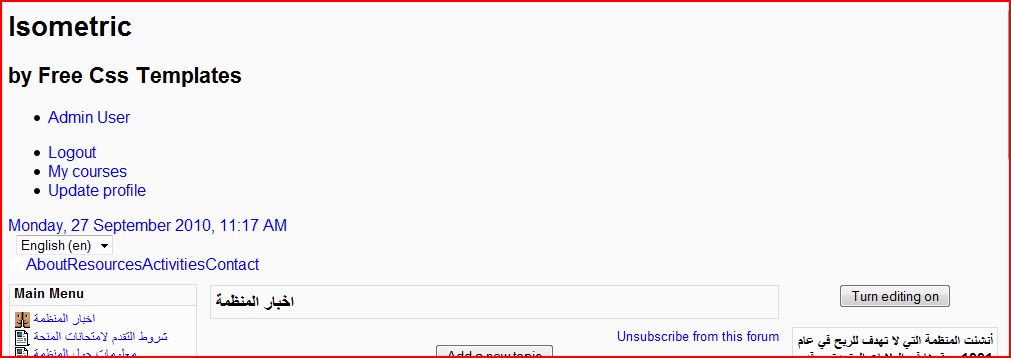
This is a common problem with some websites which use cPanel.
Please follow the instructions you will find HERE
Hope this helps?
Mary
The screen shot below, of Isometric in the Theme Selector which you sent me, shows exactly what others have if the theme is uploaded by FTP. You need to use the cPanel on your website to UPLOAD the ZIP file and then EXTRACT it as described in the Themes FAQ I posted in my last comment.
You must DELETE isometric111 first before you attempt to upload and install a new copy of Isometric.
Mary

Hi Mary
First of all congratulations on your isometric theme. I´ve choosen it to be this year´s theme in my secondary school.
I need to make some changes, hope you can help me.
Our web page is bordeaux (http://www.esdjccg.pt/sitio/) and i would like to make the moodle look more or less the same way.
Things i would like to do.
1. change the colors to bordeaux on the top and where is the menu. I´ve made a study to show you but i don´t know how to attach an image
2. Change the "isometric by..." to ESDJCCG
What about the menu. how can i make it work?
Thanks, thanks, thanks in advance.
Jorge Tavares
I have made you a set of images for your Moodle site that (hopefully) match the colour you prefer. I have uploaded a ZIP file which is attached to this comment. See top right of this comment.
I have also enclosed a new header.html for you so that the name ESDJCCG, which I made into an image, can be added in place of the Isometric title.
The CSS for the logo is...
#logo { float: left; url(images/header/esdjccg.jpg) left top no-repeat; width: 200px; height: 118px; }
You will need to add this CSS to the isometric.css file.
I hope this works!
Mary
Hi Mary
You are amazing, you know that?
Your work was wonderfull. The point is that i´ve replaced the files with the one in the zip and the theme was all messed up. Don´t know what happened. Then i´ve asked a friend of mine that knows something about programing and he solved some of the issues.
Sorry for all the work.
You can see the result here.
We´ve removed the menu because it was not working.
It´s simple but i think that "simple is most times beautifull".
Thanks and keep up the good work.
Jorge
Thanks for the compliments!
Mary
It is work now
thank you Mary ,,,,,,

but whats different between upload and extract file by cpanel and ftp method??
thank you mary

It's very technical and very frustrating!!!
Glad you got it sorted out...good job I know these problems exist too, or else we would all be...


byeeeeee
Mary
Hello Mary. It' s a very nice work. The problem I have is that I want to change the english words on menus with the greek ones. Can you help me with an advice for this? A don' t have tecnitian skills.
Re: Απάντηση: Isometric - A New Moodle 1.9.x Theme Added
First you need to upload the Greek language pack (el) from the Site Administration menu > Language > Language Packs.
Then I am assuming that you will be able to type your menu items in Greek as you would normally write Greek characters.
To access the Menu you need to open isometric_menu.php and change the Menu Items to the ones you need.
I am not that familiar with languages and how to use them in Moodle. If you are still having problems, please ask in the Language Forum.
Mary
إعادة: Re: Απάντηση: Isometric - A New Moodle 1.9.x Theme Added
Hi Mary
I changed the menu items to another language
but the menu shits downs
I did nothing except changing menu items
help me plz
Re: إعادة: Re: Απάντηση: Isometric - A New Moodle 1.9.x Theme Added
"...but the menu shits downs..." ???
Did you mean shuts down...?
If you are talking about the Ardvark Green theme then I can't help you as that theme is not being supported anymore.
If you are talkig about Isometric, then you better start to tell me what you have been doing to make the menu stop working!!!
Mary
إعادة: Re: إعادة: Re: Απάντηση: Isometric - A New Moodle 1.9.x Theme Added
Oh I am so sory
I want to say shifts not shits
I am so sory
mistyping
Its about the Green one
where do I get the isometric one?
thanks
إعادة: Re: إعادة: Re: Απάντηση: Isometric - A New Moodle 1.9.x Theme Added
Ok Mari
I moved to Isometric
uploaded it
used it
but if I change to a right to left language I get it misconfigured
as shown
what modification should I do?

Re: إعادة: Re: إعادة: Re: Απάντηση: Isometric - A New Moodle 1.9.x Theme Added
It works OK on my site HERE
http://visible-expression.co.uk/moodle/index.php?lang=ar_utf8
Which browser are you using? Have you got Javascript enabled?
Have you made any changes to the menu?
Mary
Hello Mary,
I just discovered your theme and as I liked it very much I decided to use it for my production Moodle website. Thanks a lot for sharing.
As I'm very found of standards I made small changes so that it validate as XHTML strict 1.0 and figured that maye you would be interested.
in header.htm
changed :
<html xmlns="http://www.w3.org/1999/xhtml"<?php echo $direction ?>>
<html xmlns:fb="http://www.facebook.com/2008/fbml">
to just :
<html <?php echo $direction ?>>
in isometric.css
changed (I just addded a ; after red) :
body#site-index .headingblock,
body#course-view .headingblock { border: 1px solid red
margin-bottom: 0px;
}
to :
body#site-index .headingblock,
body#course-view .headingblock { border: 1px solid red;
margin-bottom: 0px;
}
in profileblock.php
changed :
echo '<ul><form class="loginform" id="login" method="post" action="'.$wwwroot.'/login/index.php">';
echo '<li><label for="login_username">'.get_string('username').'</label>: <input class="loginform" type="text" name="username" id="login_username" value="" /></li>';
echo '<li><label for="login_password">'.get_string('password').'</label>: <input class="loginform" type="password" name="password" id="login_password" value="" /></li>';
echo '<li><input id="submit" type="submit" value="'.get_string('login').'" /></li>';
echo '</form></ul>';
to :
echo '<form class="loginform" id="login" method="post" action="'.$wwwroot.'/login/index.php"><ul>';
echo '<li><label for="login_username">'.get_string('username').'</label>: <input class="loginform" type="text" name="username" id="login_username" value="" /></li>';
echo '<li><label for="login_password">'.get_string('password').'</label>: <input class="loginform" type="password" name="password" id="login_password" value="" /></li>';
echo '<li><input id="submit" type="submit" value="'.get_string('login').'" /></li>';
echo '</ul></form>';
because you cant't have a form tag just after an ul tag
Again thanks a lot for this very nice theme. I hope my students willlike it.
Hi,
Thanks for this! I used to pride myself, when creating my own webpages, that I always validated them. But for some reason, probebly the fact I don't really know how to check php pages for validation, I got out of the habit, although I should have seen the form inside the ul tag in the profileblock.php, as you so rightly point out, is not allowed. The Profileblock I copied over from another theme, and to be truthful, is in need of a major overall.
But thank you very much for bringing all this to my attention. It will keep me busy while I'm on holiday! And there I was thinking I was going to have a quiet week! LOL
Glad you like the theme.
Kind regards, and thanks.
Mary
The easiest way to validate Moodle output (that is password protected) is the Firefox web-developer toolbar, and its Validate local HTML option in the tools menu. At least that is what I use.
Hi there Mary
First off let me say the theme is awesome. Looks very "out there" and I love it!
One issue I am experiencing though. I have two parallel moodle sites running, one "Live" site which is the one we use everyday, and also one "Development" site, used for testing new modules/plugins/themes. I followed the general instructions for uploading a new theme (I am fairly well versed in this as we currently run a custom theme). When I go to select the theme in the "Theme Selector" the text displays as red (see below):
I know normally they display in black (like metal, below) - does the red indicate some kind of error with the theme?
Further to this, on the development site, I click "Choose" and the following displays:
Again it seems like it detects the theme, however is having trouble loading the CSS etc....
Any ideas? I apologise if this has been answered elsewhere. Any help is greatly appreciated!
Andrew,
First question I would raise is how did you upload the theme? There appear to be a number of issues when uploading themes to sites where the webhost uses CPanel and the administrator uploads using ftp.
If you have CPanel on your webhost, upload the zip file and unpack using that rather than ftp as discussed previously on this thread.
Richard
You are an absolute legend. That worked perfectly!
Sorry to waste everyone's time, as Richard mentioned this issue has been previously discussed in the thread, however it's not really that easy to search!
Thanks again
Andrew
Hi Mary,
We have recently uploaded you theme to my schools moodle site and it looks awesome.
Just a quick question though;
When you first go to the page (before you even log in) there are two places that you can log in (the one that is just under the header, and the one that is in the body).
I am not sure if it is part of the theme, or something that admin needs to change but would you be able to tell me how to get rid of the second one ( the one in the box), our moodle site is; http://moodle.shgcham.school.nz/login/index.php
Also, the top login bit, the text is white, how would we change this to a colour that we can read?
Rebekka
Hi Rebekka,
Thanks for choosing the Isometric theme, it looks good in the colours you have for your site. The problem with the login, however, is caused by the length of your School's title, which is forcing the login boxes to appear below the header in the login page. The best thing for you to do would be to do away with the original login and make it so your users login by clicking on the green tab in the header.
I'll work on this for you and send you the reworked files if you could send me an email address in a private message.
The color for the login button is associated with the header text colour in the CSS, but with the changes will no longer be an issue.
Hope this helps?
Mary
Hi Mary,
Thanks for your help. I will try the new profile block file on Monday and let you know how it goes
Rebekka
I hope you got the 2nd profileblock.php as the 1st one I sent had some code missing! As I explained in my email I have kept the tabs to the minimum, but even so, if the tabs end up in the main body of the theme then the profileblock will need further tweaking.
Let's hope it works first time!
Cheers
Mary
Yup. I got the second profile block, and my schools admin uploaded it today and it works! Thanks (:
There is something else you could help with if you dont mind. When we log in and see our courses, the little menus at the side have bullet points. And at the moment they are orange squares with a grey outline, which I presume are the default ones, as these are what we had in our old theme. We would like to change these to something that matches our theme a bit better, but I am guessing you need to add in some code somewhere to do that. If you would be able to help us with this it would be awesome.
Thanks,
Rebekka
Hi Rebekka,
Is there any chance I could be given a login username and password so that I can see exactly where these links are so that I can work out what CSS customisation you need?
You can email me with Login details.
Thanks
Mary
Thanks for this Mary, it is a huge help, as neither me or our schools admin can code, or how to use moodle very well.
One thing though, with the bullet point you said to add the image to the pix folder, but as far as I'm aware, this theme doesnt have a pix folder. We also tried creating a pix folder, but that didnt work either. So would you please be able to help us with what to do here?
Thanks,
Rebekka
A quick fix for this is to upload the bullet image to the main pix folder in the Moodle root directory, this will over-write the orange image b.gif which is already there.
If you haven't done so already, try activating Smart Pix as explained in my email.
Hope this helps?
Mary
Yup! That helped a lot!
Our moodle site now looks amazing! Thanks so much for all your help
Rebekka
Mary,
This is a fantastic theme. I was wondering if you could give me some specific pointers in manually changing the menu items.
I have successfully applied this theme to my development site. I wanted to manually change the menu links. I can find where to change the actual menu titles, but not clear on how to change the link. I see the links, just not sure how to make the changes. I have looked at your demonstration site. I can see how the links work, but I am not proficient in php.
Thanks for a wonderful theme!
Thanks Alice,
To customise your menu, first you will need a Text Editor like Notepad, or its equivalent if you use a Mac.
Open menubar.php and wherever you see the following line...
<li class="yuimenuitem"><a class="yuimenuitemlabel" href="http://">Course Name</a></li>
all you need to do is add the URL and the Link Title in the areas highlighted above...like so
<li class="yuimenuitem"><a class="yuimenuitemlabel" href="http://www.google.com">Google</a></li>
There should be no need to alter any php or HTML code outside of these areas.
I hope this helps?
Mary
Mary,
I recently changed to the lastest moodle 1.9.10+ and this morning I turned on debugging (to get to the validation buttons in the footer) and checked some pages. The front page came out okay but when I went into a course and checked a page, I got the following message:
Validation Output: 1 Error
-
 Line 348, Column 107: ID "login" already defined
Line 348, Column 107: ID "login" already defined
…://www.insegnanti-inglese.com/moodle/login/index.php" method="post" id="login">An "id" is a unique identifier. Each time this attribute is used in a document it must have a different value. If you are using this attribute as a hook for style sheets it may be more appropriate to use classes (which group elements) than id (which are used to identify exactly one element).
-
 Line 159, Column 199: ID "login" first defined here
Line 159, Column 199: ID "login" first defined here
…eoptions"><form class="loginform" id="login" method="post" action="http://www.…
I know W3.org will give a corrected version of html (and at a guess they'll delete one instance of login) but are these two instances of login neccessary? I figured it's better to ask first than alter something which apparently fixes an issue only for another, more serious one, to arrive in the post......
Thanks,
Brian
Hi Brian,
Is that the login in the header? or the footer?
Can't do anything with the footer, but you can change the one in header as that's part of the profileblock. I'l take a llok and get back to you on this issue.
Ciao
Mary
I think it was in the header. It seemed so, looking at the printout from W3. Odd because the front page checks out okay, but going into a course then brings up this fault.
I have another question: yesterday I upgraded to 1.9.10+ and at some point in the past played around with backing up and reinstalling a course. My glossary went missing somewhere en-route but luckily I still had the greater part of it on my laptop. As I've now installed a 'new' glossary it is refusing to autolink to existing text (in fact I haven't been able to make it autolink at all yet, but I will). However, for some reason the label (the word being defined) comes up with the red menu bar image behind it. I've looked everywhere but can't work out how to get rid of it, short of deleting your H3 format...which would make a mess of the menu. Any idea how to get these back to a simple bold text format? What controls it? I can't find anything that specifies what style to use for this text.

Brian
.glossarypost div.concept h3 {
background-color: transparent;
background-image: none;
color: #333333;
}
Excellent, thank you. Now I understand what the issue was - I used firebug to try and understand what I needed to change (but failed..) and was looking for a piece of text like this in the css file... as you've supplied this I understand that the values weren't there at all, but applied by default.
To help me try to resolve things like this myself, where would I have found the html that would have showed me the attributes of the div (or rather the names of the attributes and divs)? I spent hours trying to find out what I needed to change but got nowhere.
Or is it all in php somewhere?
Anyway, thank you for your time. I'm slowly making progress, largely thanks to you, your theme and help.
Brian
Hi Brian,
All Moodle 1.9 themes are based on Standard theme unless specified in the theme's config.php
If you look at the config.php for the Isometric theme you will see that Isometric used Standard theme's CSS files by default, but I have restricted it to styles_layout.css and styles_fonts, as the colors are governed by the theme's CSS.
You would have found that specific piece of code in styles_layout.css in the Standard theme's folder.
hope this helps?
Mary
Ah, didn't know that! I don't understand php so I probably wouldn't have worked it out even if I'd seen it.. Next time I know where to look!
Thanks.
Brian
Hi Brian,
A point I forgot to make in my previous post, was that if ever you find something wrong with your theme and you can't find the corresponding CSS mark-up for that element which you seen in Firebug, then all you need to do is copy that code and paste it at the end of the Theme's CSS file. This why it will over-ride any other CSS for that element.
CSS FAQ and Firebug are good starting places to learn about theme design.
Arrividerla...
Mary
Aloha Mary,
LOVE the theme, however I'm having a little bit of a problem that hopefully you can help me solve.
I ran the theme on a test site and everything worked really well, however once I set it up on the non-test site, everything became misaligned and added links (such as the "Skip to main content" link at the upper right corner) started appearing. I'm new to Moodle, so I'm not sure exactly what I did wrong - especially since it worked so well during testing.
Here's a screencap:

Thank you in advance for your help!
Monica
Take that back - I think there was a glitch with my moodle install. Wiping it out completely and reinstalling everything clean has cleared up whatever the problem was.
Mary,
This theme has been wonderful for our site. Your helps and hints to make chnages have been great!
I have one more question for you. I am sure it is simple, but I simply cannot find the answer. Maybe you can help. I need to make to changes to the theme. I need the font color changed - the grey is too light for some of our viewers. In addition, I need to be able to change the headings (all instances of lowercase) from all lowercase to upper and lower case. I hope that makes sense.
Thank you again for all your help!
Thank you Alice!
The lowercase for the h2 header titles is easily fixed so is the main text colour for the whole theme. The parts highlighted are the parts you need to make changes to in the css file called isometric.css, and these are as follows...
KEY: remove add
body {
margin: 0;
padding: 0;
text-align: left;
background: #FFFFFF url(images/header/img1.gif) repeat-x;
font-family: "Trebuchet MS", Arial, Helvetica, sans-serif;
font-size: 11px;
color: #8F8F8F;
color: #003366;
}
h2, h2.headingblock {
text-transform: lowercase;
text-transform: capitalize;
letter-spacing: -1px;
color: #31576F;
}
text-transform is mentioned 3 more times in the CSS, in
h3,
#header
#footer
you will need to change these instances of that code too from lowercase to capitalize.
Hope that fixes it for you?
Cheers
Mary
Mary,
This worked!
Thanks!
Now, another question for you....I have a an instance where a user is viewing this theme with Google Chrome. It does not display properly.
Any ideas?
Thanks!
Ideas? Ummm...yeah!!! Don't use Google Chrome!!! LOL
Joking apart...if you could upload a screen-shot of the problem that would be a great help. Thanks.
Mary
"Don't use Google Chrome!!! LOL" No kidding! I Agree!
Here's the screen shot using Chrome:

Here's the same menu with FireFox:

Okay, so now the menu bar is showing up in IE the same as Google Chrome. (See pictures in above post.) Mary, what do you suggest?
Thanks so much for your help!
I don't see any differences in my version of Google Chrome, in fact I was surprised to find you are having a problem with this Theme in that browser as it was one I had tested before uploading the theme originally.
Here is a link to my test site...
http://visible-expression.co.uk/?&theme=isometric
In the image you posted, I did notice the remnants of some HTML comment tags which suggest to me that the menu has been edited and most probably some ul or li tags have been deleted in error. That's the only explanation of the menu not working. If it was a javascript error, the menu would be all the way down the page and nothing in the menu bar. As it is it's half and half.
Can you check to see if I am right on this, as it's the only thing I can think of right now, without viewing the site first hand. In fact that might not be a bad idea. Is there any chance you could either send me a link to the site in a Private message, or post a link here?
Thanks
Mary