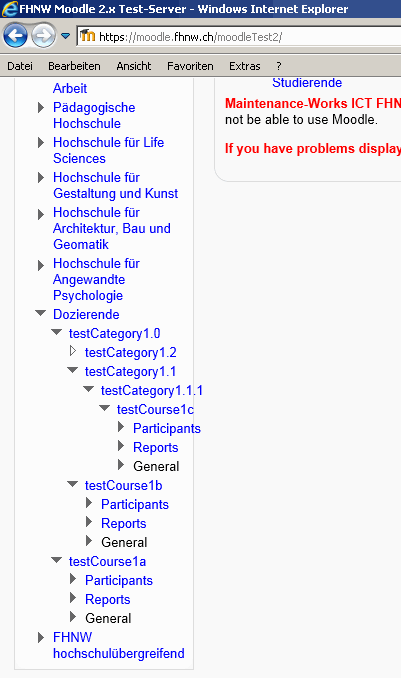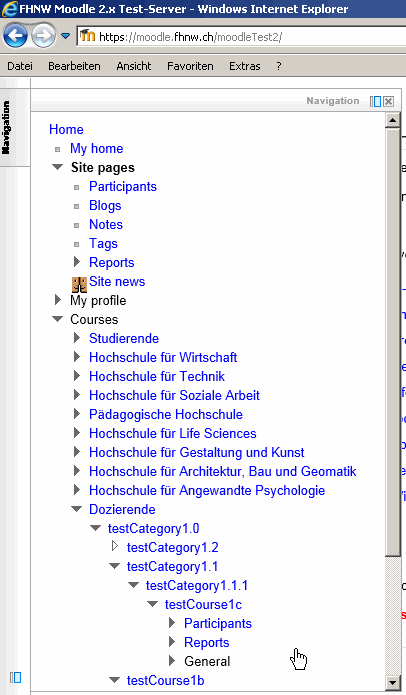Kim,
>>1. Because I currently only have a few courses listed, there appears to be a large blank area at the bottom of the block.
I did not think of a custom setting for everything. So if you would actually want to reduce size, you would have to edit the source where I put a comment like "Enhancement of Mario Schellenberg" (see the myCourses thread I mentioned to find the correct lines).
If you would want me to do it for you, I would ask you for a few days because I am very busy with other works at the moment.
>>2. except that when a category is selected, that classes display in the centre panel. Can the links to the classes/categories be removed from the block so this will not happen?
I do not understand this: this block is a SITENAVIGATION so categories and courses, which you can select to appear, are showed with active links to redirect your browser to the according category or course link.
Maybe I should understand you in another way: do you mean that when you select to show courses only the courses should have active links and not the categories as well?
If this is your concern, then obviously this could be programmed too. And the next person would like to have active links in any case. Short this would mean that I had to implement also the options to have active category links or not.
At the moment the setting concerns only WHAT is displayed: categories AND courses or ONLY categories. The links are there in either case.
>>The second (login required) seems to block classes from showing, for users not logged in. I thought it would hide the block when no one is logged in. I assume its purpose is to stop the view of classes only if the user is not logged in.
NO. The purpose of the "login required" parameter is to show the WHOLE navigation or not. This is for the purpose of putting the block directly on the Front Page, where people can be logged in or not. If you want the navigation to be used by not logged in people, deselect the option. If you want them to see the navigation only if they have logged in, then select the option. As I explained in the mentioned thread:
http://moodle.org/mod/forum/discuss.php?d=67494
the idea is to show or not to show the navigation. When users navigate to a category, of course, they are not required to log in (same behaviour if you put the Category-List on your Front Page for not logged in users). But they are required to log in if they click a link to any course/class.
>>I thought it would hide the block when no one is logged in.
You are rigth, if the display area is empty (only home link active), the whole block should NOT be displayed at all. Even the more because there is still the link to "all courses", which is active and which does not test whether the user is logged in. So give me a couple of days to find an according solution.
>>I am wanting to use the block to display categories and subcategories to everybody but only allow classes to be displayed to registered users
Hmm... this is definitely not the purpose of my code. I would guess that the built in block "course_list" could help a little here, because it displays the courses the users have registred already but not all the other ones. I see your point of view and your needs, though.
Who could change my code to fit your needs? My time for moodle-programming is unfortunately very limited due to all the other duties I have to accomplish. Rosario
 . A number of users have already given very positive feedback. We have set the block to have a flexible height (no scrollbar) and fixed width (with scrollbar) as detailed elsewhere. My feeling is that if the height of the block gets too great (too many categories), the navigation should probably be restructured to have less categories and more sub-categories.
. A number of users have already given very positive feedback. We have set the block to have a flexible height (no scrollbar) and fixed width (with scrollbar) as detailed elsewhere. My feeling is that if the height of the block gets too great (too many categories), the navigation should probably be restructured to have less categories and more sub-categories. .
.