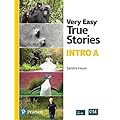I suggest a tree index like you see in Windows Explorer and the ilk. Display everything. Select what you want to copy or move. Indicate the action you want to take (simple left click to move, ctr + left click to copy) and move the icon to the desired folder. Click and swish instead of click, click, click (abbreviated for reader's sake).
This would do the trick at all levels. Course categories. Courses. Sections. Modules/Resources. And it would save all of us a lot of time. In fact, it would work for backup and restore, too.
Pardon my ignorance. I am not a programmer, just a humble user. What we have so far is better than what we had a decade ago--or even a few months ago. I'm grateful, as I've said elsewhere.
Frankly, I'm puzzled why this approach wasn't taken at the outset.
More of my ignorance showing, no doubt.
No doubt.
That's good news. But when you say "editing" do you mean to include copying and moving between sections, courses and categories?
Thanks to the developing team. Sorry its german.
Ralf
I highly recommend the flick.
And let me nod to Penny Leach. If you make your source match your destination in terms of weeks or topics, you can get precise, convenient imports of what you want to where you want it. That's the goal.
I'd like to see an option. I think there are situations in which the Import method works best and others in which an inter-course drag-and-drop would work best.
At any rate, what I just saw in the animation makes me very happy. Good on ya, guys!
And will I be able to copy in this way, supposedly by depressing Ctrl as I drag?
Certainly not!
Joseph
Okay. If not, why not and when will this cool capability be added?

I'm not sure how to test web content for that, though. I don't know many websites with DaD to begin with. Can you recommend any?
By the way, in case anyone misunderstood me, I never meant to knock Moodle. It's great stuff and only getting better. But it does have some clunky aspects that would be nice to see declunked. Moving things around is one of those aspects. DaD within courses will declunk editing within courses, and the new import options considerably declunk sharing between courses. System-wide DaD would be the cake and the cherry.
No idea what you are talking about. Please remember that acronyms should always be expanded to their full value the first time they are used in a post.
Looking forward to more on this,
Joseph
DaD=Drag and Drop
And by way of more, watch this.
An image dragged and dropped from a forum in my Moodle installation. The forum was not in editing mode.
The logo from one of my blog-and-forum sites.
A link to a blog entry in the same site.

A smily from an entry in this forum, dragged from another window, like everything else in this entry.
Dan's icon. (Sorry, Dan. Couldn't resist.)
Mark > I can DaD tabs from Firefox into Internet ExplorerNo idea what you are talking about. Please remember that acronyms should always be expanded to their full value the first time they are used in a post.
Looking forward to more on this,
Joseph
The text of your entry, Joseph.
Using Moodle: Click-and-Swish vs. Click-Click-Click
What I got when I tried dragging the tab for the other window containing this forum into this entry.
The help button next to Send in my latest ratings.
None of this proves anything about 1.7, of course. I've just seen Martin's tips to tm tm about getting DaD to work. I'm going to go try it right now.
All your examples above are really cut and paste of HTML, handled by the browser and the richtext editor.
In Moodle we could have a form of cut and paste (like the old move-activity method) between courses, but a lot of other stuff needs to be sorted out first. It's not just pictures and text, it's data and internal references and security we need to worry about.
How do I?
How does anyone?
What about some sort of index tree like we see in browsers when we move things around on our hard drives? I know somebody put together a tree, but it only displays.
As you say, with courses there's greater complexity. All kinds of connections have to be altered. But surely it's possible.
 , but I know I have to wait
, but I know I have to waitCheers,
Bill
hi
i have just downloaed Moodle 1.7 form CVS and installed but i cannot drag & drop any blocks.????? is this faeture still to be included?????
b) You need to have "advanced interfaces" turned on in your user profile.
| AJAX and Javascript: | No: use basic web features Yes: use advanced web features |
|---|
Not working.
Oops. Working. Cool.
Right on.
Now if it would only work between windows...
Will it eventually work in all formats?
It is one cool feature. Thanks to all who worked on it. Must have been quite a project.
hi martin
i have "advanced interfaces" turned on in your my profile but this using the topics format i could not understand, still i cannot use the Ajax feature???????
Open a course. Go into settings (Administration/Settings). Set the Format (under Summary) to Topics format. Save. Grab something and move it around.
hi mark
thanks very much. its working now but only inside the courses. how can it will work on all pages specially on the index ( main ) page?????