Hello Dears,
To solve the issue of uploading big files, I opted for the file repository option that allow to upload files via FTP to a repository file in the server.
The issue now is I cannot find a way to pick this files(uploaded in FTP server) into the Content bank to create an h5p video, as there are only two options to upload a file.
is there a way how to display the content of the repository file as explained in the link:
https://docs.moodle.org/39/en/File_system_repository
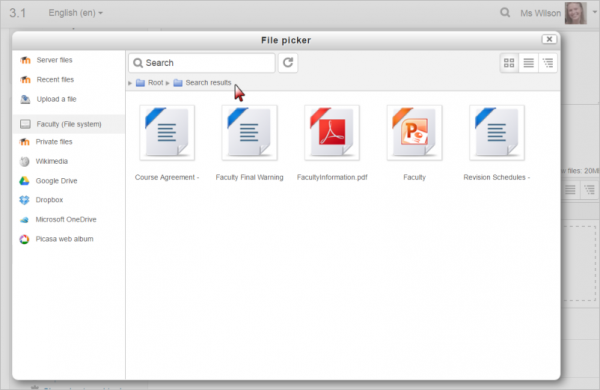
Kind Regards,
Jaouad