I just thought I'd highlight some documentation I added the other day, relating to how teachers can share any grading forms they might have created (such as rubrics) so colleagues can use them in their own courses. Normally, a course teacher is only able to create and re-use their own grading forms, but if you have a kind and trusting admin you can get them to set up and give you one of two roles allowing you to publish your rubrics. The Grading forms publisher role lets teachers publish their rubrics as templates which others can access. This role would probably suit most situations. However, there is a role with more responsibility (so use with care!) The Grading forms manager role lets teachers not only publish their grading forms as templates but also delete templates others have made (hence the term 'managing')
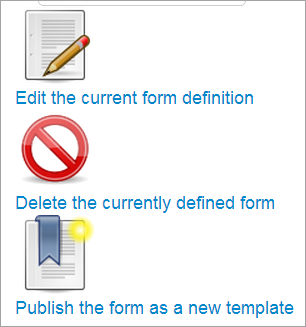
The key to making either role work is that your admin has to create them in the system context, and then assign teachers the role as a system role. Instructions are in the docs