The changes are that:
1. In addition to the question number, the total number of questions is displayed.
2. Each student is given feedback about the % of correct answers they have given.
Future changes still planned:
1. Ability to include a picture in the question
2. Ability to use html editor for question and answers (having some difficulty with formslib on this one, so it may take a while).
Please let me know if this is useful (I've had really good feedback using it in my classes).
First I would like to thank you for this very interesting module. However, I would like to know if it possible to assign a time limit for each question of the quiz seperately rather than assigning a similar time limit to all questions of the quiz; since some questions may require more or less time to answer than others. Please let me know about any change that I can do in order to make this possible.
Thank you in advance
I tried it and it is working perfectly. many thanks
I think it would be better to have an html editor in the question area rather than a simple text area...

I've been using the Qwizdom audience response system (ARS) with workshops as part of the courses I help create/run on Moodle.
It struck me that your module serves a similar purpose to an audience response system.
I know that Qwizdom works with Powerpoint, not a browser, however I believe that some of the companies which create ARS' (including Qwizdom) are looking at how they can integrate their products into Moodle. I believe that the route most of them are taking is importing their results after an event.
I'd thought that that might be the only way it could be done, but your module seems to be doing a similar function in realtime which started me thinking that it might be possible (sheer speculation at this point) to integrate an ARS live so the results from the system get translated into something which can be submitted online in realtime.
I was wondering if you had given any thought to if it would even be possible to try and integrate something like an audience response system.
Regards
David Kettle
Web Development Officer
Scottish Qualifications Authority
Hi David,
I would suggest you to try EduClick's solution: www.educlick.com
This is really integrated with moodle, so everything is automated (rosters, results...) and you can forget about any export/import tasks forever... so easy.
Please feel free to contact me for more information or scheduling a demonstration.
kind regards,
rafael
Can now backup and restore quizzes.
Also fixed a bug with answers/submissions not being deleted from the database, when their question was deleted.
However, we noticed the scores students were receiving were not correct. For instance, two students sitting next to each other, got all four of my sample questions right. One was told she had 75% correct and the other, 125% correct.
Since it was the last few minutes of class the last period of the day, I did not have a chance to try and run it again to see if the score error was repeatable or not. Both students said they did not try and change any answers or click more than once on any answer.
I have tried running the same quiz here at home but I'm only able to run one student at a time and no matter what I've done, the math has always been correct. I will experiment more next week when I get a chance.
Has anyone else noticed any scoring errors?
I've not noticed the problem you described, but that's not to say it's impossible. A student should not be able to answer a question twice (there is a check to see if they've already submitted an answer, before another one is accepted). That said, the score is calculated in the javascript, which could have got a bit disorientated. Try checking the student's scores on the server (log in to the quiz and click 'view the responses') - are they right there?
Also, be aware, if a student clicked on an answer right at the last second, it might be that by the time the answer reached the server, the time had actually run out (it is not possible to match the time on the client computers exactly with the server).
If you see this error again, please add it to tracker, but I can't promise an immediate fix (I'm currently putting most of my effort into a new, exciting moodle module...)
I am having a problem in Moodle 1.9.5. I get the following errors during the nightly backups and 1 course will not complete backups -- curious if it is related or what this message means:
[Thu Oct 01 01:00:02 2009] [error] [client 192.168.1.196] PHP Notice: Table 'mylincoln_moodle.mdl9_realtimequiz_submission' doesn't exist<br /><br />SELECT
s.id, s.answerid, a.questionid, q.quizid \n FROM mdl9_realtimequiz_submission s,\n
mdl9_realtimequiz_answer a,\n mdl9_realtimequiz_question q, \n mdl9_realtimequiz
r \n WHERE r.course = '14' AND\n q.quizid = r.id AND\n
a.questionid = q.id AND\n s.answerid = a.id<ul style="text-align: left"><li>line 686 of lib/dmllib.php: call to
debugging()</li><li>line 966 of lib/dmllib.php: call to get_recordset_sql()</li><li>line 378 of mod/realtimequiz/backuplib.php: call to get_records_sql()</li
><li>line 264 of mod/realtimequiz/backuplib.php: call to realtimequiz_submission_ids_by_course()</li><li>line 502 of backup/backup_scheduled.php: call to rea
ltim in /opt/services/mandaladesigns/my.lincolnacademy.org/lms/lib/weblib.php on line 6943
James
Hi
I have a problem with Realtimequiz module ..
I'm do the following :
1. Copy the 'realtimequiz' folder into 'C:\AppServ\www\moodle\mod'.
2. Copy the single file in the 'en_utf8' folder (i.e. 'realtimequiz.php') into ''C:\AppServ\www\moodle\lang\en_utf8".
But Realtimequiz module doesn't appear in Activities ..
please help me to solve this problem
According to the readme file, the second step is not necessary. The en_utf8 folder should have been left where it was in the 'realtimequiz\lang\en_utf8\realtimequiz.php' folder.
Thanks very much ..
this module assign specific time for each question that it's type multiple choice ...
my question:
Is there module for assigning specific time for each question in a quiz that has several kind of questions such as (True/False, matching, ...) ??
Thanks
Is there any way we could have different question types (numerical, short answer, etc.)?
Also, I can't seem to get any Tex or Algebra filter to work within this module, is there a way to make that work?
Thanks - Steve
The problem with that (and the Tex/Algebra filters) is that the questions are displayed using Javascript, rather than directly generated from the website using PHP. This means the filters are all bypassed and I would have to write a lot of code to deal with different question types myself. There may be some way I can process them before I send them back, but most of my coding time is going into improving my Uploadpdf plugin at the moment, so I'm not sure when I'll next look at the realtime quiz plugin (although if you know someone with some PHP/Javascript experience, then all the code for my plugin is out in public...).
Great module!
Could you pls. build lang strings for this part of 'view_student.js' to display in other languages:
/**************************************************
* Functions to manage the on-screen timer
**************************************************/
function realtimequiz_start_timer(counttime, preview) {
realtimequiz_stop_timer();
if (preview) {
realtimequiz_set_status('Zeit bis zur nächsten Anzeige:');
} else {
realtimequiz_set_status('Verbleibende Zeit für die Antwort:');
Thanks, Joachim
Thanks for the translation - I've checked it in to CVS, so there should be a new download available from midnight UTC (from the modules & plugins database).
Please note that the latest version of this is now to be found in the Modules and Plugins database here:
http://moodle.org/mod/data/view.php?d=13&rid=1036&filter=1
All the versions attached to this forum are out of date.
Hi Davo,
many thanks for quick adaptation - now looks much better (with css);
there were missing 3 lang strings (view quiz, quiz edit and view responses), which I now have put in, also missing 2 pictures (tick_green_big.gif, cross_red_big.gif) to be put to ‘i’ - I´ve included them.
Thanks again
Joachim
The two pictures should not be included in the download, as they are built into a standard install of Moodle (I used to use my own icons, but the standard Moodle ones look a lot nicer). If they are not displaying properly on your install, then that is a bug that needs to be investigated.
Thanks for the updated translation. I'll check it in later today. You may want to check here:
http://cvs.moodle.org/contrib/plugins/mod/realtimequiz/lang/en_utf8/realtimequiz.php?r1=1.3&r2=1.8
to see the other language strings I've added over the weekend.
I'm hoping to do a few more bug fixes later on today (much tidied up question editing page, table borders on reports in Firefox, image uploads failing for all browsers other than Chrome, some javascript to make question editing easier, trying to reduce the network traffic, etc.). This may mean a few more language strings, but I'm guessing probably not many.
I've now checked in a few more changes (most of the fixes listed above).
There's still a bit more work to be done - adding an HTML editor for questions, some javascript for reordering questions / answers and more investigation of reducing the bandwidth usage when the quiz is running.
Hopefully it's looking a bit better than it did before the weekend.
Hi Davo!
I've downloaded your mod, installed it and run it. Howver I get this error:
"Course Module ID was incorrect"
Any ideas? Please help.
BYW, EasyVoter doesn't have a time, while your plugin has a timer which is very useful.
Regards
Frankie Kam, Melaka, Malaysia
I was about to ask a whole load of questions about how you got to the error, but I checked first and discovered a very silly mistake in my code, so I've checked in a new version to CVS.
The new download should be available at midnight UTC (thanks for letting me know!).
Davo Thanks for replying so soon....actually I am stumped. I deleted the folder, then downloaded the latest one (not the one you're going to re-upload to moodle.org), and this time I got this mysterious error:
"Sorry, we can't find "http://scm.moodleace.com/mod/realtimequiz/edit.php". Please check the spelling of the web address."
I mean, the file edit.php is in the realtimequiz subfolder. So I am stumped.
Anyway, thanks for modifying the code by correcting your "mistake". I hope to download the latest, working version soon. Oh BTW, I am using Moodle 1.9.7. Hope this info helps.
Frankie Kam
Whenever I've had reports of mysterious 'file not found' errors with my plugins, the solution has usually been to delete the folder & re-upload the plugin.
If the file is there, but cannot be seen by the web browser, then it usually means the upload has messed up somewhere along the lines.
If that doesn't fix it, then I'm a bit stumped.
Hi Davo
Hope you can upload the latest working version. I can't wait to try it out!
Frankie Kam
As I said in the original message, I uploaded it before I posted on here to tell you that I had fixed it.
As with all contrib modules, you have to wait until midnight UTC (which has now passed) before the Moodle.org server generates a new download file, based on the updates from the previous day.
Davo Smith
IT WORKS LIKE A CHARM!!!
You da man. You are a true Moodle-smith! Thank you!
Frankie Kam
P.S., check out these screenshots:

and here:

German translation completed on basis of: http://cvs.moodle.org/contrib/plugins/mod/realtimequiz/lang/en_utf8/realtimequiz.php?r1=1.3&r2=1.8
Thanks for the updated German translation - I've just checked it in to CVS and it should be part of the main download tomorrow.
I have problemas to install it in +1.99. The problem ia associated with db tables creation.
Can you help me?
Luis
Probably, but it would help if you included the error message.
Davo
The error messages are:
(mysql): ALTER TABLE mdl_realtimequiz COMMENT='Defines realtime quizzes'
(mysql): ALTER TABLE mdl_realtimequiz_question COMMENT='Defines questions for the realtime quizzes'
(mysql): ALTER TABLE mdl_realtimequiz_answer COMMENT='The available answers for each question in the realtime quiz'
(mysql): ALTER TABLE mdl_realtimequiz_submitted COMMENT='The answers that have been submitted by students'
(mysql): ALTER TABLE mdl_realtimequiz_session COMMENT='Details about each quiz session'
Luis
None of those are error messages, they are just telling you that those comments have been added to the database tables.
Were there any error messages as well?
If there were error messages, then there should be something saying, for example '5 errors and 6 warnings' on the notification page. If it says that there are no errors, then everything is set up OK.
Just a quick note of appreciation for the current version of Realtime Quiz. I am using it more than ever with a whole lot less issues than before.
Do you have any plans for updating it to work in Moodle 2?
Thanks
AL
There is a Moodle 2.0 version here: https://github.com/davosmith/moodle-realtimequiz
Unfortunately it is not quite complete - it does not allow images to be added, nor does it include backup/restore code (but everything else *should* work fine).
I would like to fix the bits that are missing, but I've just not had any spare time recently.
Davo,
You may want to update this page to tell people about the Moodle 2.0 version:
http://moodle.org/mod/data/view.php?d=13&rid=1036
Jeremy
@Jeremy - I was planning on doing that, once it was finished - it doesn't currently include backup or images, but it's been a long time since I've got around to working on it (with all the other plugins I've got on the go).
Davo Smith,
While installing Realtime Quiz on Moodle 1.9, following databse errors were encountered:
(mysql): CREATE TABLE mdl_realtimequiz ( id BIGINT(10) unsigned NOT NULL auto_increment, course BIGINT(10) unsigned NOT NULL DEFAULT 0, name VARCHAR(255) NOT NULL DEFAULT '', status SMALLINT(3) unsigned NOT NULL DEFAULT 0, currentquestion BIGINT(10) unsigned NOT NULL DEFAULT 0, nextendtime BIGINT(10) unsigned NOT NULL DEFAULT 0, currentsessionid BIGINT(10) unsigned NOT NULL DEFAULT 0, questiontime SMALLINT(3) unsigned NOT NULL DEFAULT 30, classresult SMALLINT(3) unsigned NOT NULL DEFAULT 0, questionresult SMALLINT(3) unsigned NOT NULL DEFAULT 0, CONSTRAINT PRIMARY KEY (id) )
1050: Table 'mdl_realtimequiz' already exists
ADOConnection._Execute(CREATE TABLE mdl_realtimequiz ( id BIGINT(10) unsigned NOT NULL auto_increment, course BIGINT(10) unsigned NOT NULL DEFA..., false) % line 891, file: adodb.inc.php ADOConnection.Execute(CREATE TABLE mdl_realtimequiz ( id BIGINT(10) unsigned NOT NULL auto_increment, course BIGINT(10) unsigned NOT NULL DEFA...) % line 89, file: dmllib.php execute_sql(CREATE TABLE mdl_realtimequiz ( id BIGINT(10) unsigned NOT NULL auto_increment, course BIGINT(10) unsigned NOT NULL DEFA..., true) % line 2302, file: dmllib.php execute_sql_arr(Array[11]) % line 635, file: ddllib.php install_from_xmldb_file(C:\Inetpub\wwwroot\moodle/mod/realtimequiz/db/install.xml) % line 390, file: adminlib.php
(mysql): CREATE TABLE mdl_realtimequiz_question ( id BIGINT(10) NOT NULL auto_increment, quizid BIGINT(10) unsigned NOT NULL DEFAULT 0, questionnum SMALLINT(3) unsigned NOT NULL DEFAULT 0, questiontext MEDIUMTEXT NOT NULL, questiontime MEDIUMINT(5) unsigned NOT NULL, image TEXT DEFAULT '', CONSTRAINT PRIMARY KEY (id) )
1101: BLOB/TEXT column 'image' can't have a default value
ADOConnection._Execute(CREATE TABLE mdl_realtimequiz_question ( id BIGINT(10) NOT NULL auto_increment, quizid BIGINT(10) unsigned NOT NULL DEFA..., false) % line 891, file: adodb.inc.php ADOConnection.Execute(CREATE TABLE mdl_realtimequiz_question ( id BIGINT(10) NOT NULL auto_increment, quizid BIGINT(10) unsigned NOT NULL DEFA...) % line 89, file: dmllib.php execute_sql(CREATE TABLE mdl_realtimequiz_question ( id BIGINT(10) NOT NULL auto_increment, quizid BIGINT(10) unsigned NOT NULL DEFA..., true) % line 2302, file: dmllib.php execute_sql_arr(Array[11]) % line 635, file: ddllib.php install_from_xmldb_file(C:\Inetpub\wwwroot\moodle/mod/realtimequiz/db/install.xml) % line 390, file: adminlib.php
(mysql): CREATE INDEX mdl_realques_quique_ix ON mdl_realtimequiz_question (quizid, questionnum)
1072: Key column 'quizid' doesn't exist in table
ADOConnection._Execute(CREATE INDEX mdl_realques_quique_ix ON mdl_realtimequiz_question (quizid, questionnum), false) % line 891, file: adodb.inc.php ADOConnection.Execute(CREATE INDEX mdl_realques_quique_ix ON mdl_realtimequiz_question (quizid, questionnum)) % line 89, file: dmllib.php execute_sql(CREATE INDEX mdl_realques_quique_ix ON mdl_realtimequiz_question (quizid, questionnum), true) % line 2302, file: dmllib.php execute_sql_arr(Array[11]) % line 635, file: ddllib.php install_from_xmldb_file(C:\Inetpub\wwwroot\moodle/mod/realtimequiz/db/install.xml) % line 390, file: adminlib.php
(mysql): CREATE TABLE mdl_realtimequiz_answer ( id BIGINT(10) NOT NULL auto_increment, questionid BIGINT(10) unsigned NOT NULL DEFAULT 0, answertext MEDIUMTEXT NOT NULL, correct TINYINT(2) unsigned NOT NULL DEFAULT 0, CONSTRAINT PRIMARY KEY (id) )
1050: Table 'mdl_realtimequiz_answer' already exists
ADOConnection._Execute(CREATE TABLE mdl_realtimequiz_answer ( id BIGINT(10) NOT NULL auto_increment, questionid BIGINT(10) unsigned NOT NULL DE..., false) % line 891, file: adodb.inc.php ADOConnection.Execute(CREATE TABLE mdl_realtimequiz_answer ( id BIGINT(10) NOT NULL auto_increment, questionid BIGINT(10) unsigned NOT NULL DE...) % line 89, file: dmllib.php execute_sql(CREATE TABLE mdl_realtimequiz_answer ( id BIGINT(10) NOT NULL auto_increment, questionid BIGINT(10) unsigned NOT NULL DE..., true) % line 2302, file: dmllib.php execute_sql_arr(Array[11]) % line 635, file: ddllib.php install_from_xmldb_file(C:\Inetpub\wwwroot\moodle/mod/realtimequiz/db/install.xml) % line 390, file: adminlib.php
(mysql): CREATE TABLE mdl_realtimequiz_submitted ( id BIGINT(10) NOT NULL auto_increment, questionid BIGINT(10) unsigned NOT NULL DEFAULT 0, sessionid BIGINT(10) unsigned DEFAULT 0, userid BIGINT(10) unsigned NOT NULL DEFAULT 0, answerid BIGINT(10) unsigned NOT NULL DEFAULT 0, CONSTRAINT PRIMARY KEY (id) )
1050: Table 'mdl_realtimequiz_submitted' already exists
ADOConnection._Execute(CREATE TABLE mdl_realtimequiz_submitted ( id BIGINT(10) NOT NULL auto_increment, questionid BIGINT(10) unsigned NOT NULL..., false) % line 891, file: adodb.inc.php ADOConnection.Execute(CREATE TABLE mdl_realtimequiz_submitted ( id BIGINT(10) NOT NULL auto_increment, questionid BIGINT(10) unsigned NOT NULL...) % line 89, file: dmllib.php execute_sql(CREATE TABLE mdl_realtimequiz_submitted ( id BIGINT(10) NOT NULL auto_increment, questionid BIGINT(10) unsigned NOT NULL..., true) % line 2302, file: dmllib.php execute_sql_arr(Array[11]) % line 635, file: ddllib.php install_from_xmldb_file(C:\Inetpub\wwwroot\moodle/mod/realtimequiz/db/install.xml) % line 390, file: adminlib.php
(mysql): CREATE TABLE mdl_realtimequiz_session ( id BIGINT(10) NOT NULL auto_increment, name VARCHAR(255) NOT NULL DEFAULT '', quizid BIGINT(10) unsigned NOT NULL DEFAULT 0, timestamp BIGINT(10) unsigned DEFAULT 0, CONSTRAINT PRIMARY KEY (id) )
1050: Table 'mdl_realtimequiz_session' already exists
ADOConnection._Execute(CREATE TABLE mdl_realtimequiz_session ( id BIGINT(10) NOT NULL auto_increment, name VARCHAR(255) NOT NULL DEFAULT '', ..., false) % line 891, file: adodb.inc.php ADOConnection.Execute(CREATE TABLE mdl_realtimequiz_session ( id BIGINT(10) NOT NULL auto_increment, name VARCHAR(255) NOT NULL DEFAULT '', ...) % line 89, file: dmllib.php execute_sql(CREATE TABLE mdl_realtimequiz_session ( id BIGINT(10) NOT NULL auto_increment, name VARCHAR(255) NOT NULL DEFAULT '', ..., true) % line 2302, file: dmllib.php execute_sql_arr(Array[11]) % line 635, file: ddllib.php install_from_xmldb_file(C:\Inetpub\wwwroot\moodle/mod/realtimequiz/db/install.xml) % line 390, file: adminlib.php
Please Guide
Davo,
Can You Post updated files here?
@Azhar - no I can't. If you want the latest version, download it from the plugins database ( http://moodle.org/plugins/view.php?plugin=mod_realtimequiz ) or from github ( https://github.com/davosmith/moodle-realtimequiz/tree/MOODLE_19_STABLE ).
If I post new versions here, then they will not be kept up to date with changes.
Any chance of enhancing the realtime quiz so that I can see the breakdown by student name, in the overall results screen?

and

Hope to find a way to modify the RT quiz so that I can, after the quiz (say the next day), retrieve the students' scores. Right now I have to manually calculate the score when I reopen the RT quiz activity.
Frankie
At the time when I put together the realtime quiz results code, I couldn't come up with a sensible layout for displaying all the answers for all the students for all the questions (if you put the student names down the left, then each of the questions with each of the possible answers across the page, then you end up with a very wide table that is difficult to read; alternatively I could show the student responses for question 1, then, below, the student responses for quesiton 2, but with 50+ students, that would involve a lot of vertical scrolling).
If you come up with a sensible method and raise a tracker issue, then I might, at some point, look into implementing it.
With <= 10 students, that would just what the doctor ordered.
Let's see if it can't be done...hmm....I wonder what happens if you push this button...tinker....tinker...
<<<31 hours later>>>
Okay, so I did more than just push a red button or two...I've spent a couple of hours hunched over my 10-year old Compaq Presario 2800 laptop and modified your code to do just this:
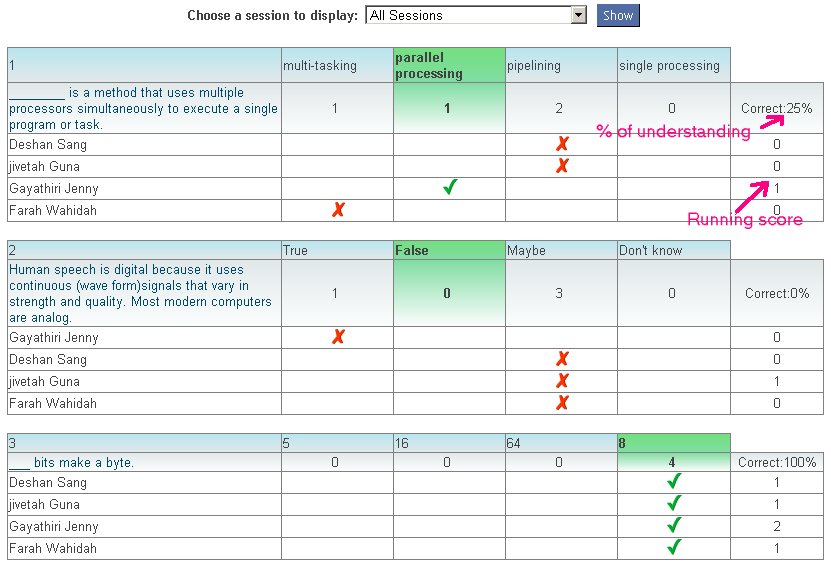
and this:
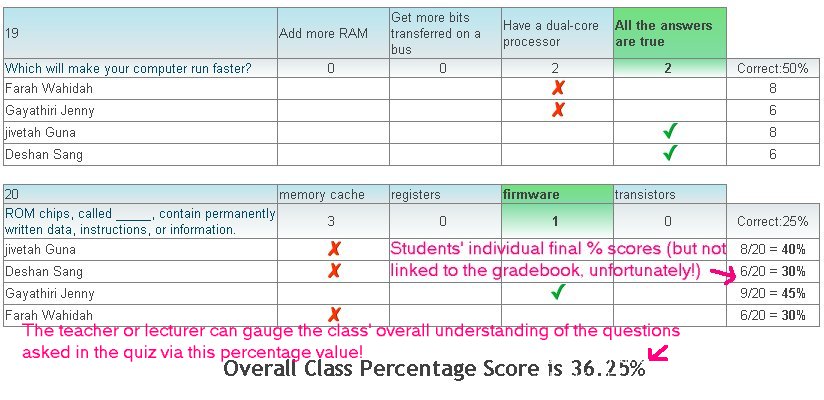
I've also attached the modified response.php file which is named as "responses_modified_by_FrankieKam_June2012.php". You may download it and then rename it to response.php. Please be mindful to FIRST rename your original response.php file to something like response_original.php! I'm using Moodle 1.9.15.
The main features of the modified response.php file are:
- for each question
- shows the percentage understanding for that question (correct answers %) of the students
- shows who got it right and who got it wrong
- shows a running score for each student (1 point for every correct answer)
- At the end of the quiz full results,
- shows the overall percentage score of each student. This is very useful for me (and others too I hope!) as I need not use a pen and calculator to determine the overall score of a student. In the past, it would take me around 6++ minutes to calculate the performance of a particular student, given a 20-question quiz. Now it will not even take 5 seconds! What a lot of savings.
- shows the overall class percentage understanding of the quiz - a useful aggregate percentage value for the teacher, I would think.
What the modified Realtime Quiz does not do yet is:
- cannot yet link to the Gradebook (ah, that would be really nice if it could, eh?)
I hope you find this useful. Lastly, thank you Davo Smith for a wonderful, wonderful Realtime Quiz 'ala Clickers' type of plugin. I use your plugin often in the computer lab and the students get a kick out of seeing their understanding tested and the instant feedback that it provided them. It was a joy creating the programming hack code. Maybe you can later add in code to store the results in the MySQL database. Food for thought.
Regards
Frankie Kam
Melaka (and soon to be moving to Kuala Lumpur), Malaysia
Oops. The code in my previous post above (Tuesday, June 12, 2012, 04:14 PM), assumes that the order of students answering is constant which is wrong. Students may answer a realtimequiz question in any order, depending on who clicked the mouse first.
I took another look at the code and this time, I think I got it working correctly with regards to each student's running score.
Please download the file named "responses_correct_version_June2012_A.php" which is the correct version.
Frankie Kam
And yet another improvement.
The code given in "Wednesday, June 13, 2012, 05:58 PM"'s post had a problem. Not all students managed to click their mouse in time, and so not all students' individual results were shown in the final table.
In this new version, the ENTIRE class' individual results are shown - after the last question analysis table and before the Overall Class Percentage Score.

Regards
Frankie Kam
Can more than one correct answer, say both A and D are correct, be allowed?
Yes, simply set the grade for A and D to 100%. I think this is all that is needed.
No, you cannot have more than one correct answer in a Realtime Quiz question.
To allow this to happen, I would need to change the way the question editing works (a minor issue), change the way the correct answer is stored in the database (rather more extensive), overhaul the student interface and AJAX scripts to allow students to select more than one answer and change the way the right / wrong is calculated (for example, do students get half marks for chosing one of the correct answers, do they lose credit for selecting one of the wrong answers).
I'm highly unlikely to implement such a feature.
Hi Davo,
Just to let you know that I've modified your RealTime Quiz's response.php file - Moodle 1.9 version. It now gives me the summary data I require. And more.
Source:
http://moodle.org/mod/forum/discuss.php?d=84093&parent=892298
You can find the modified source code file response.php in that post.
I've spent hours on it, but the benefit is that I save time the next time I use your plugin. Well I don't have time to do this for your Moodle 2.0 version of the plugin, but I hope you might be able to find some precious time to do so in the future. Perhaps you can also raise it another notch higher by linking the students' scores to the gradebook! If not, I am happy and very satisfied with it now.
I hope you like it, as well as others who use your RealTime QUiz plugin.
Cheers,
Frankie Kam
Malaysia
Here's my latest incarnation of the RealTimeQuiz end of quiz feedback.

Improvements to this version of "responses.php":
1. The final question table shows the running score of each student AND their percentage score %. This is useful is ALL students clicked an answer in the final question. It is also useful so that the students and teacher can verify that the Scores Table data is indeed accurate.
2. The top-half (in green font) of the Scores Table are those who scored greater than or equal to the average class score. Those in black are below average. And the best part is that the Scores Table is sorted in descending order! It took me a long time to get it right. If you find this useful for your Moodle site, please send me an E-mail. That's all I ask.
It just gets better. Thank you Davo, for a fine plugin, and one which has given me much satisfaction to modify and adapt. Now my students will look forward (or dread!) to the end of the quiz because it will reveal how well they have done in the quiz. Very satisfying indeed.
Frankie Kam
Melaka, Malaysia
P.S., I need help to port the modifications to the Moodle 2 (!) version of the plugin. Any volunteers?
Frankie,
This works great on my Moodle 1.9.18+ site. I really like the extra details in the report and being able to see at a glance who did what. I like the idea of being able to tell who was claiming more correct answers than what they actually have.
Just on the off chance that it might...I tried this in my Moodle 2.2.3+ site and it does NOT work. I will take a stab at trying to help getting it to work in Moodle 2.
Hi AL!
> I really like the extra details in the report and being
>able to see at a glance who did what.
>
YES. That's what it's all about! You got it right.
Glad it worked out for you too. Satisfaction at last for me.
Yes, porting the code over for Moodle 2.2 will take some effort if you can understand the 'messy' hack code.
BTW, the scores are computed on the fly and not stored or retrieved from the MySQL database.
Frankie Kam
Frankie,
Sorry it took me a while to port your version of Realtime Quiz responses.php from Moodle 1.9xx to Moodle2.2.3+...my main server ran out of hard drive space, due to my in-experience with setting up Centos, so I have been scrambling to get another server up and going before I try to resize a Linux partition for the first time ever. I probably will just try moving the new hard drive into my main server case. (replacing a spinning hard drive with an SSD that I'm experimenting with)
Anyway, here is a copy of what I have right now...looks messy because I have left lots of comment markers so you can see where I have added all your code. Didn't have to modify very many lines. One major difference in the output is that in 1.9 you have cell borders showing between each line of the output, but they do not show up in 2.2.3. I have not taken the time to try to figure out how to get them to appear, yet. It also appears to add an extra blank line or two after each students info in the final scores table.
Oh well...have fun with it.
AL
Thanks Frankie / Al for your contributions to the Realtime Quiz functionality.
Hopefully, if and when I have time to look back at this plugin again (and add missing features like backup/restore and image support in the 2.x version), I'll look to see if I can integrate your changes. Please bear with me if it is a while coming though ...
I've been doing a bit of tidying of my plugins, in light of the release of 2.3.
There is a new version of the Realtime quiz plugin which integrates Frankie & Al's changes (2.x only) on my github account: https://github.com/davosmith/moodle-realtimequiz
I've tidied and refactored your code, but it should still produce more or less the same results. I'll put it into the plugins DB once I've fixed a few more features (like backup & images).
Good on you, Davo! And many thanks for the mention in the README text file. https://github.com/davosmith/moodle-realtimequiz/blob/master/README.txt
That made my day.
Frankie
Frankie - I know you're still working on 1.9 (even though you should move to 2.3 - it's great!), but if you were able to review the changes I made, to make sure it still works as you expect, then that would be helpfu.
Hi Frankie,
You can use my 2.3 for testing until you have your own 2.3 set up. I'll send you ftp info by email.
Nick
Thanks Nick
That'll be my new playing ground and testing field.
And Davo, expect a post on Moodlenews.com soon on your excellent Realtime quiz for Moodle 2.x...
Mad Scientist at work
Frankie Kam
Hi Davo,
Does this work on Moodle 2.3? If so, I think this plugin will be great!
Yes, it works in 2.3 - but still not had a spare evening to add two features to the 2.x branch (these were in the 1.9 version):
- backup & restore
- images (in the question)
Neither would take long to do, both require a bit of spare time to do.
I was tinkering around with a pie chart code I found on the Net. Here's what I came up with for the Realtime Quiz for Moodle 1.9.

Seems that the table data is crying out for a chart of sorts to display visually summary information. The pie chart code is by Rasmus http://www.peters1.dk/webtools/php/lagkage.php?sprog=en
I'm attaching the file piechart.zip. It contains the two files, responses.php and piechart.php, which allows the pie chart to appear. Both files, when extracted, should go inside the /mod/realtimequiz folder.
Have fun with this new makeover for Moodle 1.9,
Frankie Kam
The Moodle 2.x version of the Realtime Quiz plugin finally has the final two features it really needed:
- Full html editor for the questions, so that you can insert images and other media
- Backup & restore
Let me know if you find any problems.
Many thanks Davo! Another good reason to move on to Moodle 2.x. Permanently.
Hi Davo,
First, thanks for all the work you do for the Moodle community. I mostly lurk, but I do see.
We currently use Realtime Quiz on our 1.9 install, and are in the process of upgrading to 2.4. As I understand it, your updated version of RTQ lets you see what each student answered on each questions, but I get the sense that it does not aggregate their results. If not, do you have any plans to make it aggregate student performance on a quiz? Better yet, do you have any plans to link RTQ results to the Moodle grade book so that teachers could more easily use it as a real time testing device?
All the best,
Doug
Doug, if you click on 'Show users' on the 'View responses' tab, then the answers given by each student are shown, with a table at the bottom showing the total score (+ percentage) for that user.
This doesn't export to the gradebook - this probably wouldn't take too long to write, but I just haven't got around to doing so.
Thanks Davo. I will be installing the 2.4 version soon and am glad to know there is a total score (+ percentage) feature for the users. If you do find the time, an export to the gradebook feature would be a wonderful addition. Thanks again for all you do!
Just installed it on my v2.5
When i click Save and Display after filling the title and description, it redirects me /my/ ..
Isnt it supported with 2.5 yet?
Hi Seth,
I have been using the Build: 2013011000 version of Realtime Quiz on Moodle 2.5+ since 2.5 was released and the quiz works fine.
AL