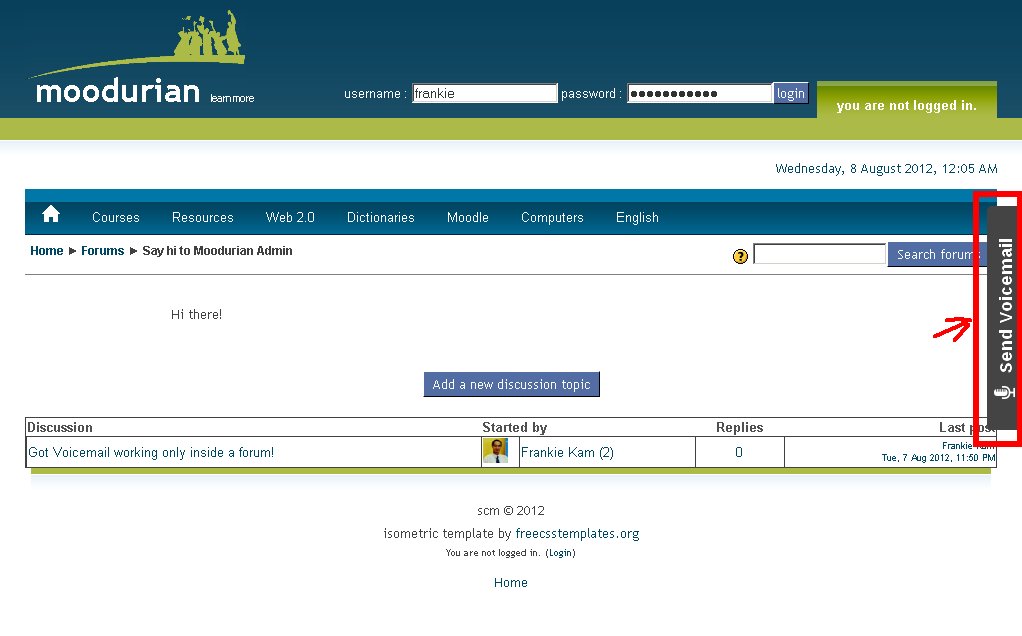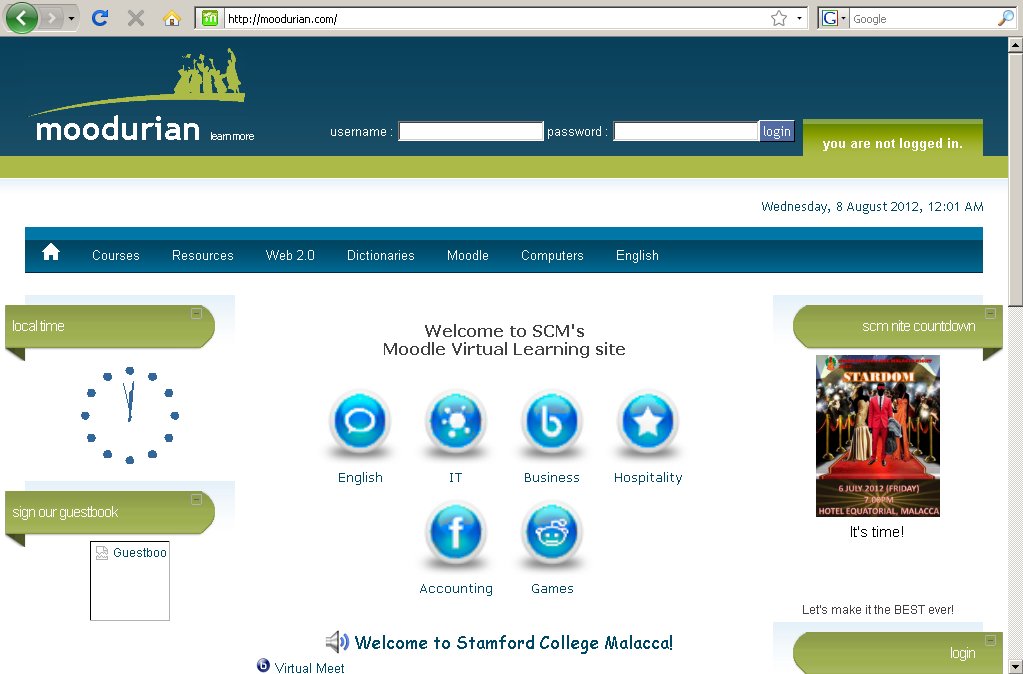Hi y'all!
I've just discovered SpeakPipe.com as an interesting way to get immediate voice recording feedback from surfers.

I've enabled it for my Moodle site, but I notice that the recording icon appears on each and every page of my Moodle site.

Is there any way of making the recording icon appear selectively on certain Moodle pages only. For example, I want it to appear when the student is doing a Moodle quiz. Or when the student accesses a particular Forum page. What is the Moodle php code that allows me to distinguish one Moodle resource page from another? I want to write php code to detect the name of the current php file being accessed, and if it is Forum so and so, then only the SpeakPipe recorder will protrude from the right side of my Moodle site.
Any help or pointers will be most appreciated. And to anyone or everyone who gives some pointers on the code, I will make a special attribution mention of you and your code/help on Moodlenews.com once I manage to blog about it.
Exploring the possiblities.
Frankie Kam
APPENDIX
How it works is I embed the SpeakPipe code just above the </body> close tag of header.html of my theme.
...
<!-- Begin SpeakPipe code -->
<script type="text/javascript">
(function(d){
var app = d.createElement('script'); app.type = 'text/javascript'; app.async = true;
var pt = ('https:' == document.location.protocol ? 'https://' : 'http://');
app.src = pt + 'www.speakpipe.com/loader/7si4wqs7jgqocgr318inx135q75ovcmg.js';
var s = d.getElementsByTagName('script')[0]; s.parentNode.insertBefore(app, s);
})(document);
</script>
<!-- End SpeakPipe code -->
</body>
Is there a way to do this (in pseudocode):
if(resource is a Moodle Forum on Green Computing)
{
<!-- Begin SpeakPipe code -->
<script type="text/javascript">
(function(d){
var app = d.createElement('script'); app.type = 'text/javascript'; app.async = true;
var pt = ('https:' == document.location.protocol ? 'https://' : 'http://');
app.src = pt + 'www.speakpipe.com/loader/7si4wqs7jgqocgr318inx135q75ovcmg.js';
var s = d.getElementsByTagName('script')[0]; s.parentNode.insertBefore(app, s);
})(document);
</script>
<!-- End SpeakPipe code -->
}
</body>