Moodle plugins directory: Onetopic format | Moodle.org

Onetopic format
Course formats ::: format_onetopic
Maintained by  David Herney
David Herney
Course format that allows showing each topic in a tab, keeping the current tab between calls to resources, in such a way that when it returns from a module as the blog or the glossary it returns to tab from where you started. This format is based on the Moodle standard format: “Topics”.
Latest release:
8843 sites
2k downloads
161 fans
Current versions available: 16
Developed by: David Herney Bernal García - davidherney at gmail dot com
GIT: https://github.com/davidherney/moodle-format_onetopic
Powered by: BambuCo
In new release:
-
New tabs style editor in site settings. Funded by Ecole hôtelière de Lausannea
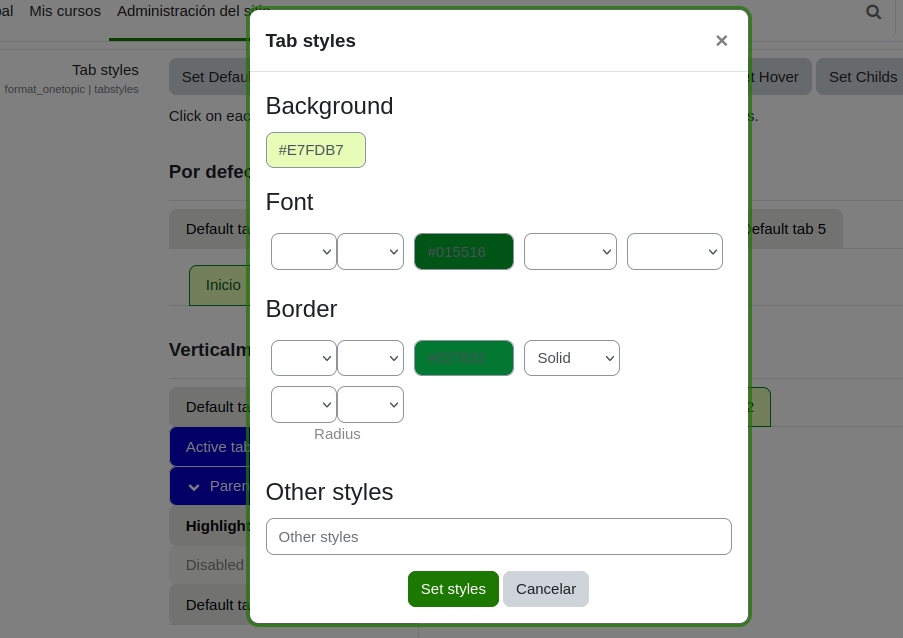
- Show "Availability information" in tabs and in the template mode.
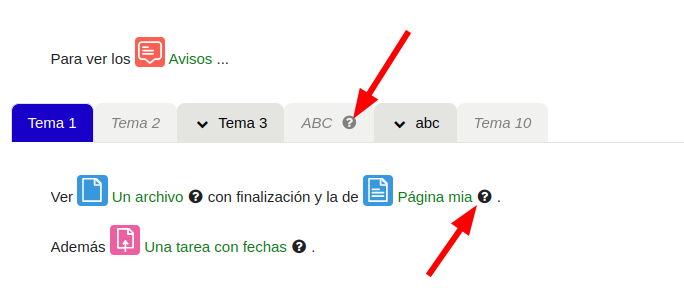
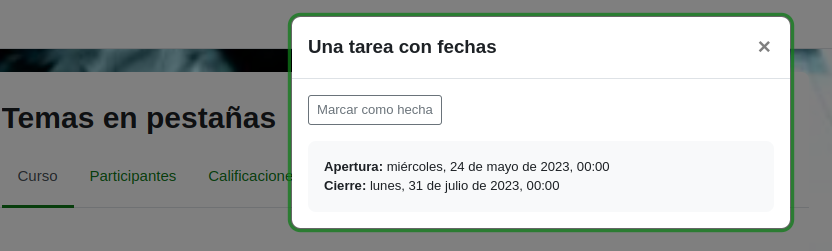
Contributors
David Herney (Lead maintainer)
Please login to view contributors details and/or to contact them







The only way possible is with the section number and the position. Not exists an id or something similar to identify the section in the navigation.
Saludos
Thank you for your answer... this was my fear... I vote for the addition of a "permalink" parameter in section creation.
Just created the improvement proposal for a permalink system in the bug tracker
https://github.com/davidherney/moodle-format_onetopic/issues/77
Maybe someone will vote / fund this issue
Cheers
François
Have a question... when you make the visualization mode of section 0 as "before the tabs" and then the user interact with tabs in the course it's load a page but not jump to the level of page where the tabs are located. How can i fix it? moodle 3.6
thanks in advance!
Hi David,
James C answered on github with a nice trick for the links to sections not getting mixed up when a new sub section is added:
https://github.com/davidherney/moodle-format_onetopic/issues/77#issuecomment-643720617
I couldn't get the latest version to work with 3.9. After clicking Upgrade Moodle Database Now, I get the Upgrading to new version page but it just hangs. I have to delete the onetopic folder to get control of Moodle back. I have since tried the previous version 2016071402 and it seems to work fine. Thanks.
Is there a way to move an activity from one topic to another without changing course format?
Best regards Per
Is it possible to make a link to a section - permanent.
Right now if we make a link from course A to a section in course B. Then if a new section is added in course B, we have to go back in course A and change the link, because the sectionID has changed. - So linking between courses to sections is nearly impossible ( and something the teachers do a lot).
the 3.8 version of the plugins has a requirement for "/course/format/topics/db/upgradelib.php"
that file does not exist anymore in Moodle 3.9.
so easiest thing to do is to open file:
"course/format/onetopic/db/upgradelib.php"
and change line 27 from
"require_once($CFG->dirroot. '/course/format/topics/db/upgradelib.php');"
to
require_once($CFG->dirroot. '/course/format/topics/db/upgrade.php');
after doing so, the upgrade/ installation works just fine...
Saludos