Moodle plugins directory: Onetopic format | Moodle.org

Onetopic format
Course formats ::: format_onetopic
Maintained by  David Herney
David Herney
Course format that allows showing each topic in a tab, keeping the current tab between calls to resources, in such a way that when it returns from a module as the blog or the glossary it returns to tab from where you started. This format is based on the Moodle standard format: “Topics”.
Latest release:
8843 sites
2k downloads
162 fans
Current versions available: 16
Developed by: David Herney Bernal García - davidherney at gmail dot com
GIT: https://github.com/davidherney/moodle-format_onetopic
Powered by: BambuCo
In new release:
-
New tabs style editor in site settings. Funded by Ecole hôtelière de Lausannea
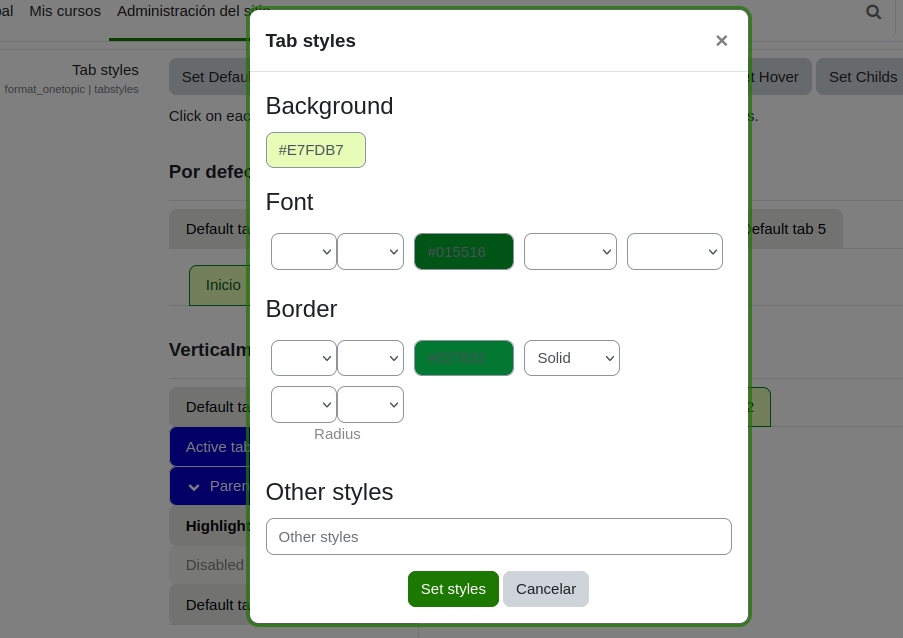
- Show "Availability information" in tabs and in the template mode.
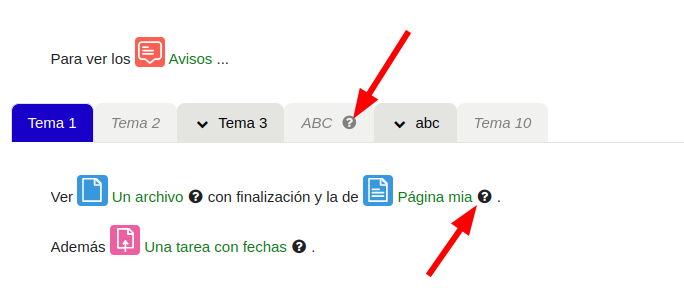
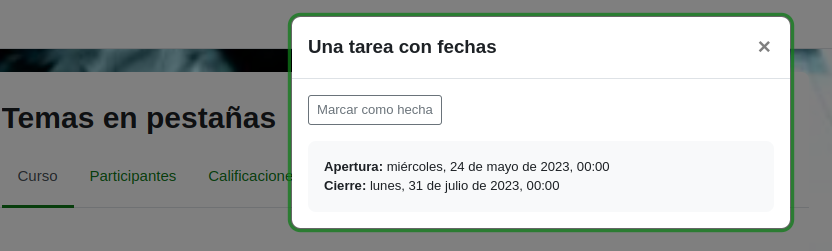
Contributors
David Herney (Lead maintainer)
Please login to view contributors details and/or to contact them







Saludos
I already try to import the content in a new course and it copied obviously the same problem.
Did someone had this problem? Is there any solution?
Puede ser un problema de alguno de los contenidos que tengas en esa sección, por ejemplo en una etiqueta, algo que dañe el html de la página. Eso lo he visto cuando, por ejemplo, copian/pegan contenido desde Word en una etiqueta y con ello se pega contenido basura que daña la página.
Prueba revisando si hay algún error en la consola del navegador (en Firefox y Chrome abres la consola con F12).
Puedes mirar también qué contenidos especiales hay en la página e intentar borrarlos o moverlos a otra pestaña para ver si con eso te deja editar la actual.
Espero te sirva, sino, intenta enviar más información para poder ayudarte, te recomiendo que lo hagas por el foro de Moodle en Español para que sea más sencillo.
Saludos
There seem to be a lot of changes in how course formats are going to work in Moodle 4.0. At the moment, there's a bug in backwards compatibility with existing course format plugins (MDL-72130), although I assume this will be fixed. Something that worries me, though, is that non-AJAX editing is deprecated. I assume it will still work in 4.0, but is to be removed in a later version. I have copied your code for using this from the Onetopic format to the Multitopic format. I wonder if it's worth requesting that this feature be kept? Maybe via Moodle Tracker? Perhaps they don't know that some course formats use this?
I don't have many time and I have not checked the format with Moodle 4.0 but I need to spend time to test and upgrade it.
When the Moodle staff have in mind change something is very complicated change the decition, maybe we need implement a similar feature or change it... is time to improve it (when we have time :D).
Saludos... y perdona mi mal ingles ;)
I just came across this page:
https://moodle.com/news/moodle-4-0-course-page-structure/
It looks like it's planned to allow dragging and dropping activities in the nav bar, so I guess non-AJAX editing won't be needed any more. (Dragging and dropping in the nav bar doesn't seem to be implemented yet, though.)
You can move a section using the "Tabs edition utilities" in the page bottom. You need enable the edition mode.
Saludos
I Have a issue with plugin onetopic.
When a student access the environment class, we gave a message error...
"exceção class format onetopic \tabs not found"
run on it..
Moodle 3.10.4
Azure
onetopic version
$plugin->version = 2020122701; // The current plugin version (Date: YYYYMMDDXX).
$plugin->requires = 2020060900; // Requires this Moodle version.
$plugin->component = 'format_onetopic'; // Full name of the plugin (used for diagnostics).
$plugin->maturity = MATURITY_STABLE;
$plugin->release = 'la almeria';
$plugin->dependencies = array('format_topics' => 2020061500);
Any help, please?
Try upgrading to the latest version. The current Onetopic version to moodle 3.10 is 2020122703.
Saludos
Thanks for the answer.
I have a question about upgrade plugins...
if i upgrade my Onetopic plugin... if i have any errors, i can downgrade after without more problems?
Exists something that i made before for prevent and correct this, just in case?
Thanks a lot!
Saludos!!!
About "Exists something that i made before for prevent and correct this, just in case?"... you can use a test version before.
Saludos
Thanks again for the answer.
How do i use a test version plugin in my environment? I need to create another server?
Sorry, im new in the moodle land.
Gracias, saludos!
Error calling update processor
............
He instalado el plugin para la version 3.11.4 y me sale un mensaje de error al editar el nombre del tema inplaceeditableerror
Error al llamar al procesador de actualización
La funcionalidad de cambiar el nombre del tema asíncronamente no está habilitado en Onetopic ¿cómo lo hiciste disponible? Tendrían que haber cambiado las propiedades de la clase "accesshide" ¿lo cambiaría algún tema gráfico específico?
De todas maneras, si quieres lo reportas en el Git del proyecto (https://github.com/davidherney/moodle-format_onetopic/issues) y yo lo considero para una nueva actualización.
Saludos