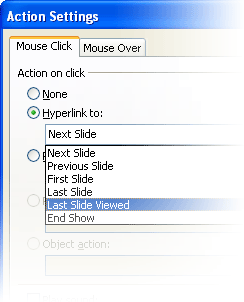Dear Jody
Thank you. The idea of using Moodle as a powerpoint alternative is a very good one. I had not thought of it, or at least I had let that idea slip my mind.
A while ago one of the programmers of the new wiki module (from Spain) introduced me to an add-in for the new wiki module that allowed the wiki pages to be displayed sequentially as a presentation. I have never used that idea, and I had forgotten about it until you made your excellent suggestion.
At the same time, using a glossary (I am not very familiar with the database module) would result in a sequential presentation of the material, with one heading and one picture per page. I can do that using powerpoint, as noted above, but that looses the structure of the body of knowledge that one is trying to teach.
One of the advantages of a Moodle based, or Net based presentations is that it would be easy to have *links* to the images that supports the note headings.
This can be achieved using a Powerpoint file too, such as this.
It is rather neat. This presentation shows the grouped headings, and allows each to be illustrated with a click from that heading. But I don't know how to go back to the group of notes (the summary). The back arrow on the keyboard goes to the "previous slide" and not to where one has just come from. Do you see what I mean? If I push the back arrow key it takes me to the slide immediately above the one I have link-jumped to, and not to the place where I link-jumped from.
If I were to use a net based presentation, NOT Powerpoint, then the back button in a browser would take me back to the summary, where I linked from, and not to the "previous slide."
Is there way of jumping back to the place that one has just linked from, rather than to the immediately preceding slide, using powerpoint?
Aha - yes? if I display the powerpoint file in a browser, because then I have a back button too I can jump back to where I camer from. Aha - NO! the browser back button when used on an online powerpoint file always take me back to the first slide in the online powerpoint file, an not to the place I have linked-jumped from.
I doubt I am making myself at all clear.
But anyway, Jody, thank you. Moodle, or an internet based presentation solution, may be a better way of presenting than powerpoint.
Tim